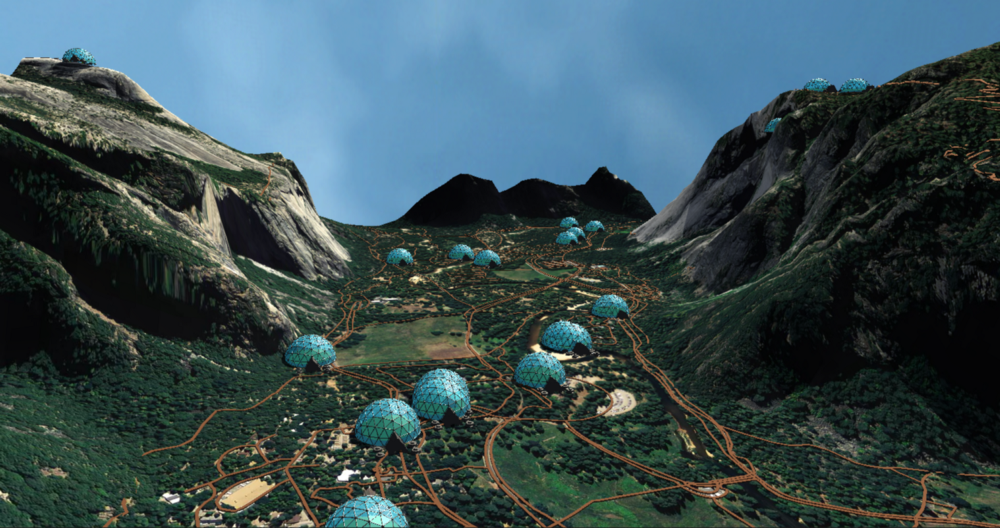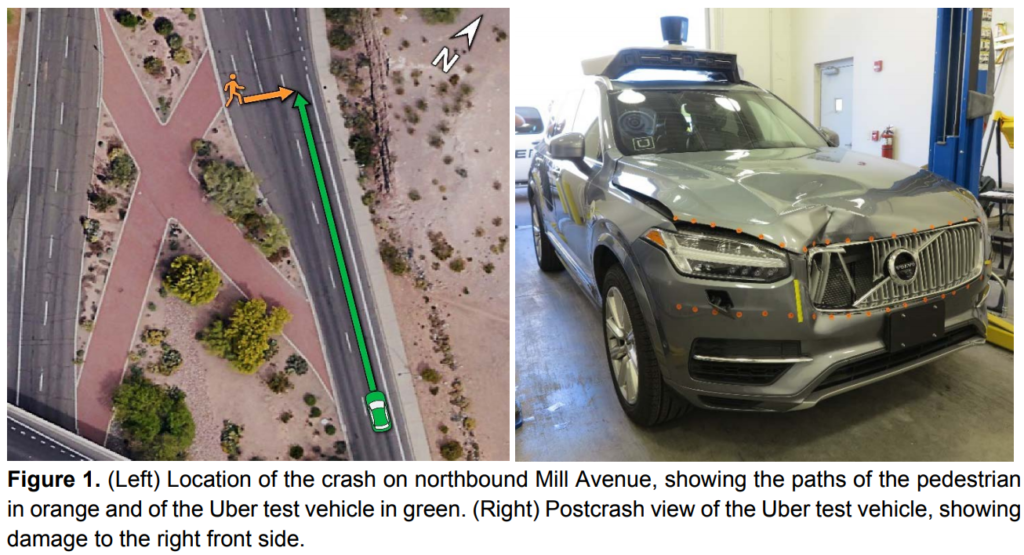
Uber self-driving car crash fallout: Arizona program shuttered, 300 laid off
Two months after one of its driverless vehicles killed a pedestrian in Tempe, Arizona Uber is shutting down its self-driving cars program in the US state. This development comes on the heels of the National Transportation Safety Board (NTSB) releasing its preliminary report on the fatal crash.
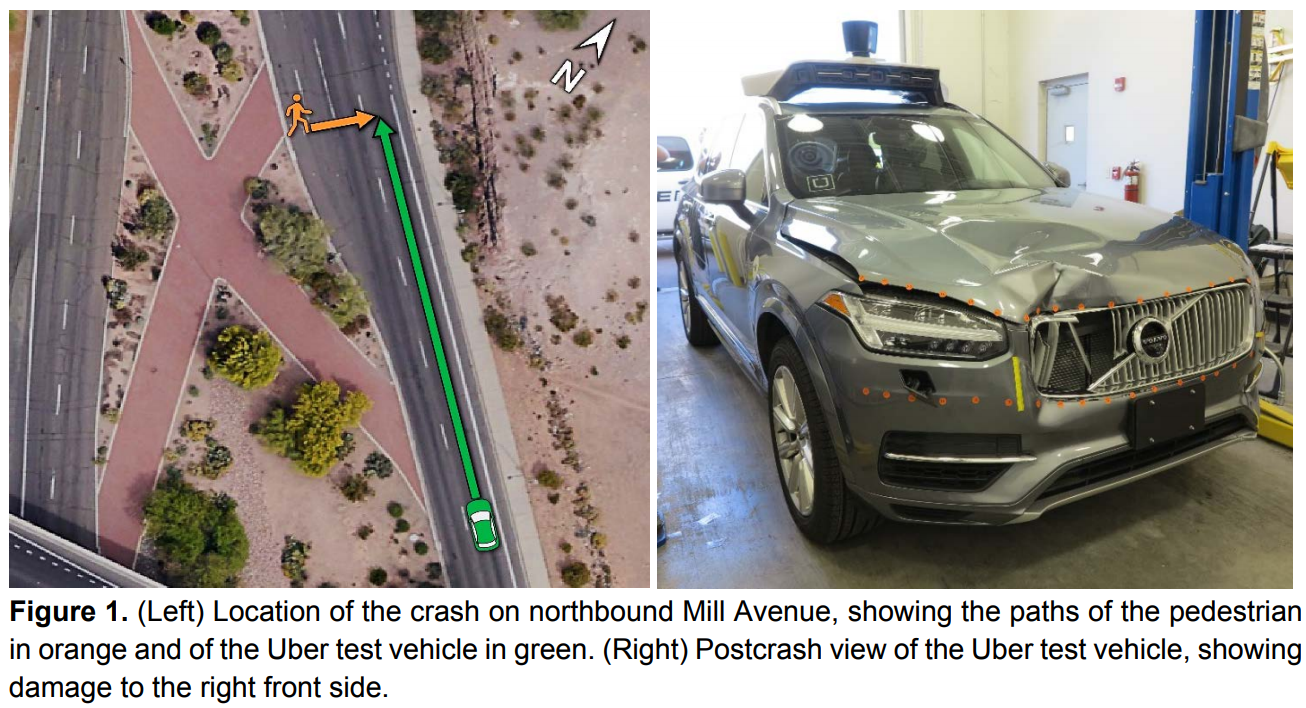
Courtesy: NTSB
In the report, the NTSB notes that while the vehicle noticed the need to brake a mere 1.3 seconds before the crash, it could not stop even then because Uber had disabled the automatic braking system of the vehicle in order to curb erratic driving. The human vehicle operator is expected to take over and brake manually when the need arises.
Unfortunately, the human driver was looking down to monitor the self-driving system interface moments before the crash, and failed to notice the pedestrian walking down the road with the bicycle till less than a second was left before the impact. Uber’s interface is not designed to alert the human driver.
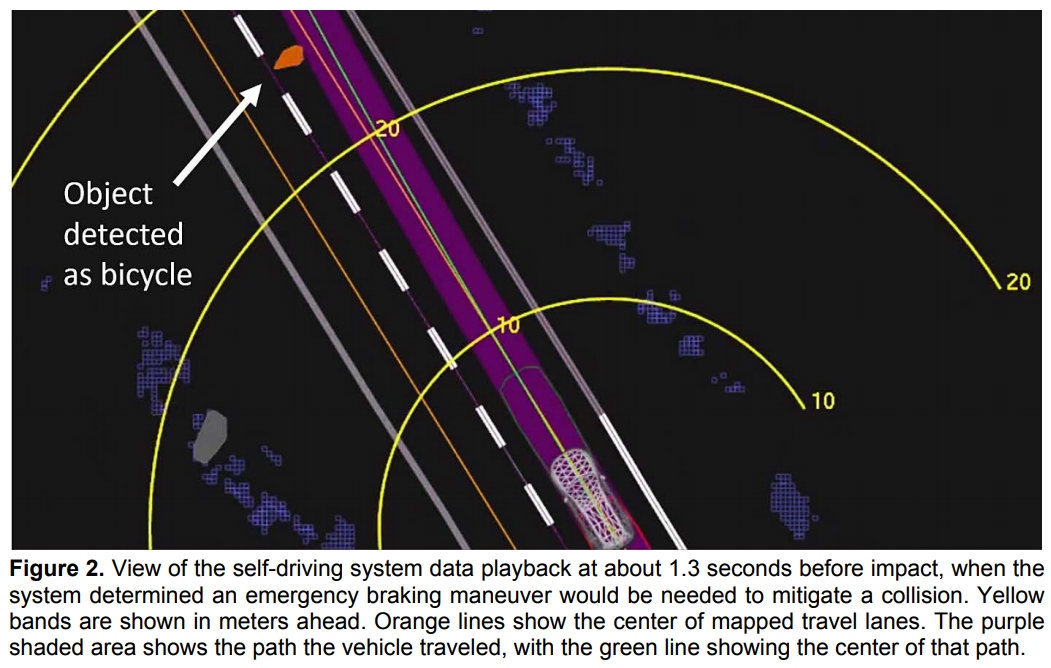
Courtesy: NTSB
Though the crash is still under investigation is the NTSB is yet to zero down on a probable cause, Uber has announced that it will no longer be testing its driverless vehicles in Arizona. Consequently, it has laid off 300 employees responsible for operating and supervising Uber’s semi-autonomous Volvo test vehicles on Arizona roads. However, the company has promised to provide outplacement services for these employees, including helping them build their resumes and providing training for interviews.
Now, this doesn’t mean it’s the end of the road for Uber’s autonomous dreams. In a statement, the ride-sharing giant has assured that it remains committed to self-driving technology and is looking forward to “returning to public roads in the near future.” But right now, the company is undergoing a “top-to-bottom safety review”, with former NTSB Chair Christopher Hart coming on board to advise Uber on its overall safety culture.