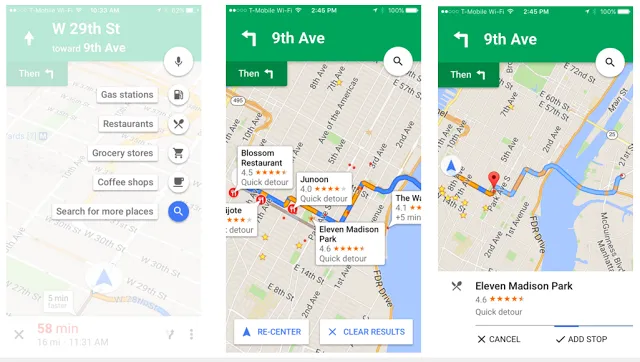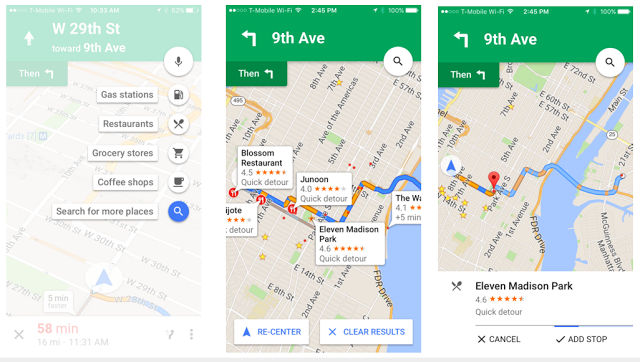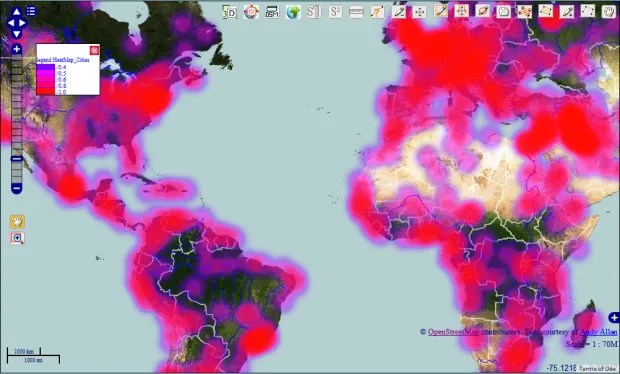
Support OpenWebGIS project on Indiegogo
Every now and then fellow GeoGeeks might need your support in their project. This time OpenWebGIS is rising funds on Indiegogo crowdfunding platform.
OpenWebGIS is the open online GIS platform that can be used on your computer as well as mobile device. Compared to other open source GIS solution the OpenWebGIS works entirely online. Don’t get misled by a bit oold-school appearance, the OpenWebGIS is actually a pretty powerful tool, especially as you might use it when being in the field without access to your advanced GIS desktop solution.
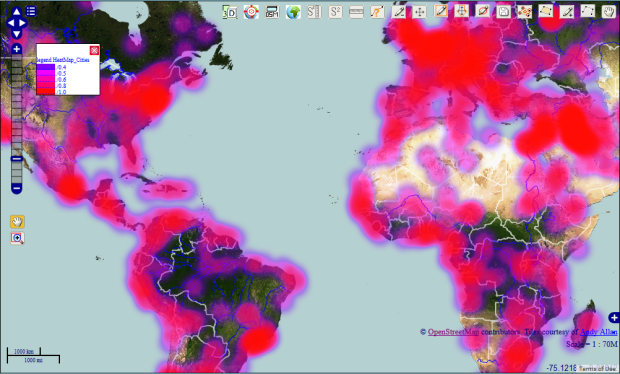
Until now the developers team has done everything at their own expense, providing a completely free and open access to the system and its source code. Many awesome functions were added and the Android app was created. The back-end is there but the front-end interface as well as some extra features and functions need more development and resources… and guys at OpenWebGIS are asking for our support to make it possible.
You can learn more about the project on the Indiegogo website. We keep our fingers crossed for the success of the campaign!