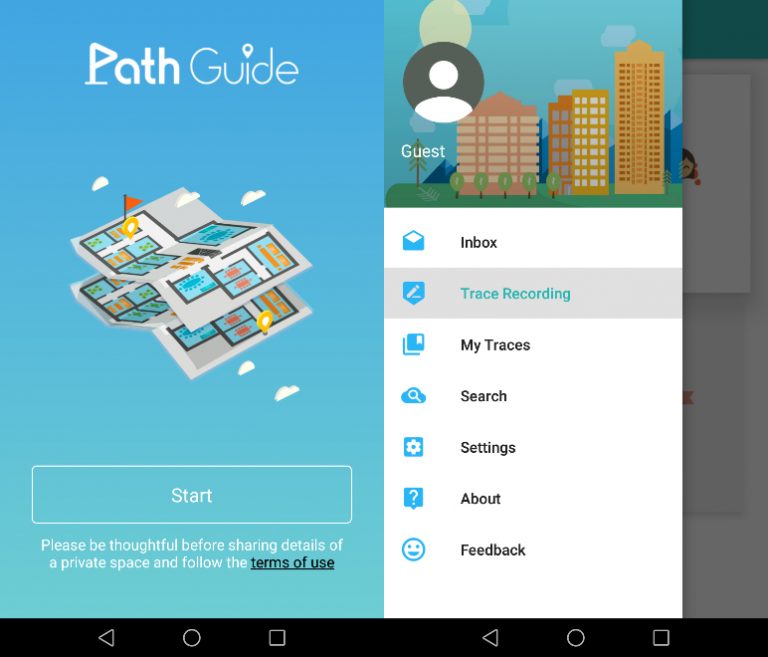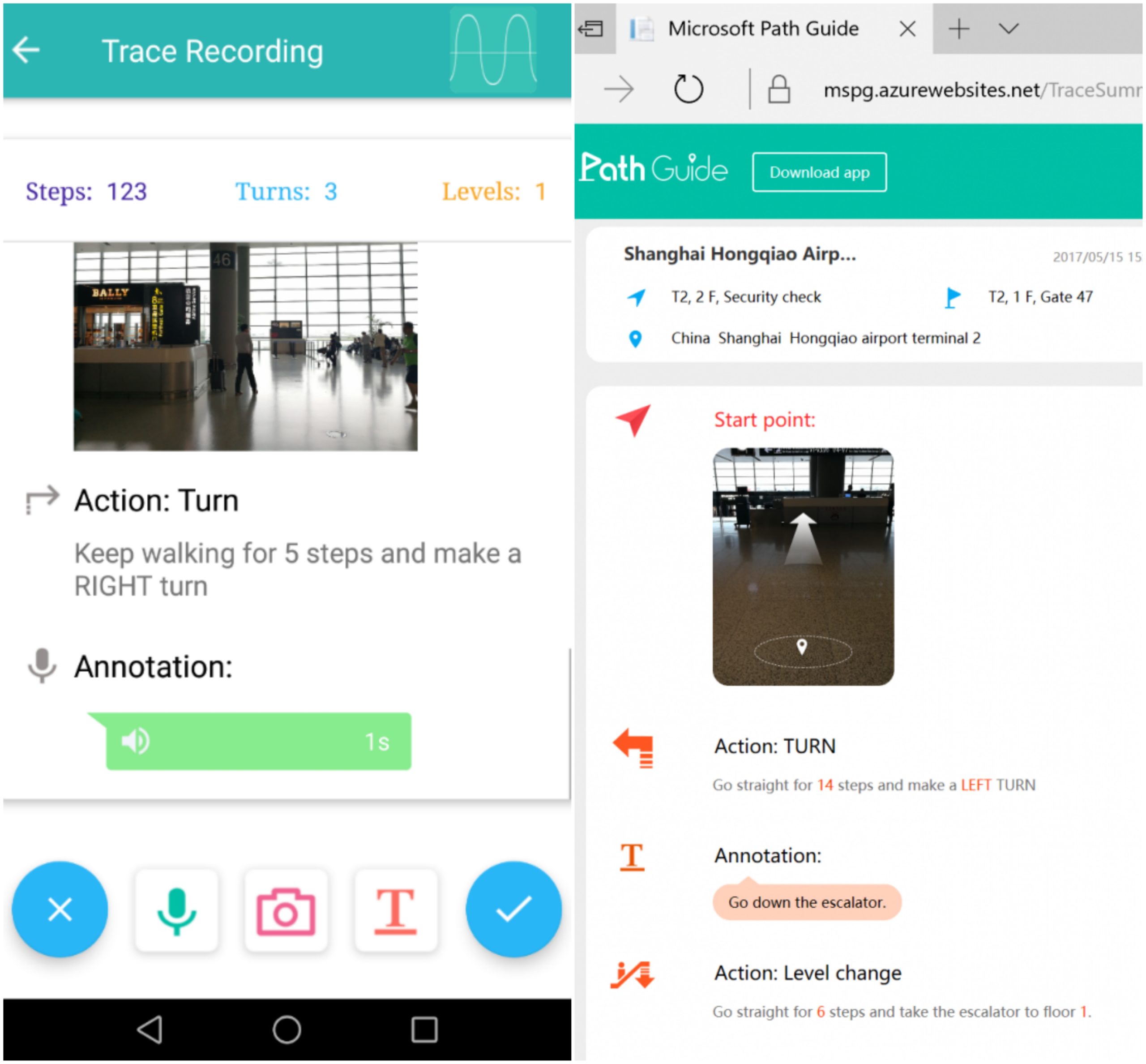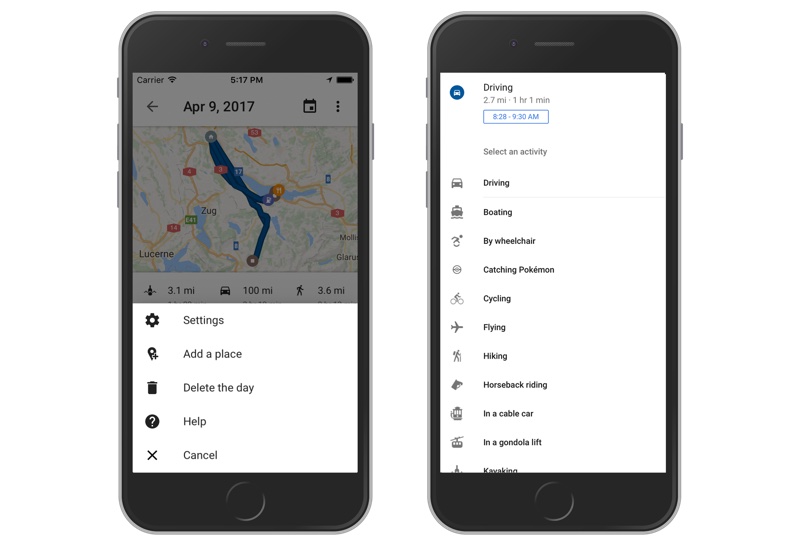In June 2017, Gatwick Airport, the second largest airport in the United Kingdom, passed the 45 million annual passengers mark. Soon, this number would climb to 50 million. Handling so many people and making sure they don’t miss their flight simply because they couldn’t find their way around the airport has naturally been sitting high on the authorities’ priority list. So, earlier this year, around 2,000 Bluetooth-powered beacons were installed across Gatwick’s two terminals to give passengers an augmented reality wayfinding navigation system – a first for any airport in the world.
To do this, Gatwick fished out the riches from a £2.5 billion investment program earmarked to transform the airport. But how many shopping malls, museums, stadiums, office complexes or other large indoor public spaces can boast to have such deep pockets? Even though we all are well aware of the many benefits of indoor localization and navigation systems, their widespread deployment has been heavily constrained by the high hardware and labor costs that tag existing technologies like beacons, visible light communication systems, RFID, Ultra-Wideband, infrared, ultrasound, or other laser-based instruments.
This is exactly what inspired the Cloud & Mobile Research group at Microsoft Research Asia to think of leveraging smartphones to build an infrastructure-free, map-free, plug-and-play navigation system that doesn’t have to depend on any positioning technology. And thus was born Path Guide, an app that allows users to find the exact path to their destination by following the traces created by someone who has already been there.
The Android-based app uses data from the sensors that come pre-installed in smartphones, like the accelerometer and the magnetometer. A ‘leader’ visits an indoor location and records his path on the app which pushes the sensory data along with the user’s walking patterns to the Cloud. Any other user can now follow that path to get to the leader’s destination. As more and more people follow the path, additional data gets collected and goes into making the overall user experience better. Additionally, users may add text, audio, and photos as annotations along the path for more clarity.
Think of a shop owner tracing paths from the different entrances of a mall to his relatively hidden store, or a coworker who knows where the client’s cabin is located drawing out the path for other colleagues to follow. Brilliant, isn’t it?
Well, the benefits are many and Microsoft hopes to make the app available on every platform and mobile device soon, but, for now, its usability is far from ideal. For example, if the magnetometer is not properly calibrated, the user experience could be adversely affected. And Associate Researcher Yuanchao Shu, who has led the project, admits this much.
“First-time users need to follow our tutorial to learn the system and get used to it. A user needs to understand the basic concept of following a trace as well as acquire the knowledge of how to create a good reference trace from trials,” Shu tells Geoawesomeness. “But once users get the hang of it, it works quite nicely,” he insists.
Related: The future of indoor navigation is here
Similarly, it is difficult for Path Guide to navigate in wide open spaces, like a hallway in shopping malls, where there are no clear turns and users tend to diverge along the way. “There are also several corner cases in complicated indoor environments where Path Guide cannot work perfectly,” Shu adds, giving the examples of spiral and garden level staircases.
That said, the team has been working on these technical challenges and is committed to making the app easy to use. New features are also being added to the app based on the feedback received from the users. Like in the latest update at the time of publishing this blog (v 1.1.0), the team had added a functionality called Hidden Trace where a trace could be shared only if the followers know its unique trace ID.
A reporting system has also been built-in to discourage pranksters from misguiding followers. Going forward, Shu hopes that tech fans, developers, and researchers who have an interest in indoor navigation technology will keep providing constructive feedback to his team and help them smooth out all the rough edges. Godspeed!
Now read: You can build your own Indoor App with this Indoor Positioning Engine SDK