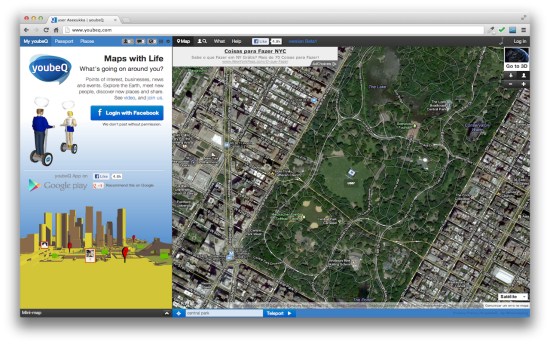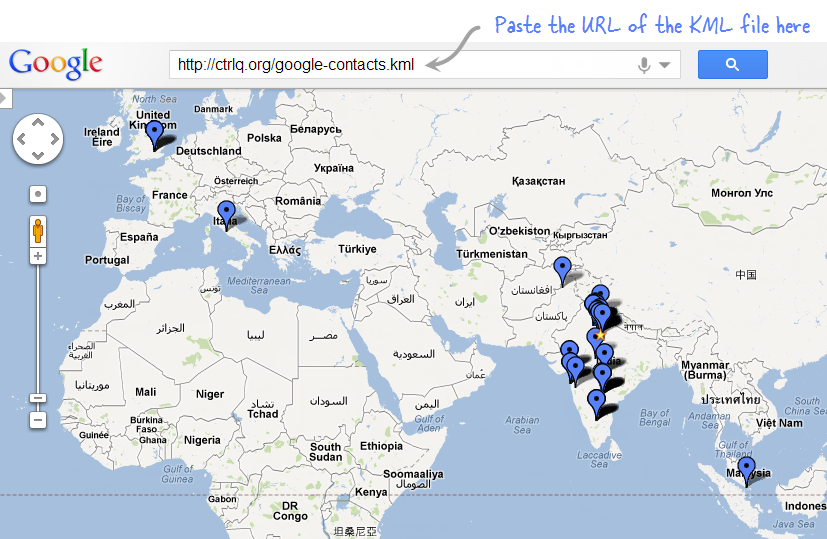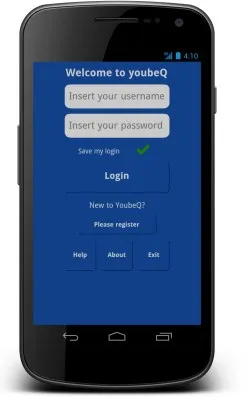
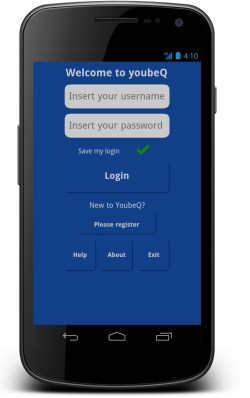 YoubeQ is a 3D social network app that lives inside of the Google Earth plug-in. An ambitious project that came into play about a year ago. The YoubeQ team has added some handful of new feature to it recently.
YoubeQ is a 3D social network app that lives inside of the Google Earth plug-in. An ambitious project that came into play about a year ago. The YoubeQ team has added some handful of new feature to it recently.
A quite popular new feature right now is called “the Place”. Users can create a “place” any time to geolocate whatever he/she desires. With these Places you can put on the 3D map what you have been doing, when, how and with whom. You can place where you first fell in love or your first kiss, or previous homes, places you wish to travel to, etc. Before sharing a place you can add a lot of content like a tag, image, link or youtube video.
The team has also been working hard to make youbeQ a better tool for business. Below is their list of “10 reasons you should use youbeQ for business”, courtesy of gearthblog.com:
1. You can publish all of your information in a geolocated interface.
2. Put your stores, events, meetings on the map and other information that is relevant
for your customers.
3. Connect with your customers and engage them.
4. Make challenges and reward your customers – makes people come back.
5. With youbeQ mobile you can publish places about your business and make people nearby your location visit you. Important for business that rely on foot traffic (restaurants, retailers, bars).
6. Gathering geographic market information. Find what your customers like.
7. Target your customers based on their location.
8. Manage your brand image and awareness in your community.
9. Create viral and word-of-mouth marketing.
10. Make your presence in the virtual world, and impact the real.
This is gonna be an awesome platform geo-marketing when the user-base becomes large, companies and businesses begin to leverage it pretty nicely.
The team has also created a mobile app for Android users (currently in alpha).
According to gearthblog.com, the teams aim in creating the mobile version is to let people using this version geo located and communicate live with virtual users from the web site. Someone walking on the street can be seen inside the platform; and with a Smartphone, in the outside, you can see who is in the same area, inside the platform, where you are at that precise moment. We are crossing virtual users with real users and vice versa.
The iOS app on the way but anytime soon.
You can find the Android app here, and you’re encourage to visit the main youbeQ site to try it all out for yourself.
Source: gearthblog.com.