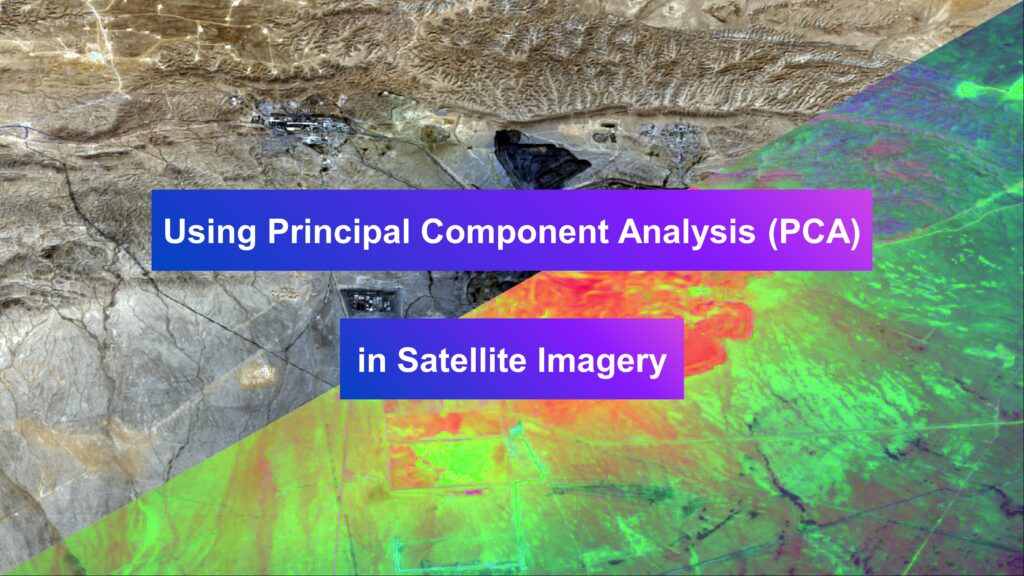
Using Principal Component Analysis (PCA) in Satellite Imagery: A Concise Guide with QGIS Application
Introduction
Principal Component Analysis (PCA) is a statistical technique used in satellite image processing. It helps enhance image data, reduce dimensionality, and improve interpretability while retaining important information—all while preserving crucial information.
So, how does it work? PCA transforms your original correlated variables into a set of values of linearly uncorrelated variables, known as principal components. Think of these components as a refined version of your data. They are derived from your original dataset and capture the most significant variance available.
The first principal component accounts for the largest possible variance. Then, each succeeding component has the highest variance possible under the orthogonal constraint to the previous components.
What’s the outcome? A more manageable dataset that retains the essential features of your satellite images, making them easier to analyze and interpret.
Principal Component Analysis in Satellite Imagery: Finding Patterns in Multispectral Data
In the context of satellite images, PCA is particularly valuable for its ability to reduce the large dimensionality of data while highlighting features that are most informative for further analysis like classification or change detection.
This technique enhances the contrast between features in different bands of a multispectral image, which can be highly important for identifying patterns or anomalies in environmental studies, urban planning, and resource management. This makes it easier to analyze patterns and anomalies.
To summarize, what are the benefits of PCA?
- Dimensionality reduction: PCA compresses multiple spectral bands into fewer, more manageable components without losing important information.
- Enhanced contrast: It improves the visibility of features across different bands, helping with tasks like classification and change detection.
- Noise reduction: By separating relevant signals from noise, PCA reduces noise while enhancing image quality.
Using PCA with QGIS Software and the Semi-Automatic Classification Plugin

SCP logo
QGIS offers tools for implementing PCA through plugins such as the Semi-Automatic Classification Plugin (SCP) and PCA4CD.
The SCP allows users to perform PCA to analyze satellite imagery and generate outputs that can be used for further analysis or visual interpretation.
To use PCA in QGIS through SCP:
- Load your satellite imagery into QGIS.
- Open the SCP and configure your band set by selecting the appropriate satellite bands.
- Navigate to the “Band Processing” tab within SCP and select PCA.
- Specify the number of principal components you wish to generate (commonly three for an RGB image).
Run the PCA, and the plugin will output PCA images which can then be visualized or used in further analyses (more info: QGIS in Mineral Exploration).
Understanding Principal Component Analysis Outputs
The outputs from PCA in QGIS include:
- PCA component images: These images represent the transformed data, typically focusing on the first few components for visualization (e.g., PCA1, PCA2, PCA3 for three-component analysis).
- Statistical metrics: Outputs such as the covariance matrix, correlation matrix, eigenvectors, eigenvalues, accounted variance, and cumulative variance. Equipped with these metrics, you can better understand the data’s underlying structure and how much variance each principal component captures from the source data.
Applications of Principal Component Analysis
PCA is widely used in various fields, including environmental studies, urban planning, and resource management. It helps improve land cover classification, monitor changes over time, and extract critical features from complex datasets.
Let’s look at an example of PCA used for mineral exploration below:
Case Study: In Search of Gold-Prone Zones in Ghana, USA, and Uzbekistan
Implementing PCA on satellite images can also be used in mineral exploration to identify areas with potential mineral deposits.
For instance, analyzing multispectral images of Asanko Gold Mine Camp in Ghana and Uzbek Muruntau Gold Mine using PCA helps highlight geological features that are typically associated with gold deposits, such as alteration minerals and geological structures. This process involves:
- Selecting regions of interest within the satellite images.
- Applying PCA to highlight anomalies and patterns indicative of mineralization.
- Analyzing and interpreting the PCA outputs to pinpoint locations that warrant further field investigation or sampling.
This approach allows geologists and researchers to efficiently target potential gold-prone areas, reducing time, cost, and environmental impact compared to traditional exploration methods.
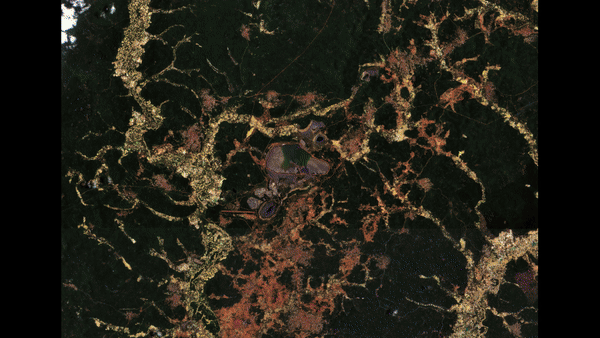
True view, PCA1, PCA2, PCA3 and band composition (PCA1, PCA2, PCA3) for mine Ghana

True view, PCA1, PCA2, PCA3 and band composition (PCA1, PCA2, PCA3) for mine Uzbekistan
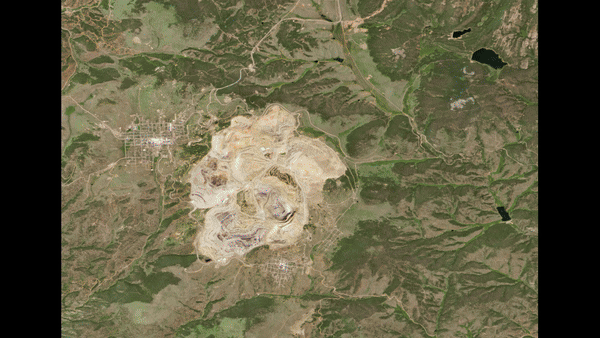
True view, PCA1, PCA2, PCA3 and band composition (PCA1, PCA2, PCA3) for mine in USA
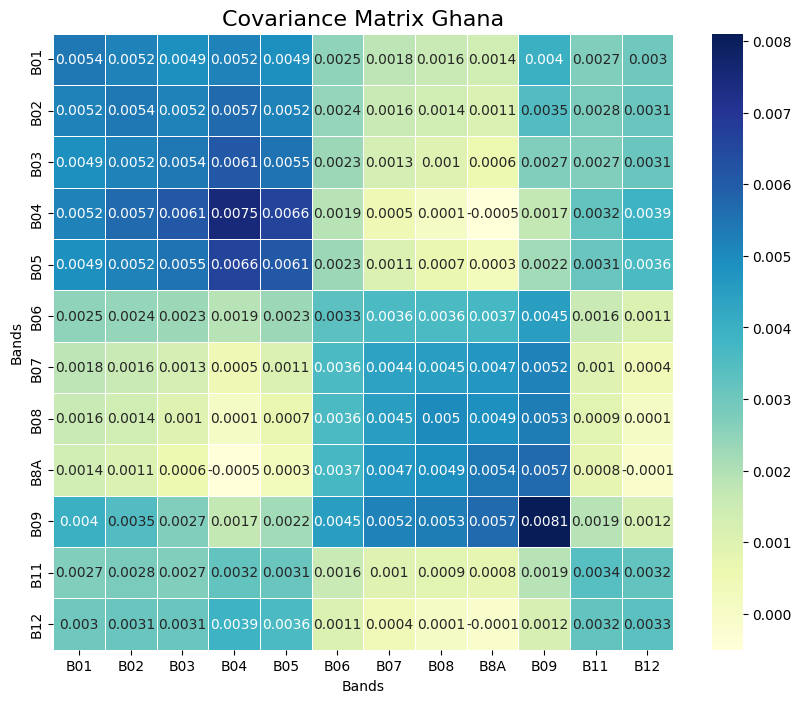 |
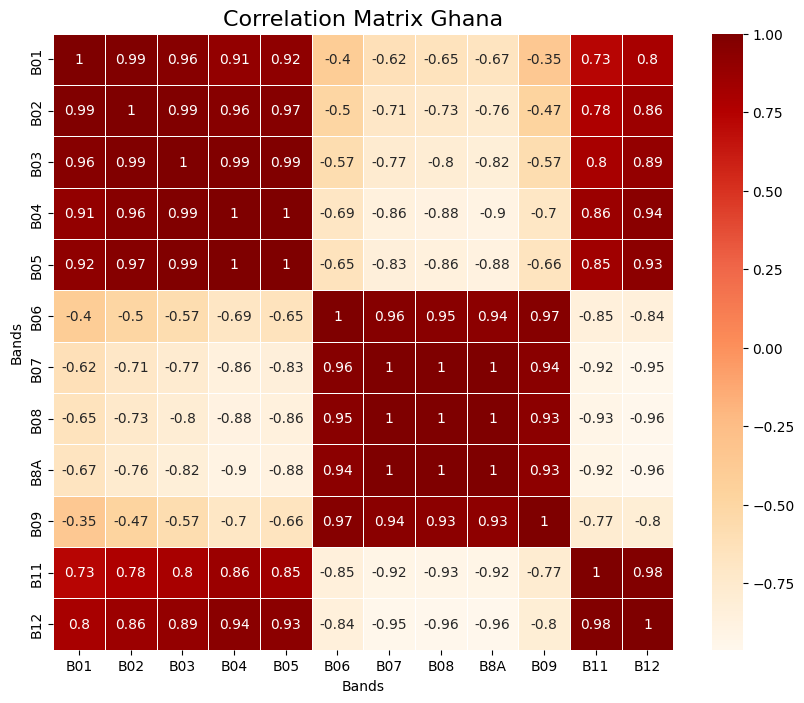 |
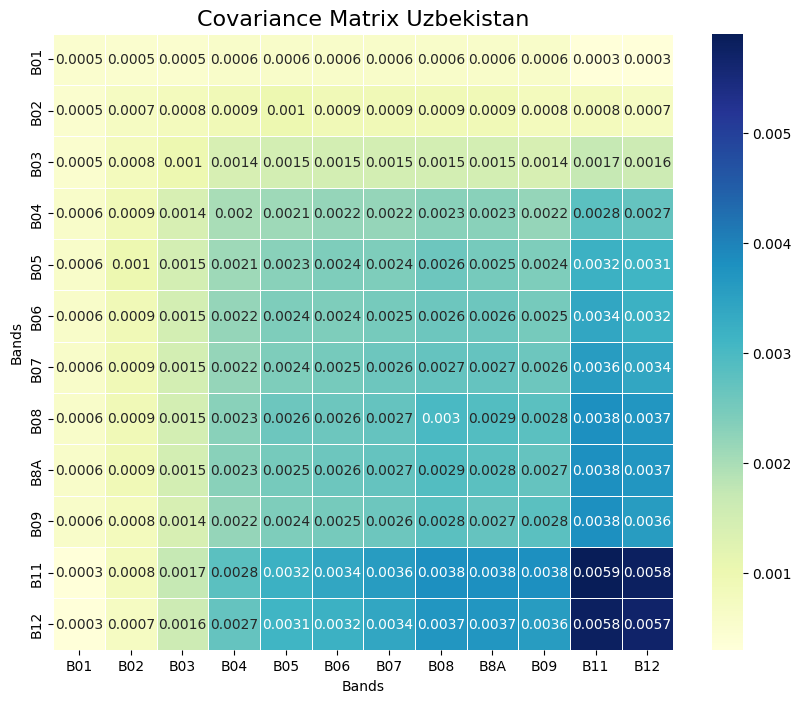 |
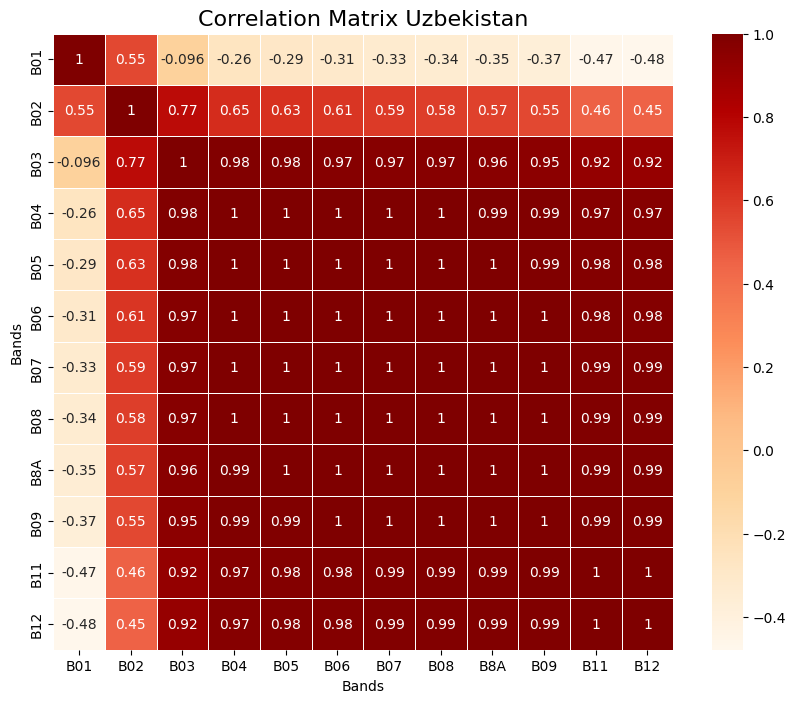 |
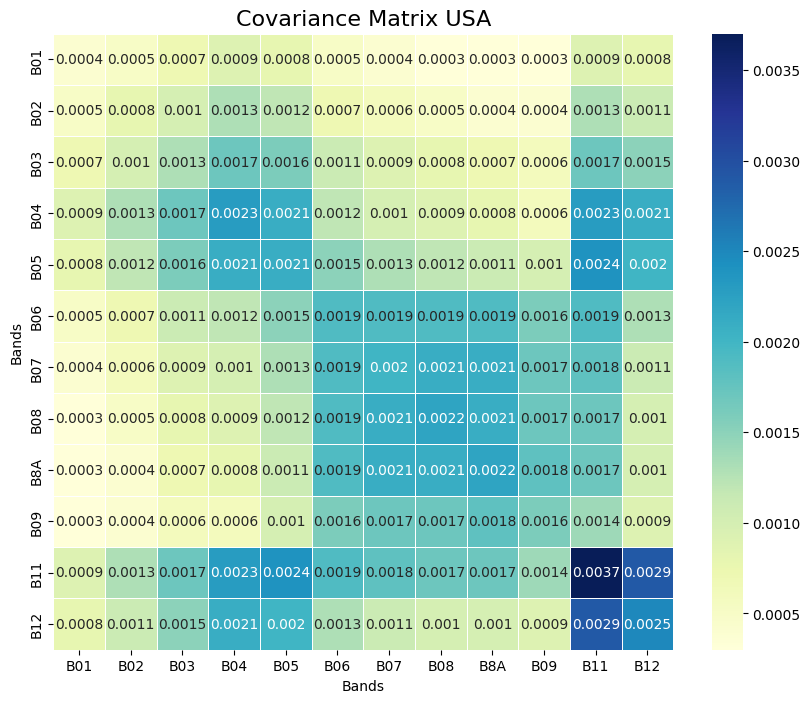 |
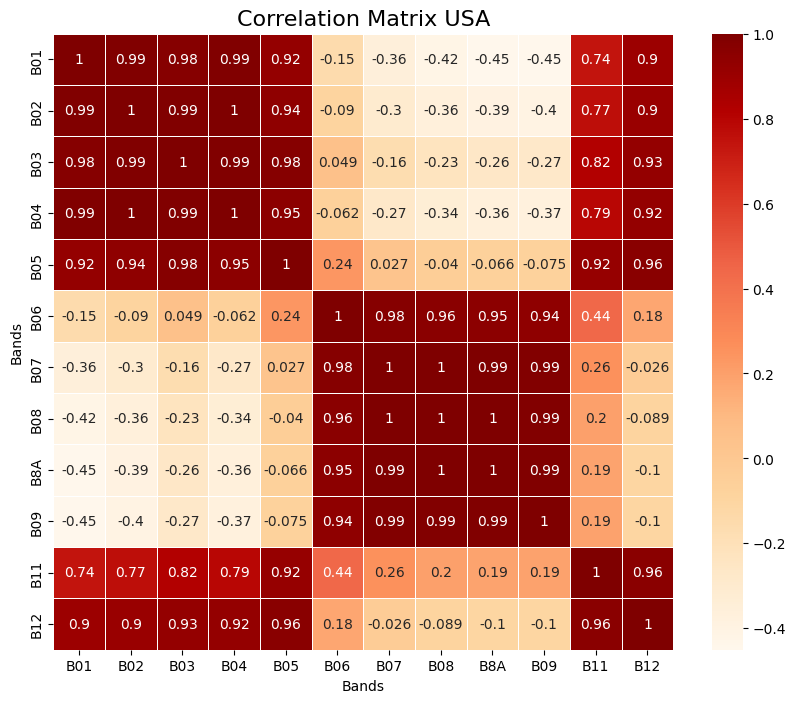 |
Covariance and Correlation Matrixes
Conclusion: The Power of PCA in Geospatial Analysis
PCA is a technique that offers a way to enhance satellite imagery and extract meaningful information from large datasets.
By using PCA in geospatial software, researchers and practitioners can gain insights into the spatial structures of the data, enabling more informed decision-making in various fields such as environmental monitoring, urban planning, and resource exploration.
As we face increasingly complex global challenges, techniques like Principal Component Analysis will be crucial in helping us understand and manage our world.
Did you like this post about Principal Component Analysis? Read more and subscribe to our monthly newsletter!





