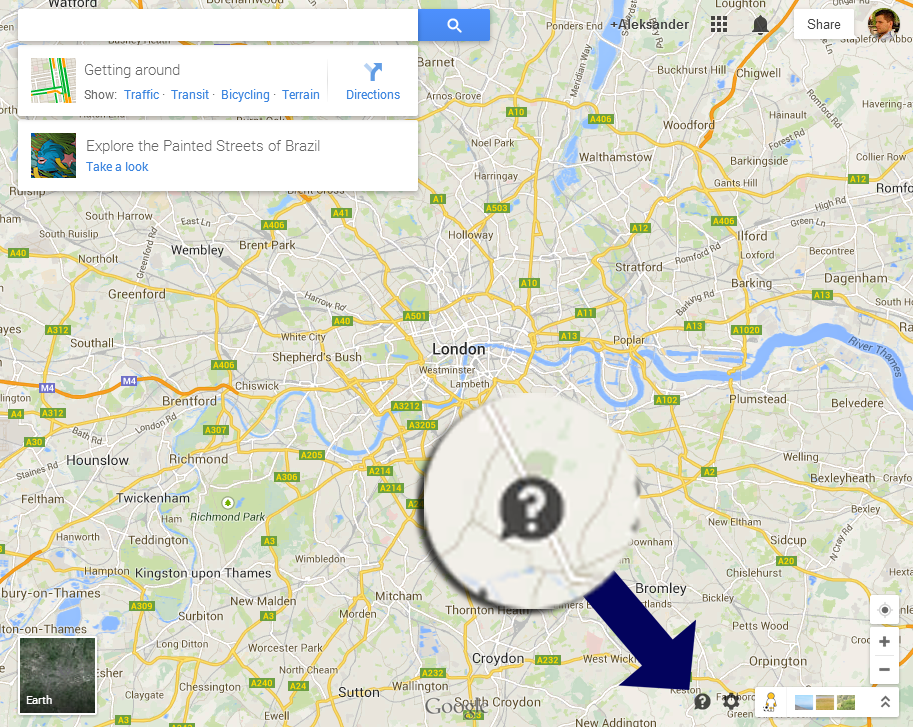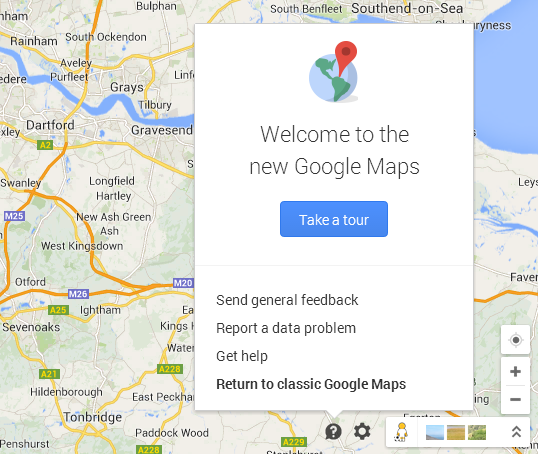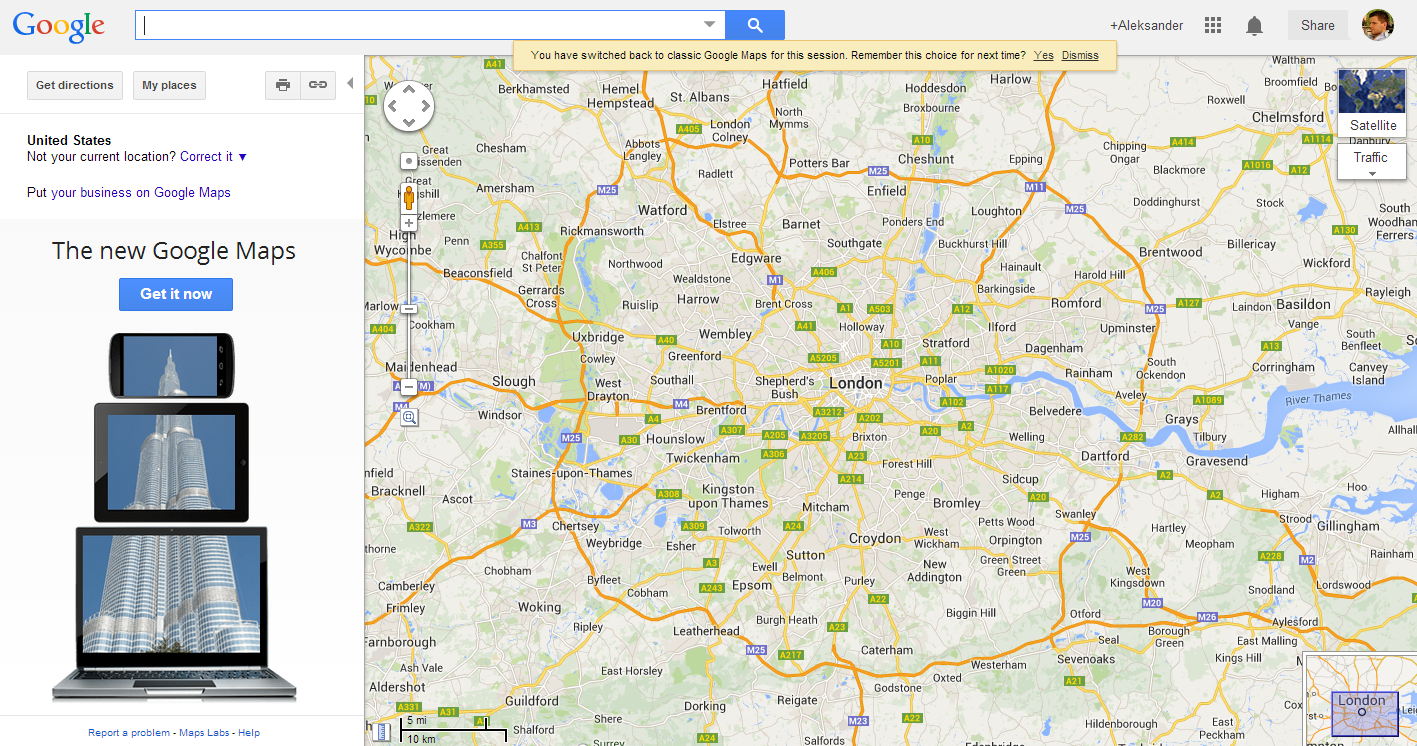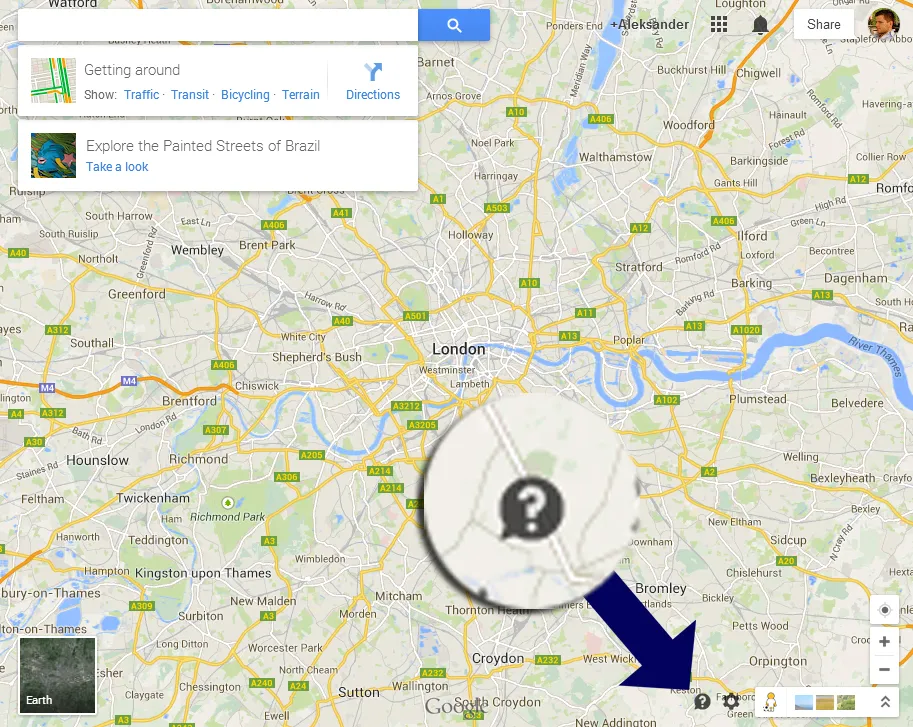
After using new Google Maps for a few months and after reading a lot of comments under my post “4 things I hate about new Google Maps” I’ve realized that I’m not the only one who miss the old Google’s mapping service. Maybe not the most beautiful map on the planet, but detailed, fast and reliable.
Many people don’t realise that Google made it possible to easily switch between two versions of maps. I like the new design of Google Maps but it very often works extremely slowly. Every time it happens I switch to the previous version. I must say that I though the performance problems are just temporal but it seems that it won’t get better any time soon, so unfortunately it seems I will be using to option much more often than I’d like to.
Ok. So this is how to switch to old Google Maps:
Click on the ‘Help’ sign on the bottom right corner of the map.
Choose option ‘Rerutn to
It won’t be difficult to go back to the new version of the map, as Google will constantly ask you to do that;).
Have fun!
DID YOU LIKE THE POST?
SUBSCRIBE TO OUR WEEKLY NEWSLETTER
[wysija_form id=”1″]