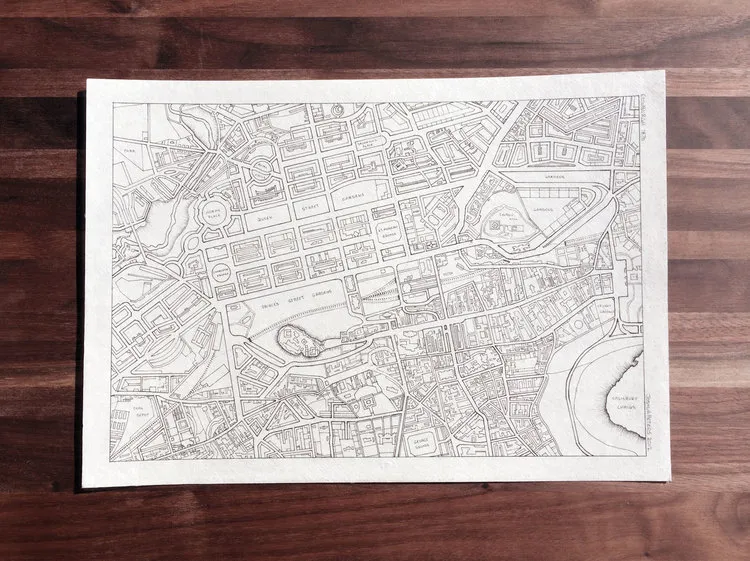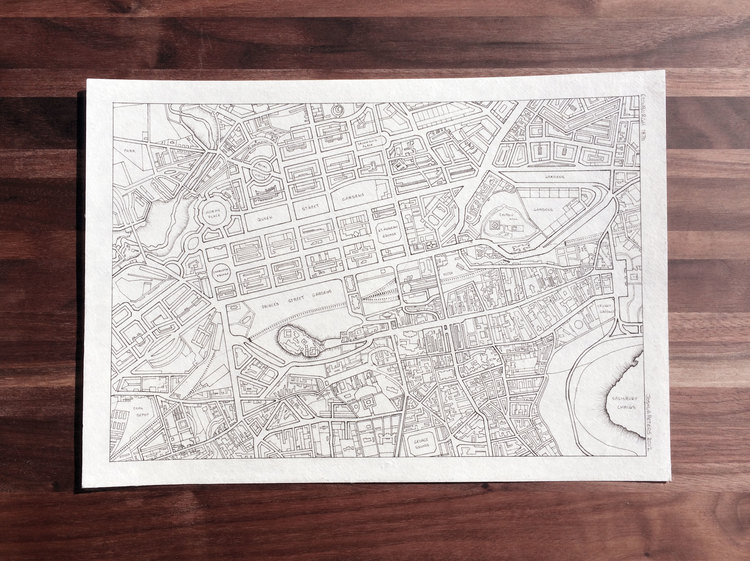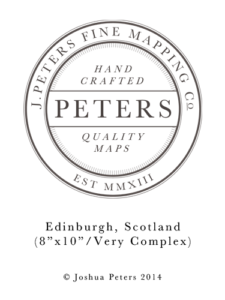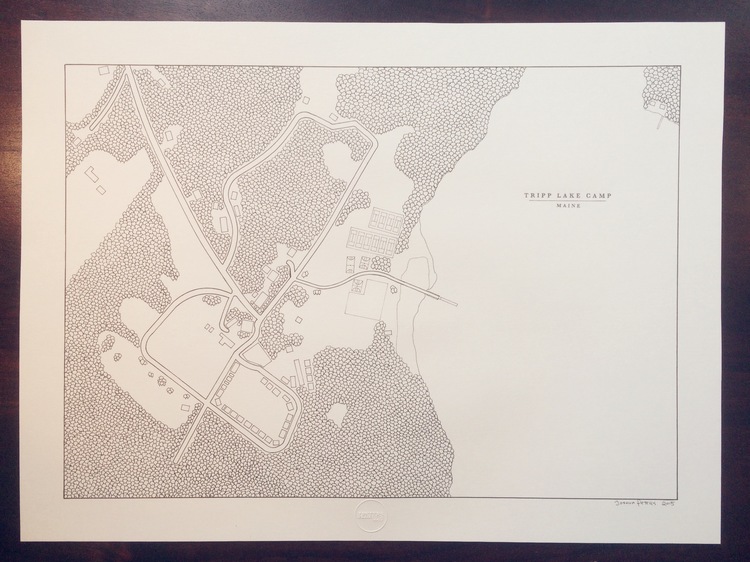Most of us are aware that Google collects plenty of data about each internet user. We just don’t realise how much data it actually is and what the company does with it.
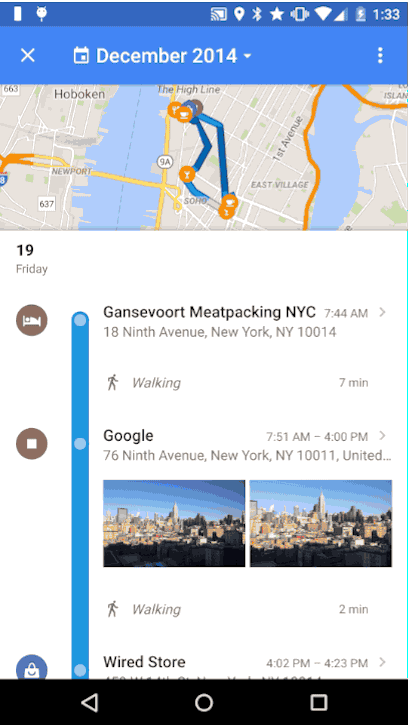 Google Location History is service that allowed to visualise your exact path on Google Maps of the last hour, day, week, month or even a year. The website was quietly existing for couple of year already but Google didn’t really advertised it. Until now. Few weeks ago Google rebranded it to Google Maps Timeline and added as a feature to Google Maps.
Google Location History is service that allowed to visualise your exact path on Google Maps of the last hour, day, week, month or even a year. The website was quietly existing for couple of year already but Google didn’t really advertised it. Until now. Few weeks ago Google rebranded it to Google Maps Timeline and added as a feature to Google Maps.
Google says that Timeline will help you to add spatial layer to your memories. In my opinion what it actually does is to show users that Google not only stores the information about our whereabouts but also deeply analyses it. The website clearly shows that Google analyses when and where your smartphone was. It knows that if you stay in a particular location everyday from midnight to 5am it’s most likely you home. Similarly it knows where you work. Based on your travel GPS patterns Google also knows if you commute by public transit, car or bike. By linking your longer stays to particular locations it knows where and how long do you shop or work-out. Moreover if you’re also using Google Photos, the company will link your pictures to a specific day and location.
It’s a lot of contextual data analyzed with a single aim – to make you click on the ad displayed you by Google.
But the location is of course one of the contexts. In fact there are a lot of other Google services which show that the company is carefully tracking your online activity. Google search history knows what you searched for and on which ads you clicked. The YouTube watch history lists all videos that you’ve ever watched on YouTube. YouTube also stores all your queries. Moreover Google has access to list of all devices that ever assessed your Google account. Google also lists an overview of all Google services you use in the Google dashboard. Finally all this information is combined and analysed to create your Google Ads profile.
With Google Maps Timeline Google is clearly trying to be more open. For many it might be just more scary…