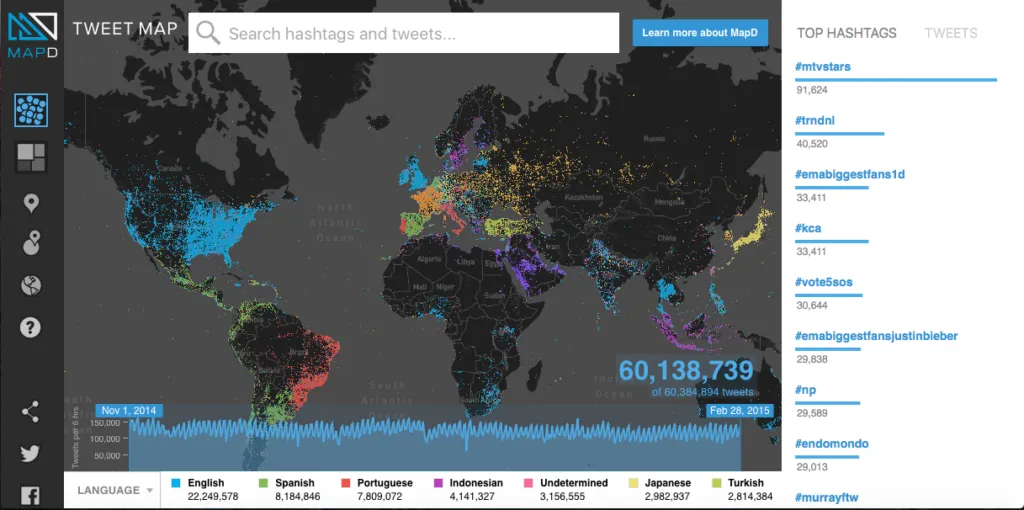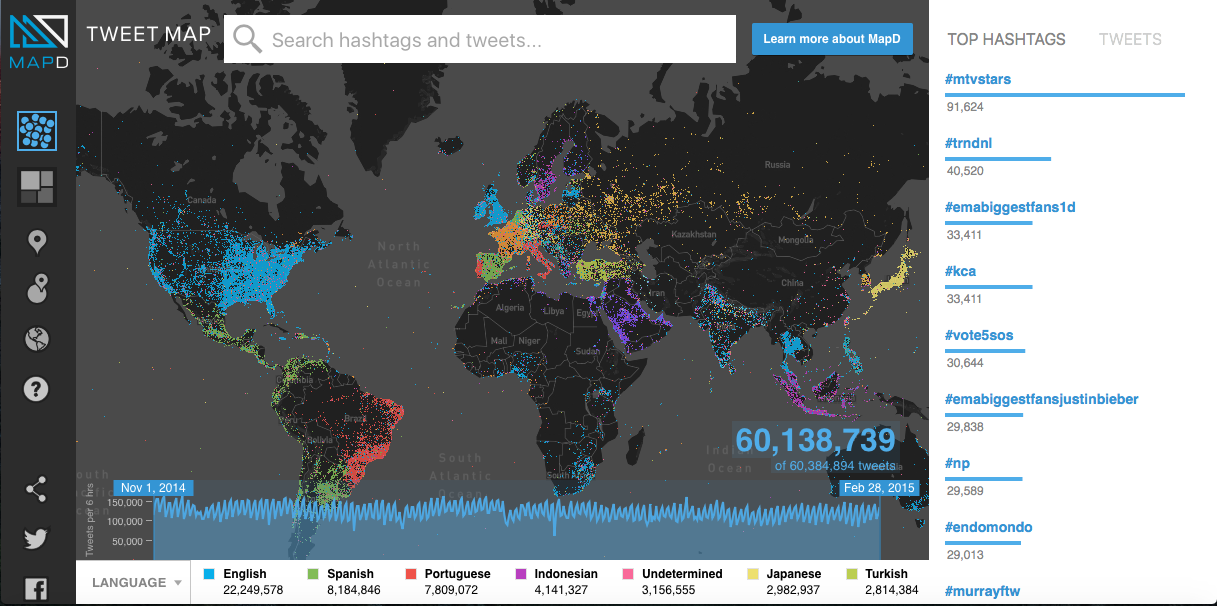Yes, you read that right! Morgan Freeman, the man with perhaps the most iconic voice (ever?) is now a GPS navigation voice artist. On Waze! And already the internet is going crazy… It’s not trending on Twitter yet but just give it a few hours.
Vice President Trumbull, Morgan Freeman, guiding you through traffic like a boss! Download: https://t.co/QXEO7lOGCZ pic.twitter.com/7dvW4Lbyjy
— waze (@waze) February 22, 2016
Okay, before you go bananas. All one needs to do to get Morgan Freeman to be the voice behind the GPS navigator is to open Waze’s settings and under the Sound->Voice Language menu select the magic option “Morgan Freeman”!
How did Waze (and Google) get Morgan Freeman to agree to this? Who cares! (but if you really do – its a movie promotion tie-up). Read the EW article for more.