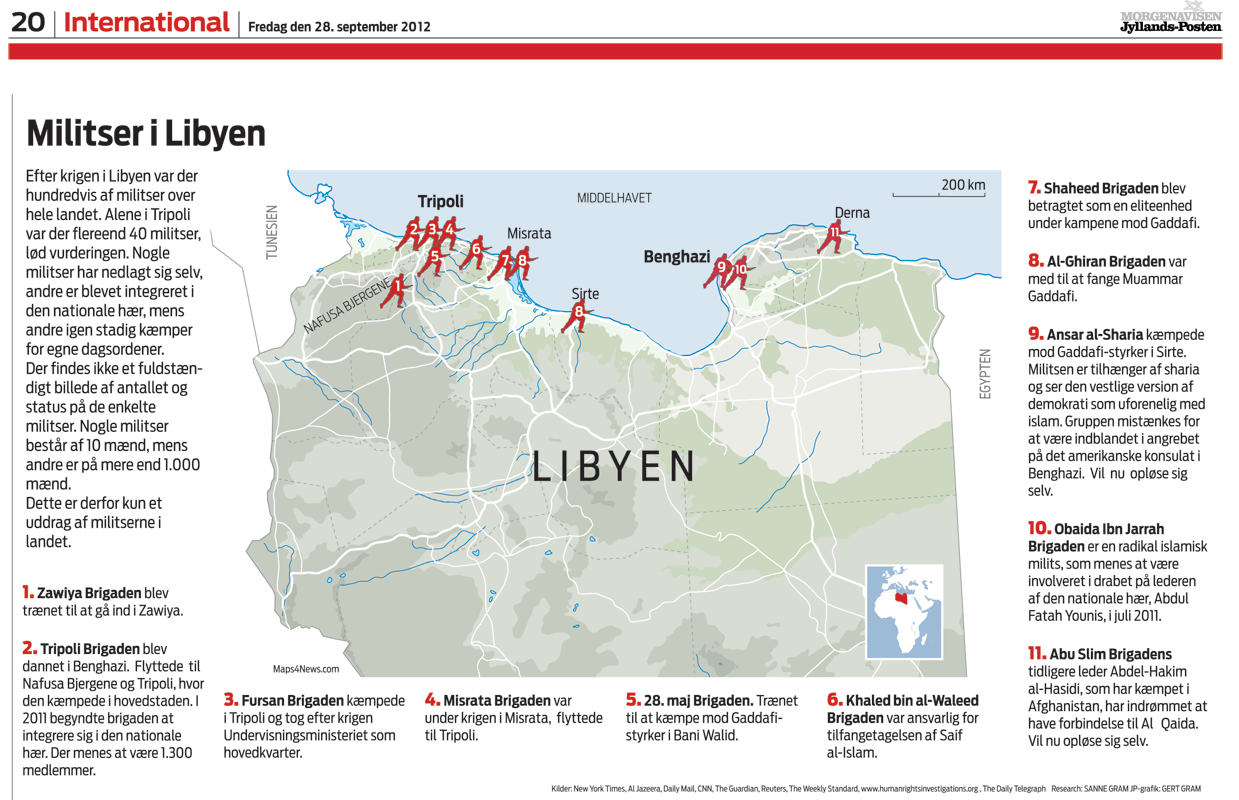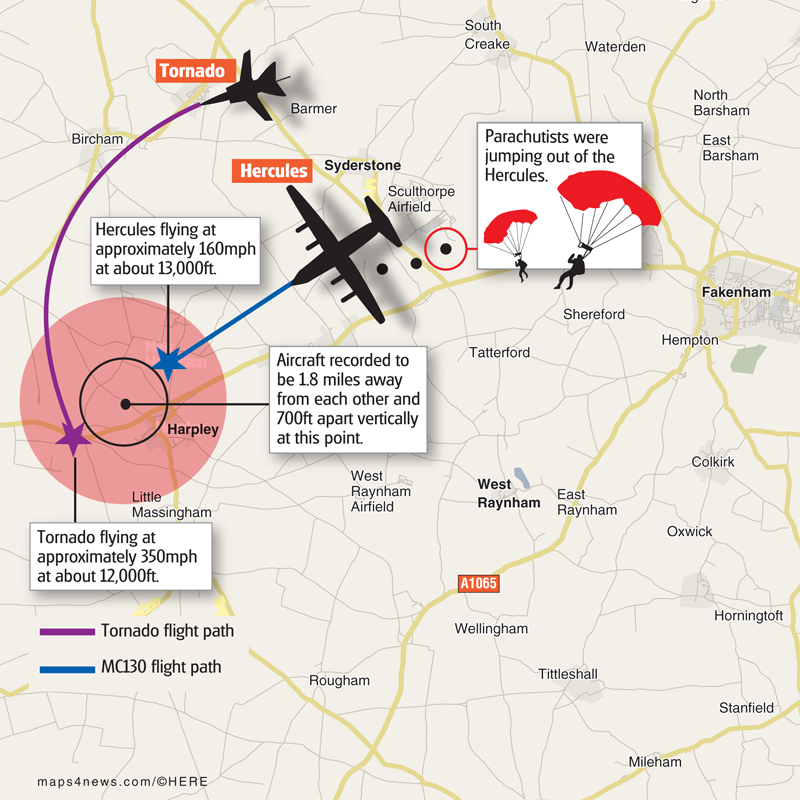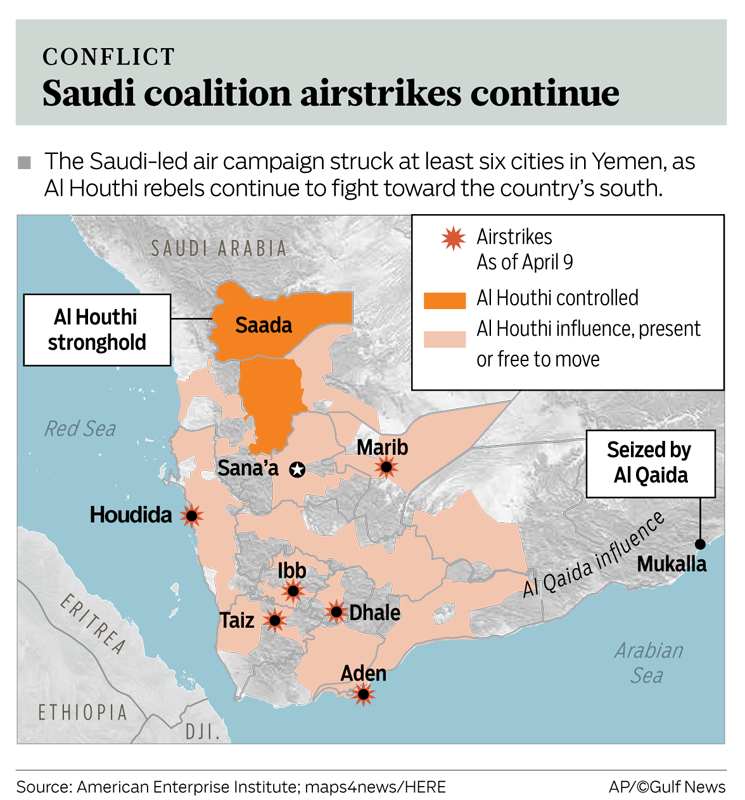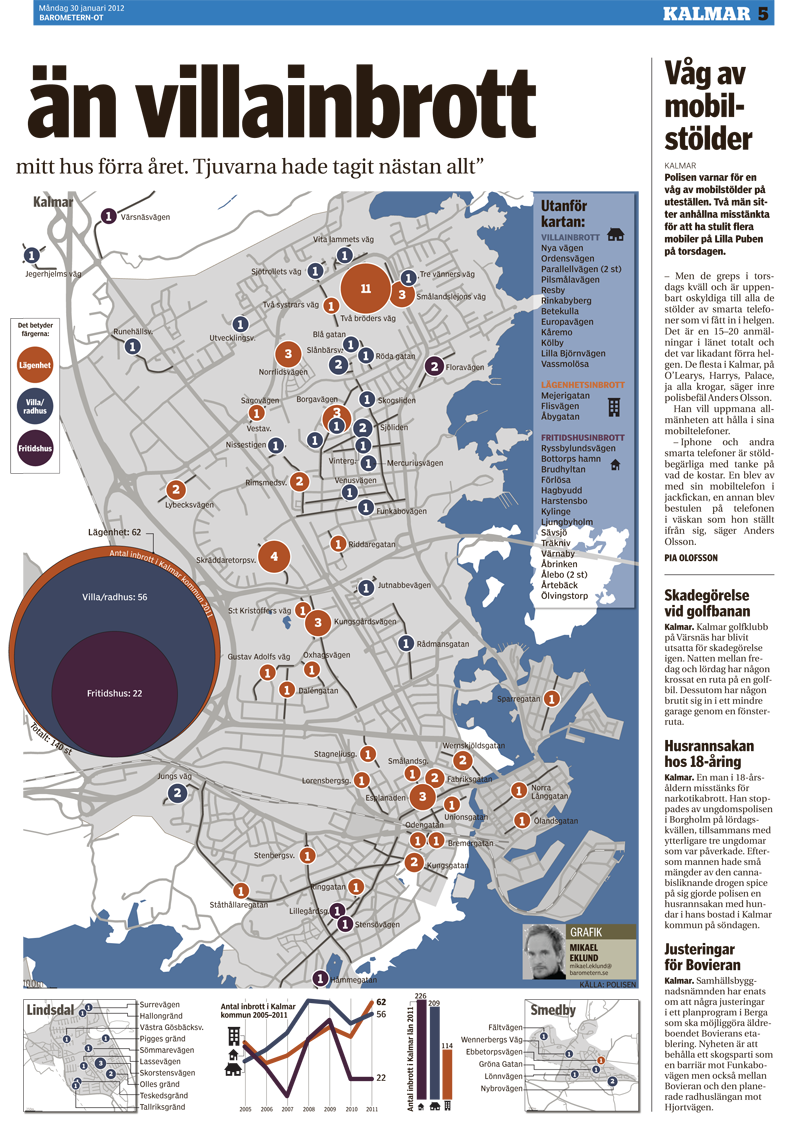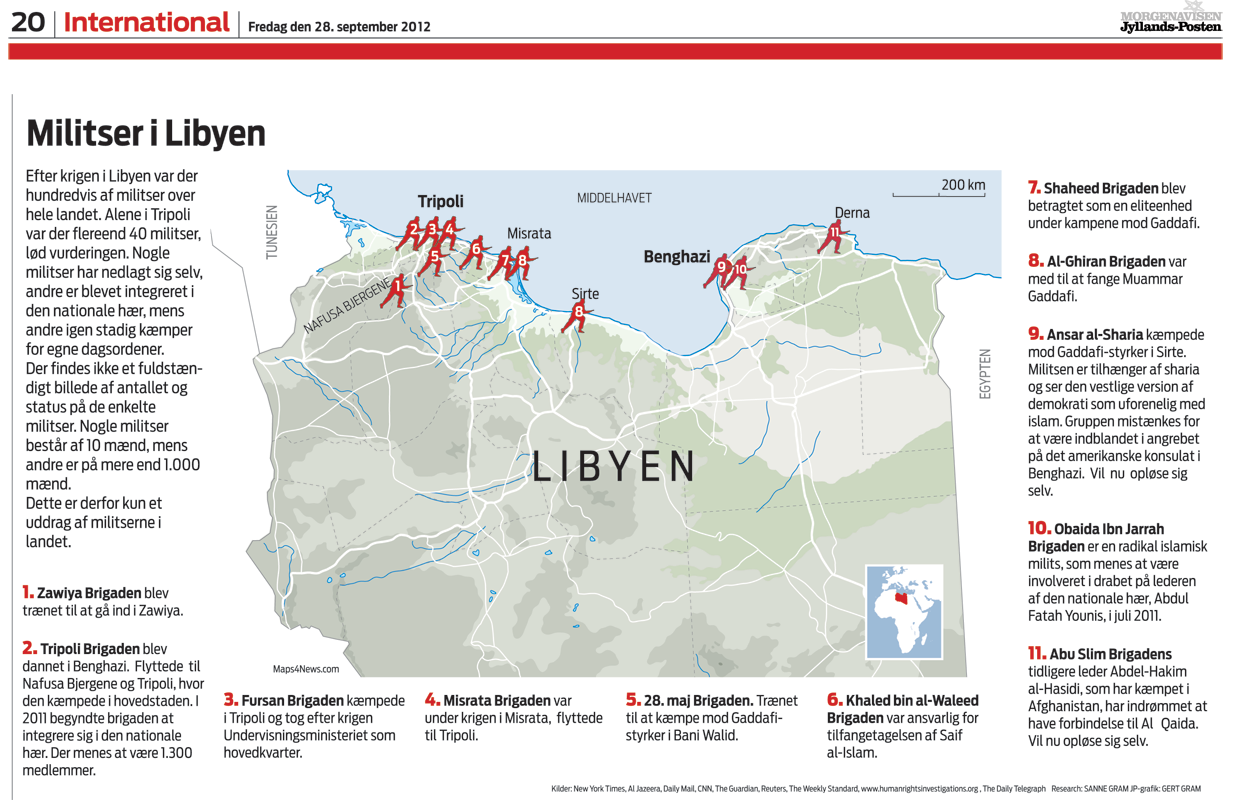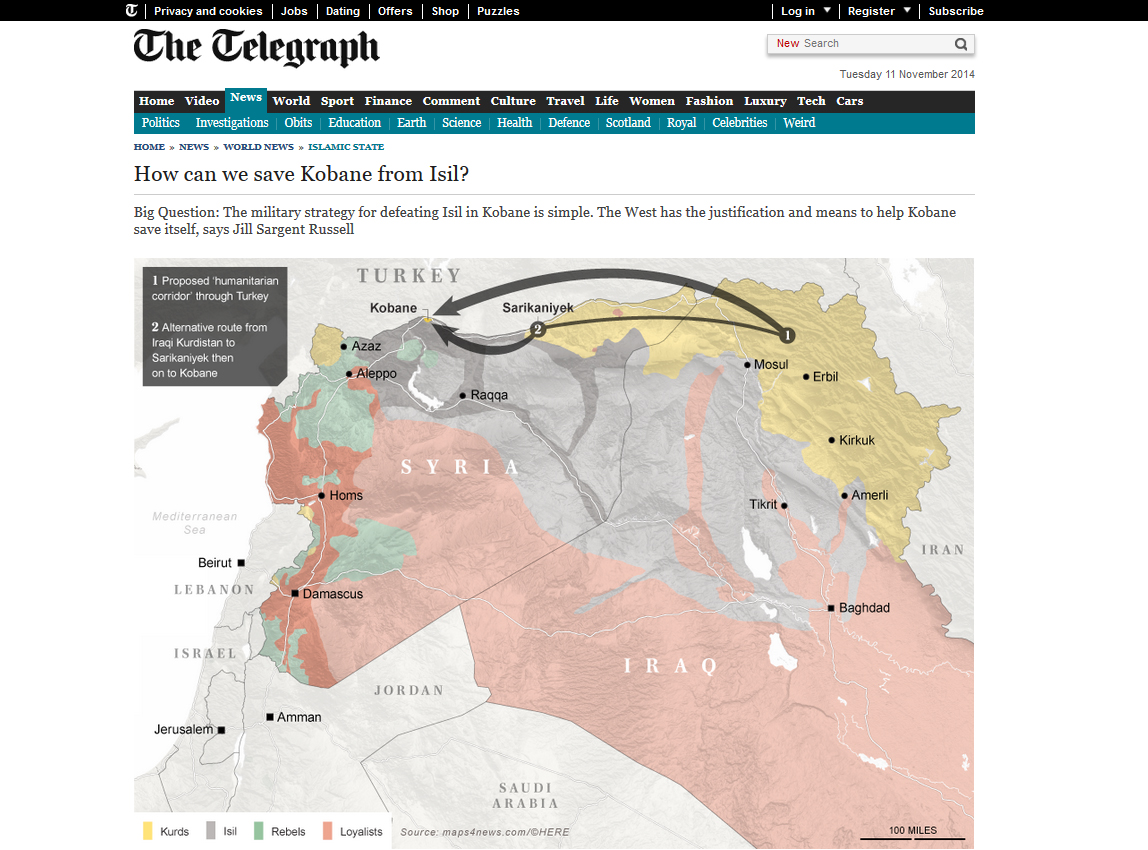Esri Developer Summit in Berlin is starting next week. It will give European developers a unique opportunity to learn more about the tools and technologies for creating mapping applications or adding maps to their existing apps. The agenda is packed with interesting presentations workshops, and a number of social events. Here are some highlights about key speakers and their respective presentations:
Euan Cameron is the CTO of Esri’s Developer Product Group. He is the lead architect and developer for all of the products and technologies within the ArcGIS platform that developers around the world use to build applications and systems specifically tailored to fit their needs and workflows. He will be a lead presenter in the Plenary session, and he will cover the latest tools and technologies for building apps for the web and for native devices of all kinds. He will be presenting technical sessions on various topics related to building apps that can be deployed cross-platform and also for offline use. He will also present the ArcGIS Road Ahead session giving our developer community a first look at capabilities we’re integrating into the ArcGIS platform over the next 2-3 years.
David Cardella is Esri’s Product Manager for Developer Technologies. He plans and guides the innovative projects we have underway for improving the power and usability of developer tools, not only APIs and SDKs, but also templates, app builders, and other utilities developers use to create their own custom mapping products. David will be a lead presenter during the Plenary session, and he will demonstrate and highlight some of the most important themes of the ArcGIS platform, such as smart mapping, 3D mapping, and real-time mapping and geoanalytics. He will also be presenting a technical workshop on how cross-platform native apps can be created without code using AppStudio for ArcGIS.
Lars Schmitz is the Director of Developer Products and Programs for Esri-Germany. On Tuesday, November 10th he will be the lead facilitator for the Startup Track session taking place from13:00-17:00. In that session he will brief developers about the Esri Startup Program. This program is designed to help startup companies make best use of ArcGIS technology. Lars will also moderate several technical presentations from various startup companies for whom ArcGIS has helped them reach their objectives and succeed.
Matthias Schenker is the Director of Implementation Services for Esri-Switzerland. He leads Esri’s efforts to collaboratively work on projects large and small alongside ArcGIS users across Switzerland and Germany. In the Plenary session, he will demonstrate the newest smart mapping and 3D mapping capabilities, and then later he will run a workshop on how to use ArcGIS for Server r to creating and managing mapping web services.
James Milner is a Developer Evangelist for Esri-UK. He is responsible for developer community support and outreach, and is on a mission to expose the power of ArcGIS to developers across the UK. He will be leading a workshop on Esri’s contributions to and support for open data and open standards and the many ways developers can use open data to enhance the capabilities of their mapping apps for end-users.
Allan Laframboise is a Developer Advocate for Esri-USA. He is responsible for developer community support and outreach. At DevSummit he will be presenting a number of sessions related to open source projects, ArcGIS as an open platform for integrating many other tools and technologies including Leaflet.js, as well as a session on best practices for designing apps and user interfaces for the greatest user experience.
If you haven’t registered yet do it now. Geoawesomeness readers get 15% off using GEO15 code:).