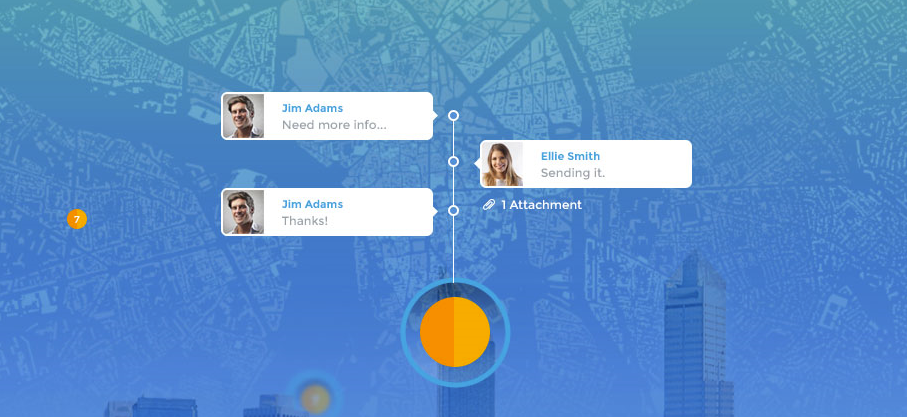Loch Ness Monster on Google Street View
On the april 20th, 1934 the Daily Mail printed what is now the most famous photo of the Loch Ness Monster. To celebrate this day Google launched its Street View imagery of the famous lake. Viewers can explore above and below the surface of the 23 miles (37 kilometers) lake. In order to make such a project Google Trekker has been installed on a boat and was taken under water by divers collecting imagery along the way.
The story of Loch Ness monster goes back to the legend from A.D 565 when St. Columba repelled a water beast after it had killed a man swimming in the Ness River leading into the lake. Since than “Nessie” has been a part of Scottish folklore. There have been dozens of alleged photos, films and videos showing the monster but no concrete evidence has emerged. But that hasn’t stopped people from searching for it. In 2003, a research team funded by the BBC conducted one of the largest and most comprehensive searches of the lake, using sonar and satellite navigation, but found no signs of the creature.
Try Google Street View maybe you’ll spot something…