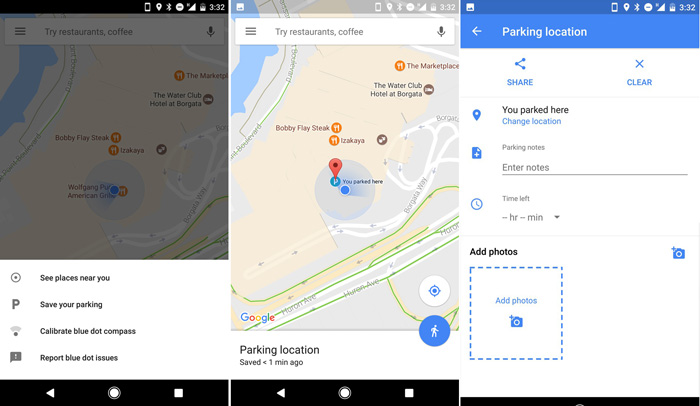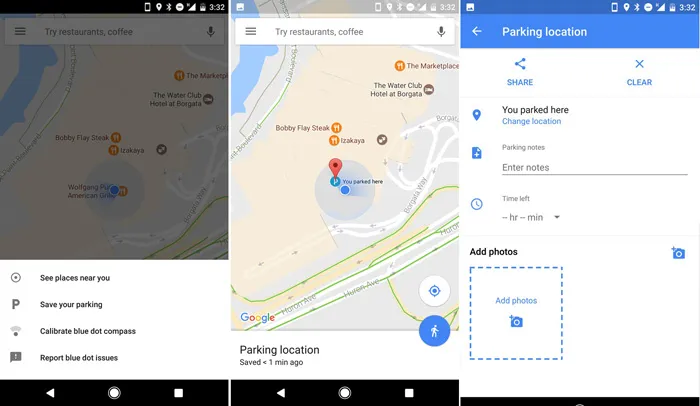
Let Google Maps remember where you parked your car
It’s one of the most frustrating things in the world: Wandering about a crappy parking lot looking for your car, pointing the remote key in random directions. One BMW driver, in fact, spent five days searching for his car in a multi-storey parking lot in the United Kingdom. And we kid you not, he was reunited with his car after six whole months when officials finally stumbled across the abandoned vehicle. Phew! If only he had saved the location of his parking spot…
How to save parking location in Google Maps for Android
Tap the blue dot that shows your current location and select the option that says ‘Save your parking’. A label on the map will show you where you have parked. Tapping on that label opens up a host of options – you can add notes, like the level you are on; you can take photographs of the area to be doubly sure; and share the location with your friends. And if you are in a metered parking, you can enter the time left before the meter expires to get a reminder alert 15 minutes before! Pretty handy, isn’t it?
How to save parking location in Google Maps for iOS
Google had been offering an automatic option in iOS to save the parking location for Bluetooth-enabled vehicles. But, if you didn’t have Bluetooth in the car, this feature was pretty useless for you. Not anymore. Now, all you have to do is tap a blue dot in your Maps, and then tap ‘Set as parking location’ option. Google Maps will then show you the spot on the map, saying ‘You parked here’. Tapping on the Parking card at the bottom of the screen would allow you to share the location with your friends or view the area.
Now, if only I could remember where I put my keys…