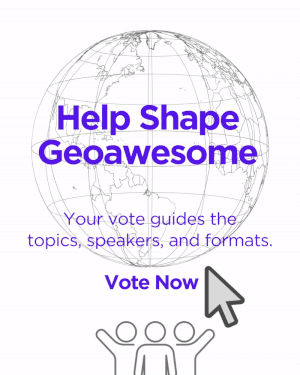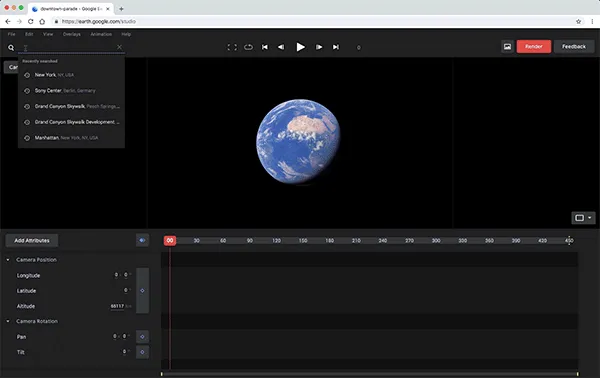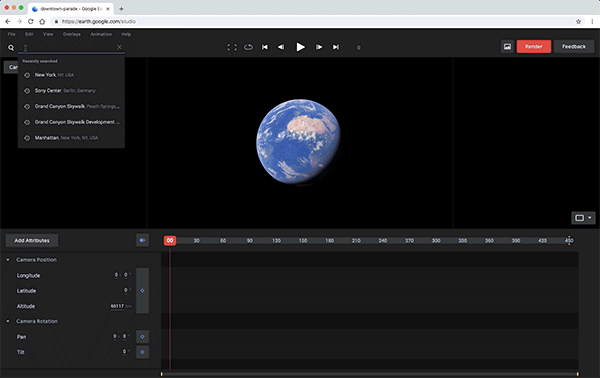At Geoawesomeness, we’re working on creating an interactive job portal to connect companies to enthusiastic talent! By the way, we spontaneously post jobs on our LinkedIn throughout the week, so make sure to follow us there!
If your company is looking for new talent and you want to share the opportunity with our community, feel free to submit a job using the online form for us to review and include in our list!
Featured Job: Power BI Developer at Blue Raster
?Arlington, VA United States
Featured Job: Software Engineer at Blue Raster
?Arlington, VA United States
Featured Job: Sales executive at vGIS
?Toronto, ON Canada
Altus Group: Technical Writer
?London, UK
Lyft: Data Science Manager, Bikes & Scooters
?New York, USA
Yelp: Product Manager – Intern
?Hamburg, Germany
Citymapper: Product Analyst
?London, UK
ESRI: Maplex Software Engineer
?Cardiff, UK
Garmin: Software Engineer Front-end
?Kansas City, USA
Urthecast: Software Engineer
?Vancouver, Canada
Yuvoh: UX/UI Designer
?London, UK
Farmer’s Edge: Senior Python Software Developer – Imagery Services
?Winnepeg, Canada
Are there any specific things you’d like to see in our job portal? Feel free to get in touch.
Want to get your dose of Jobs in Geo directly to your inbox? Subscribe to our jobs newsletter here.