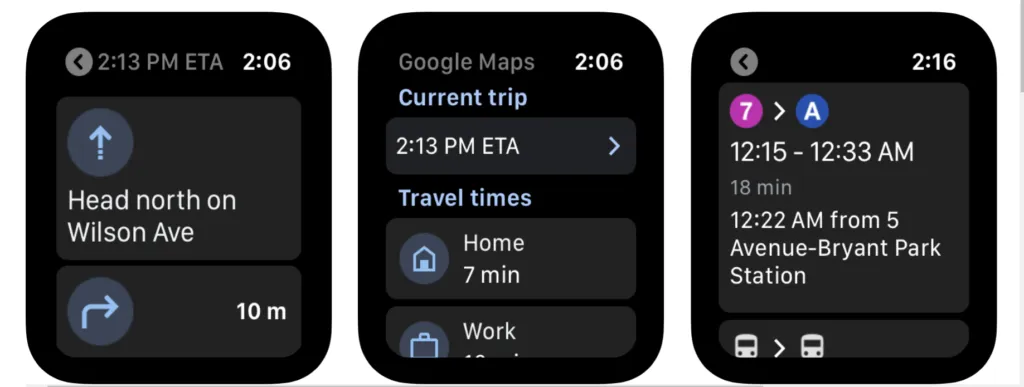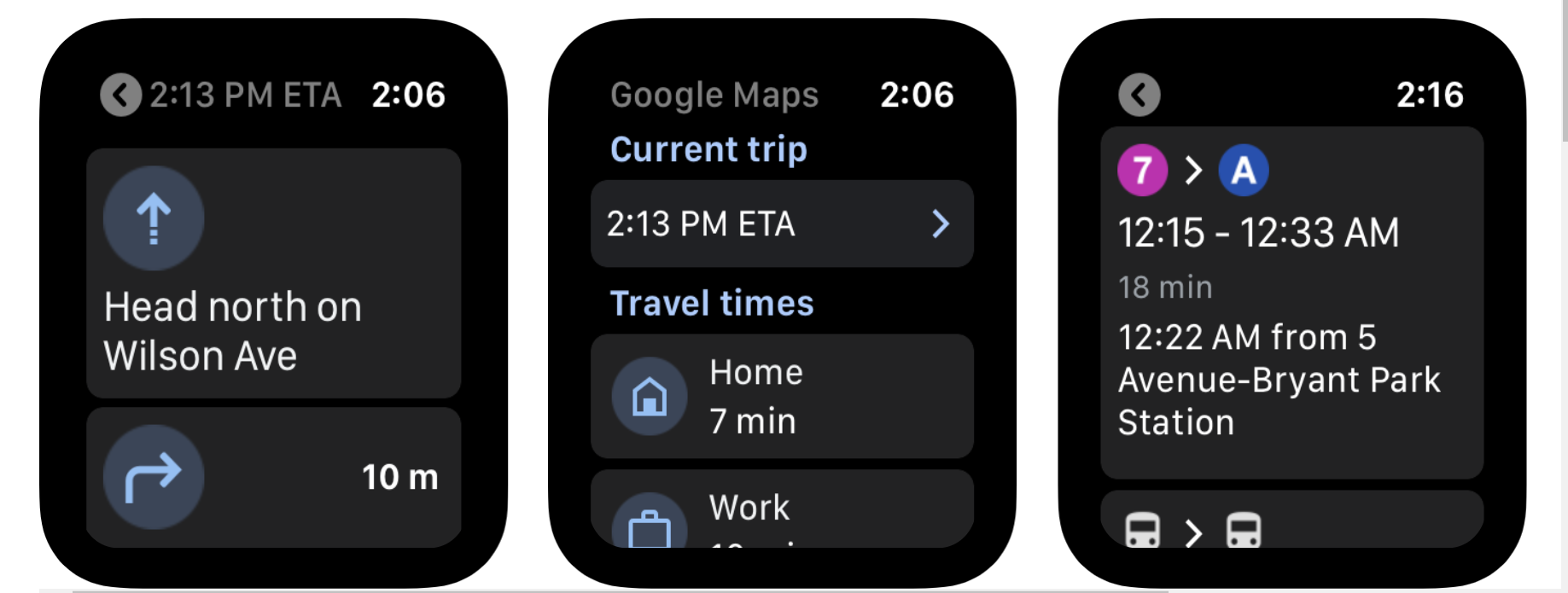
This is a reunion that was three years in the making. When the Google Maps app suddenly disappeared from the Apple Watch in 2017, the only explanation Google gave was that it expected to “support it again in the future.” Well, it seems the future is now because the App Store has finally gone live with a Google Maps app download link for Apple Watch users.
We first found out about Google Maps’ impending return to Apple Watch exactly a month ago when Google announced it had updated its navigation app to make it compatible with Apple’s CarPlay Dashboard mode. The company teased that a new app for the Apple Watch was in the making and its worldwide rollout would start soon.
What can you do with Google Maps on Apple Watch
 First things first. To download the new app onto your Apple Watch, you must update the Google Maps app on your iPhone to its latest version. The app is compatible with watchOS 5 or later, which means all Apple Watches except the original one.
First things first. To download the new app onto your Apple Watch, you must update the Google Maps app on your iPhone to its latest version. The app is compatible with watchOS 5 or later, which means all Apple Watches except the original one.
The new Google Maps app will allow you to use your Apple Watch to easily navigate by car, bike, public transit or on foot. It must be noted that you cannot search for a new location directly from your smartwatch; that process will need to be initiated on your phone. But you will be able to pick up where you left off on your watch.
For pre-saved destinations like Home or Work, you will be able to get estimated arrival times and step-by-step directions directly from the watch. As always, Google Maps will automatically reroute you based on live traffic, incidents, and road closures.
Must read: How does Google Maps predict traffic?
While offering directions, the app will display icons and arrows prominently on the screen so you don’t end up missing any turns or find yourself second-guessing.