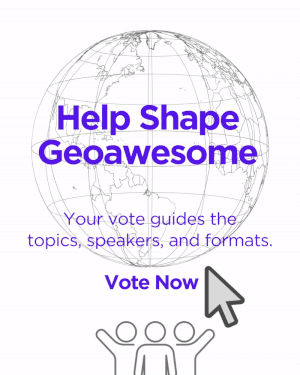Google Earth Builder
Google has just announced new cloud service for geospatial data that will be available to the public in June 2011 (UP-DATE: on the 12th of September I received email from Google that they “are excited to make Google Earth Builder commercially available later this year” – so the it seems that they have a delay in lunching the service). With Google Earth Builder organizations can upload and manage spatial data from multiple departments. Costs of investment in spatial databases and GIS software are very often significant. There is as well problem of visualizing and analyzing data remotely on mobile devices. Such technologies exist however they are not available to regular user. Google Maps and Earth revolutionized mapping and the way how people use it. Users know it. They are not affright of it.
So what does Google Earth Builder offers?
Create Custom Map Layers
- Process complex geospatial data quickly and efficiently – for streamlined viewing of large geospatial data files.
- Access Google’s extensive basemap – Imagery, roads, points of interest from Google to complement your data investments.
- Create custom map layers for Google Earth and Maps – with Google Earth Builder’s intuitive map creation tools.
- Scale services for traffic spikes – Google’s cloud platform scales to support unanticipated spikes in user traffic.
- Reduce server Costs – significantly lower IT costs and eliminate time maintaining, scaling and updating software and servers.
- Control source data and attribution – set attribution on custom map layers and share access to the data without sharing the raw data files.
- View maps anywhere, anytime – laptop, desktop, home, work, mobile, etc.
- Share maps across departments – custom Google Earth and Maps layers can be shared with one person or a group of people.
- Visually analyze geospatial data – without required technical GIS training to create a map
-
- Anytime, Anywhere Access: view your maps from any computer or Internet-enabled device
- Speed & Scale: process your complex geospatial data quickly and efficiently; effortlessly scale to manage traffic spikes (e.g., in case of emergency)
- Lower Cost: significantly reduce IT costs and eliminate time spent buying, maintaining and patching software and servers
- Constant Innovation: just refresh the browser for the latest features
- Secure Storage & Recovery: benefit from Google’s industry-leading security; no longer worry about storage limits and backups; data backed up to multiple data centers for near-instant recovery
More information here.