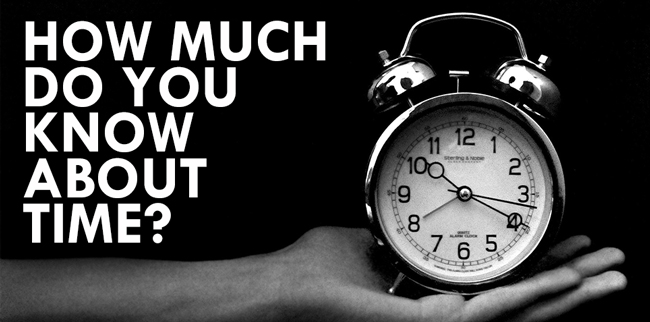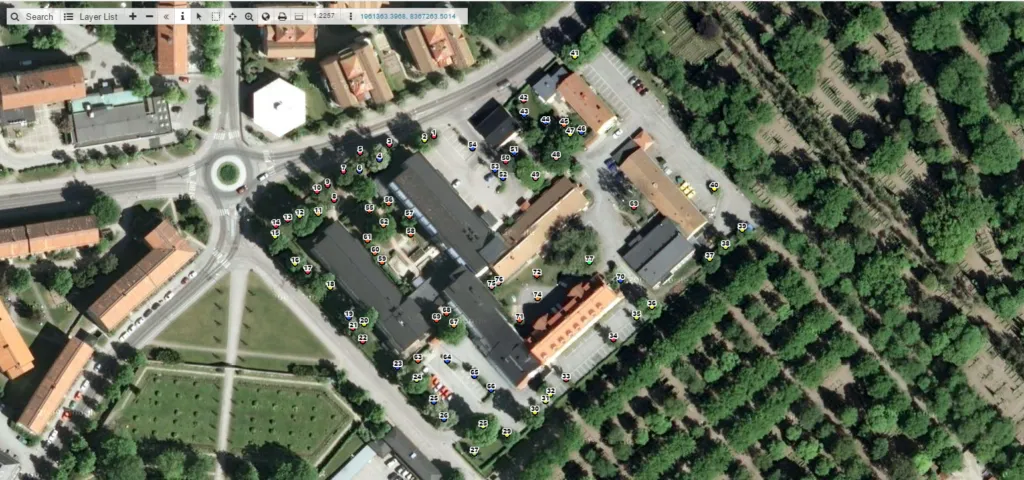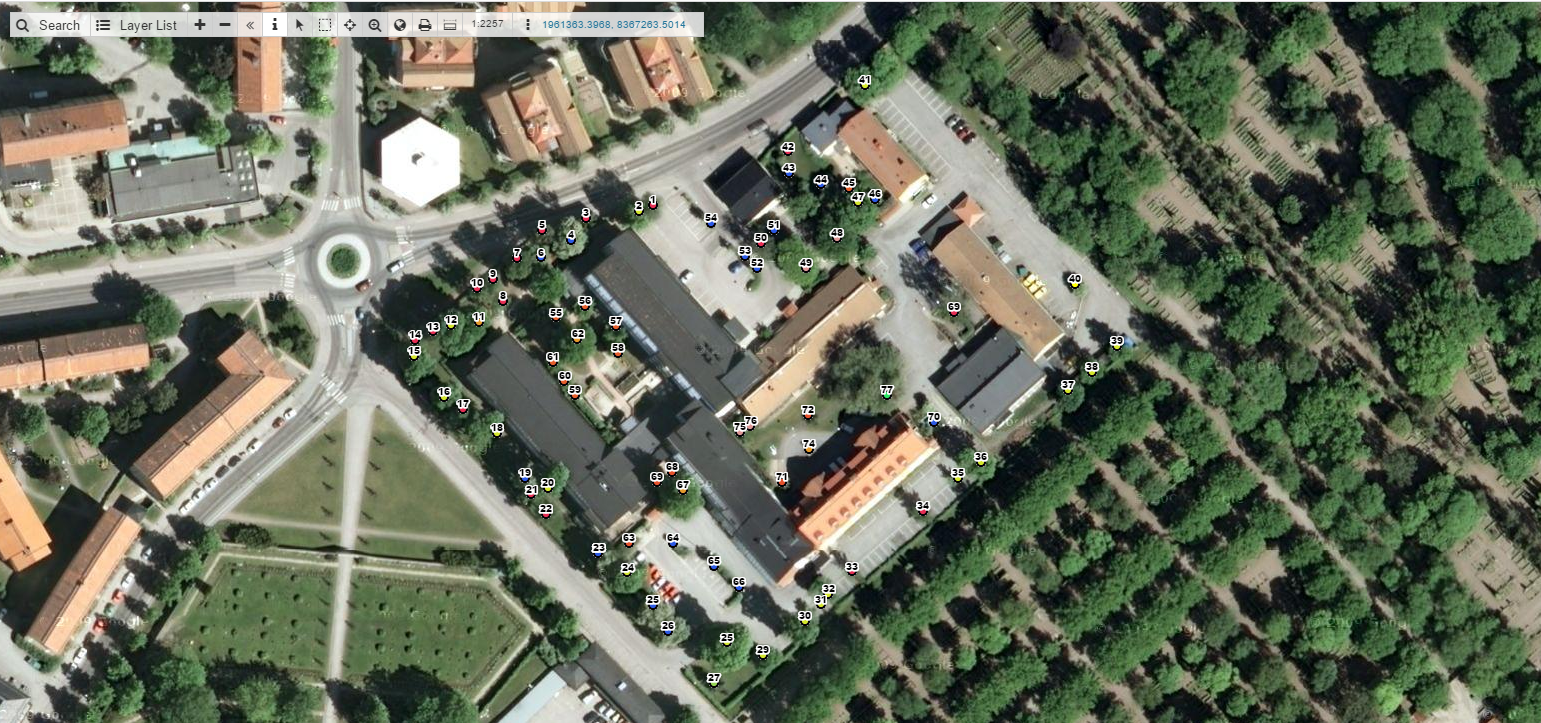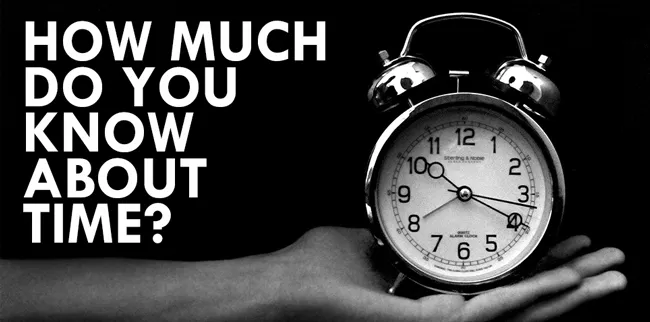
#Fun
#GeoawesomeQuiz 26 – How much do you know about time?
Time. It’s everywhere and it’s unstoppable. We use clocks and calendars everyday but how much do we actually know about it. Let’s test it. Remember to share your score with the world! And to check out our other GeoawesomeQuizzes!
THE TIME CHALLENGE
[viralQuiz id=26]
DID YOU LIKE THE QUIZ?
SUBSCRIBE TO OUR WEEKLY NEWSLETTER
[wysija_form id=”1″]


#Fun
#Contributing Writers
#Environment
#Fun
Flow in Motion: A Step-by-Step Guide to Animated Flow Maps
#Contributing Writers
#Fun
#GeoDev
#Ideas
Maximizing the Potential of SAR Analysis with InSAR Explorer
#Contributing Writers
#Fun
Understanding Bivariate Maps: A How-to Guide