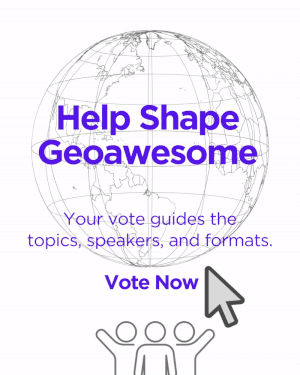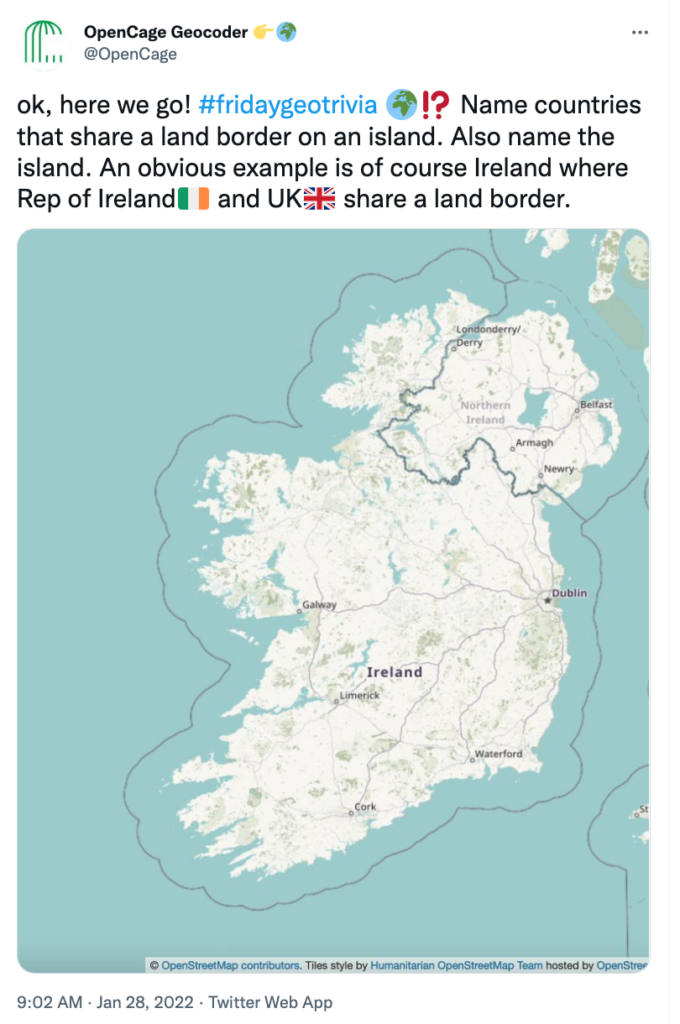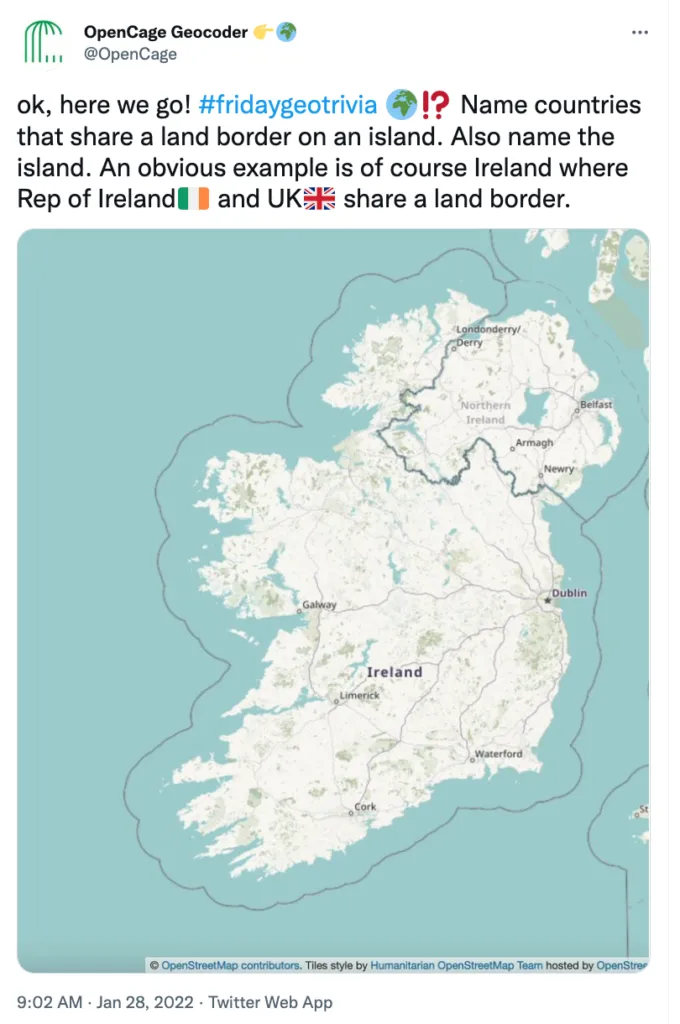
#fridaygeotrivia – a twitter-based geospatial trivia contest
Interview with Ed Freyfogle of OpenCage about their monthly, twitter-based geo trivia competitions (#fridaygeotrivia)
Members of the Geoawesomeness community who are active on Twitter may have come across #fridaygeotrivia, a twitter-based geospatial trivia contest organized by OpenCage – makers of the OpenCage Geocoding API – on the final Friday of the month. It’s a light-hearted, enjoyable way to let off steam before the weekend while learning interesting geo facts.
Here are some examples of recent questions the “players” face: “list countries named after people”, and “name countries that border at least eight other countries”.
The game takes place in real-time on Twitter, and is fast-paced and competitive as players race to show off their bit of obscure geographic knowledge. I had a chat with OpenCage founder, Ed Freyfogle, who organizes the monthly contests to learn more.
Muthu: Ed, thanks for taking the time to chat with us. What is Friday Geo Trivia? How does it work?
Ed: Friday geo trivia is a way to have fun with geospatial. In the age of remote working and home offices it’s an attempt to create the kind of chat you might have at the pub on a Friday afternoon before calling it a weekend.
The idea is conceptually simple: we pose a geo trivia question and people post their answers as fast as they can. The key is it is a single question that has multiple answers, so usually lists of countries. There is then one master twitter thread with all the correct answers. Answers have to use the #fridaygeotrivia hash tag and emoji country flags.
What makes it fun is that people from all over the world are chiming in and racing to come up with answers, and of course the questions often reveal obscure geographic edge cases. After about an hour we declare a winner, and head off into the weekend. The answer is then posted on our blog, you can see all the past questions (and answers, though they are hidden until you choose to reveal them).
Muthu: Who plays #fridaygeotrivia?
Ed: Anyone who wants to! The goal is just to have some fun. Some of the players work in the geospatial industry, but many (including some of the best players) don’t. Anyone can chime in, and one of the joys of the game is that it’s very international. We have a few regulars, but also new people dropping in each time.
Muthu: How do you come up with the questions? Any favorites?
Ed: Honestly it’s not so simple to craft a good question. It needs to be a question without a single definitive answer, it needs to be something that is a list, usually a list of countries. And obviously it can’t be too easy or the game is over too quickly. Ideally there are some unexpected answers or edge cases that make people say “oh, interesting, I didn’t know that”.
My favorite question remains asking for countries that have the same two-letter ISO codes and US postal system state abbreviations, for example “CA” is the code for both Canada and California. There are far more than you might suspect.
Often the questions come from situations we experience in running the OpenCage geocoder. This is a great example, if someone searches for “CITY NAME, CA” do they mean California or Canada?
Muthu: Is using Wikipedia or Google or maps allowed? How do you prevent cheating? Can’t people just search for the answer?
Ed: You can use maps, but you can’t just google for answers or look them up on Wikipedia. If you do that is cheating and would be really lame and you will suffer from terrible geokarma for some time to come. But yes, given the stakes of the contest and the prizes, there is a major temptation to cheat. We rely on the honor and competitive spirit of the participants.
Muthu: That raises a good point, what exactly does the winner get? Is there a prize?
Ed: Yes, the prize is the bragging rights of being the winner, which is highly esteemed. That said, we’re all winners due to the gained knowledge and fun. The #fridaygeotrivia journey is the destination. Nevertheless, I think we might start sending the winner a t-shirt or a hat or something.
Muthu: When is the next #fridaygeotrivia? If someone is interested how do they join in?
Ed: It is always on the final Friday of the month, though we post a placeholder blog post on the OpenCage blog a few days beforehand with the exact time. We are based in Europe, so it is usually in the European afternoon. We have experimented with a few different times, we are trying to make it easier for our friends in North America to join in. At the specified time we then post the question on the blog and start a thread with the question on the @OpenCage Twitter account. Then people start answering as fast as they can. To get full credit you need to use the #fridaygeotrivia hashtag and the emoji flag of the country.
My one bit of advice for new players is to focus on the learning and having fun, that’s the goal of the game. Sometimes people get a little too fixated on lawyering the question. That’s not fun. Also, for the avoidance of all doubt, you are definitely allowed to drink alcohol while playing, though it may slow your typing.
We hope to see you at the next #fridaygeotrivia!
Did you like the article on trivia contest? Read more and subscribe to our monthly newsletter!