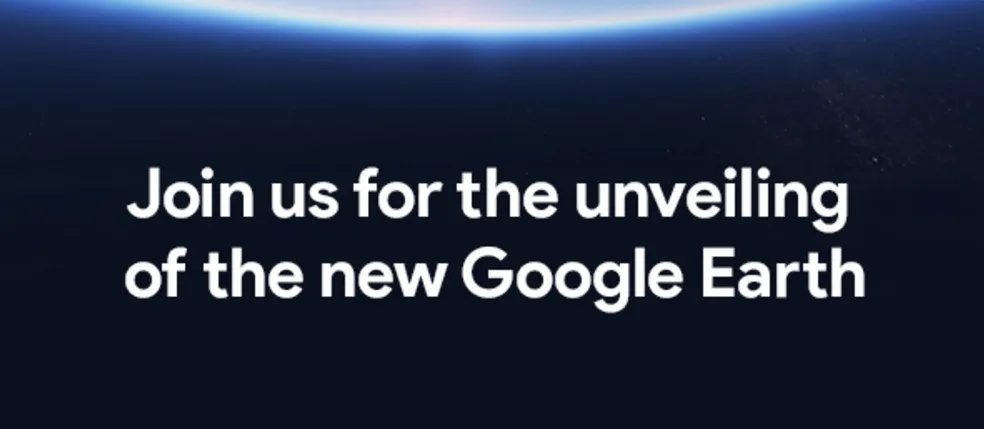Engaging students through ArcMap and 3 dimensional landscapes
The usage of three-dimensional printers has become a mainstay in the independent production of products. However, these printers could also become the quintessential educational tool.
While geography and history teachers have many methods of teaching at their disposal, the ability to present a landscape in a physical format is far more conducive to the style of tactile learners.
By extension, adding even simplistic examples of three-dimensional printing to a class curriculum gives greater opportunity for more learning styles to succeed, and allows students with vision impairment or blindness a greater opportunity to engage with the course content, especially when teaching a very visual concept like ArcMap.
At present, most public schools don’t receive the funding necessary to include this type of technology. However, by utilizing the advent of personal three-dimensional printing, it’s possible to create basic recreations of topographic structures to improve learning in the classroom. There are feasible and independent methods educators could utilize to incorporate this technology for their students, even if to a lesser extent.
The process of creating topographic renderings and converting them into a miniature three dimensional model is relatively simple. Teaching this process can be done in tandem with instruction on how to import DEM files into ArcMap.
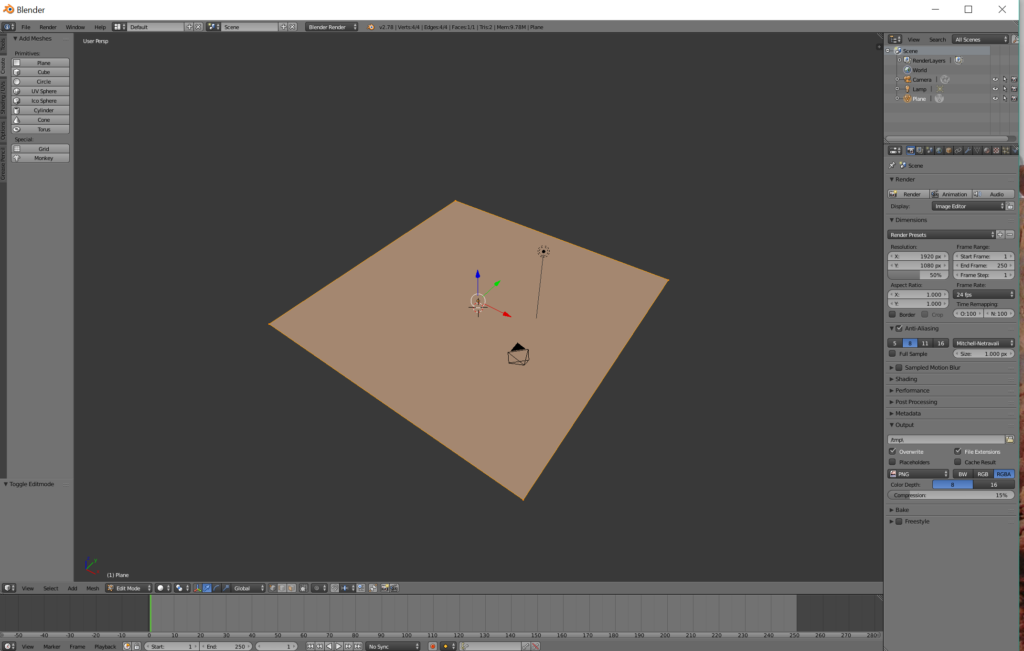 Hand creating these environments requires an open source software, of which I found Blender to be the easiest and most versatile. By using this program, students can reference DEM data to recreate basic imagery of a wide variety of landscapes.
Hand creating these environments requires an open source software, of which I found Blender to be the easiest and most versatile. By using this program, students can reference DEM data to recreate basic imagery of a wide variety of landscapes.
Learning how to use Blender requires very little technical knowledge, and most of what’s needed to learn can be found through their current User Manual, which details the vast amount of functions this software can perform. In simplistic terms, selecting vertices and extending or reducing them and their variant ranges are the primary functions.
Taking a basic plane and splitting the face into several vertices allows the user to manipulate the rendering by any number of points. By selecting individual vertices, it’s possible to change the standard shape into an environment with a variety of detail.
Utilizing Blender, a great variety of landscapes can be modeled, from mountainous landscapes to deep sea trenches.
This methodology could also be applied as a task in the classroom. Having students attempt to recreate environments could bring about a greater grasp on spatial concepts for those who may have trouble visualizing in a three dimensional plane.
Once completed, these models can be exported in .wav or .obj formats and printed through sites such as Thingiverse or Pinshape.
While this is a relatively simplistic method, I’ve found it entirely feasible to conduct in the context of college or public school classrooms.