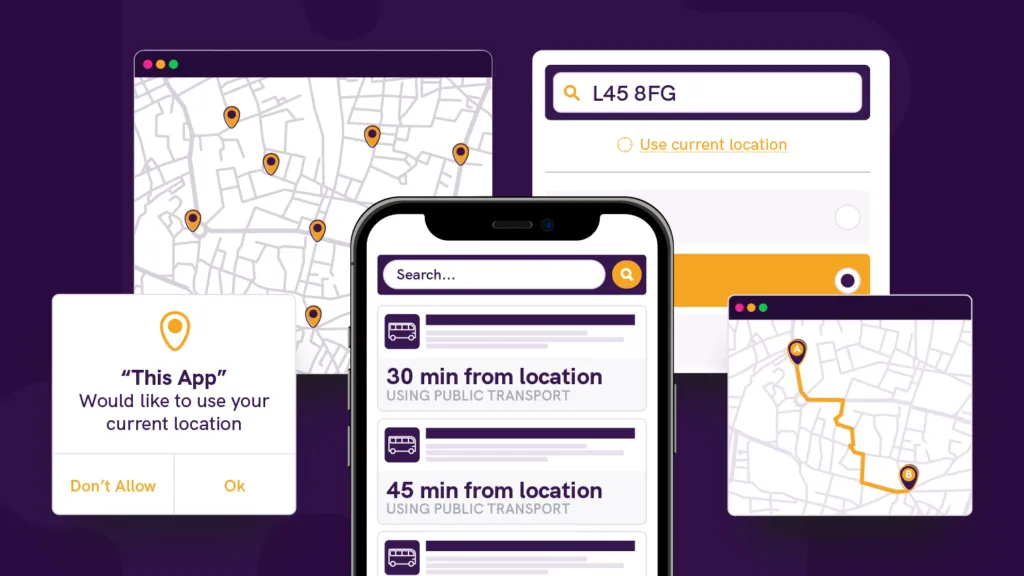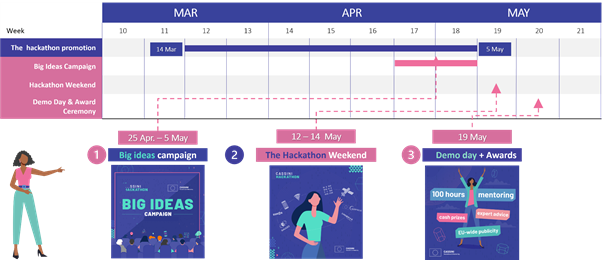The default rule when it comes to location data seems to be to visualise it on a map. Does it have to be this way? Is this even the most useful way to utilise location data, inform the users and enable them to make informed decisions? Or it is simply “Death by pushpins”!
Death by pushpins seems to be the favourite method to showcase location data but does it bring value to the end user?
The first time I ever heard the expression “Death by pushpins” was about a week ago during a really engaging conversation with Michael Groves on a wide variety of topics including geospatial design. Mike was referring to the rather famous talk by Tom Timms on the subject titled “Death by pushpins” (brilliant isn’t it!). I didn’t have the pleasure of attending that talk but it certainly seems to strike a chord with the recent conversation on Twitter started by Jeff Siarto and Daniel O’donohue. Years have passed since Tom’s talk but it still seems relevant in today’s there is an app for it era.
All geospatial apps start with a big map—the Google Maps pattern. But why? Does your UI have the same user needs as Google? Are users interacting the same way with the same expectations?
Likely not. We could make geospatial tools more approachable if we didn't start with a map.
— Jeff Siarto (@jsiarto) March 10, 2022
How are B2C companies handling UX and location data?
In his tweet, Jeff labels the phenomenon of starting with a big map “the google maps pattern”. Interestingly google maps and other similar B2C apps and websites that we use on a regular basis seem to be handling it rather well.
Look under the hood of the apps that you use on a regular basis and you’re bound to find location data. The cool thing is that you hardly ever realise that you are interacting with location data in the sense that we, geospatial people, might interact with it on a regular basis.
The other hand, I was booking a hotel room in Munich and the main factor for me was ‘how many minutes do I need with public transportation to reach the center of the city’ and even though I’ve lived several years in the city, I hardly benefitted from looking at the actual location of the hotel. In the end, the app that provided me this information was the one with the superior UX.
Its fascinating to think that location data and analytics can only be used for making business decision e.g. where to open the next McDonald’s but also to give your app/website a competitive advantage through the user experience. It seems to have the ability to drive higher conversions and signups, maximise the time users spend in an app and create customer satisfaction.
Would you agree with this statement or do you think it’s an oversimplification?
Using Location Data to Create Amazing User Experiences Online
If all this sounded interesting to you and you’d like to learn more about the topic and exchange your opinions with the rest of the community, Join us on 5th April for our event #24 to see real world use cases of how location data is used to deliver amazing user experiences and achieve business goals.
Register here.