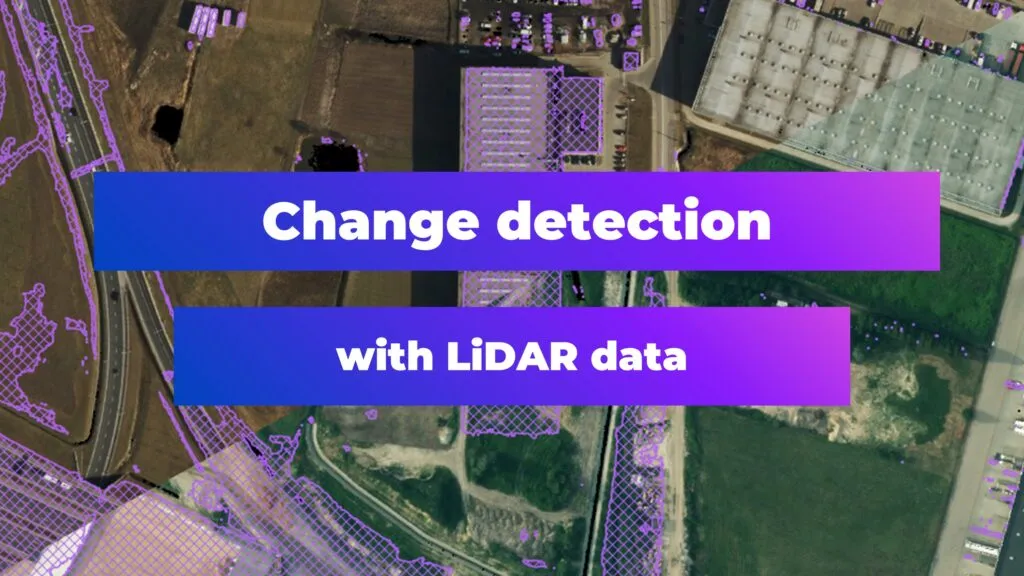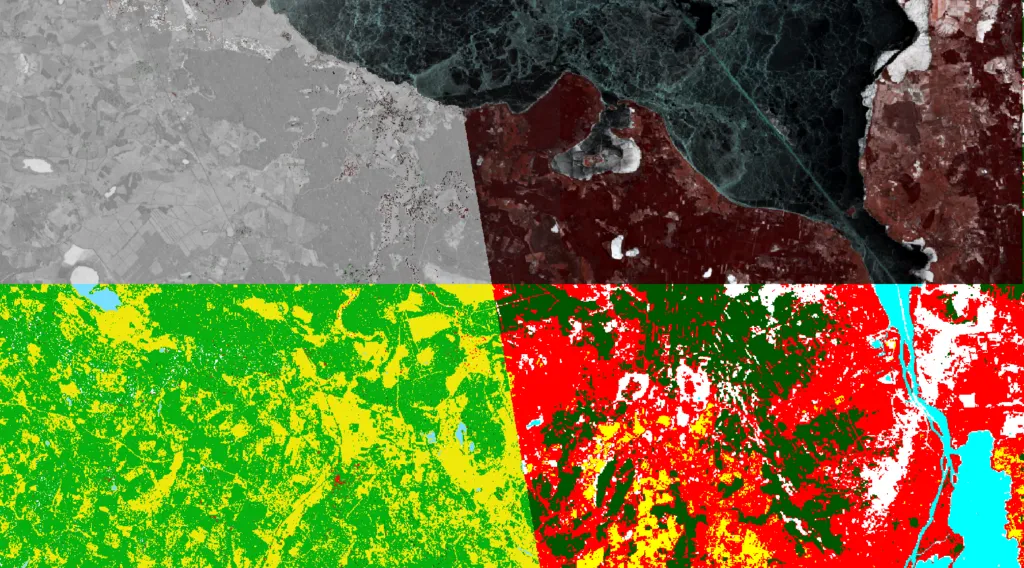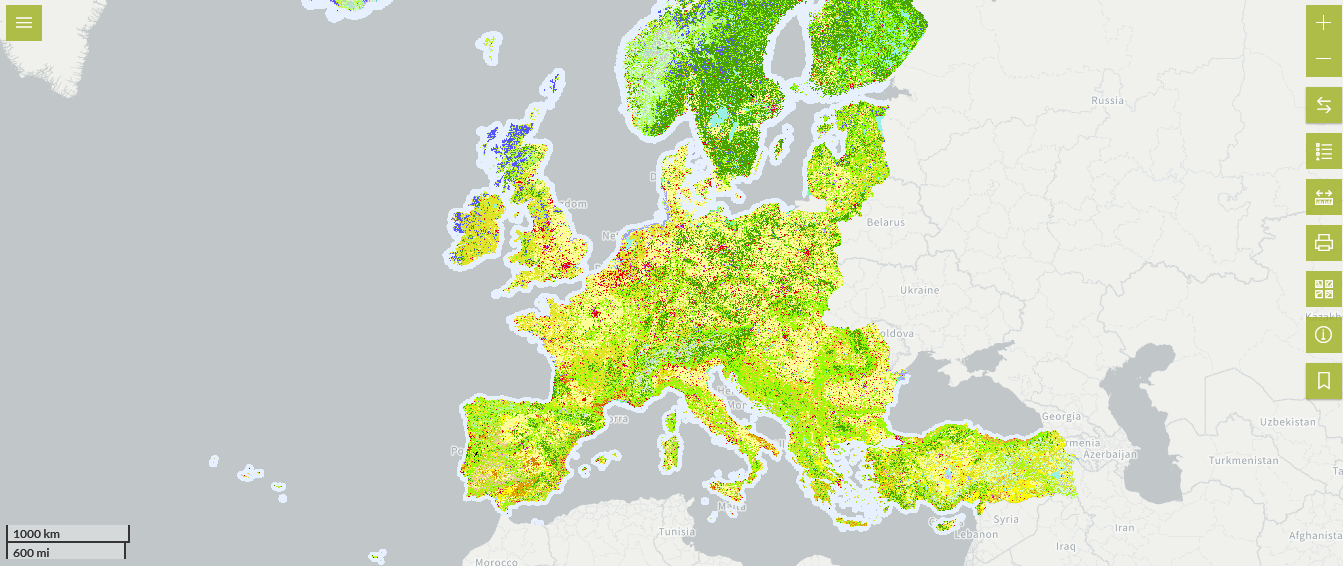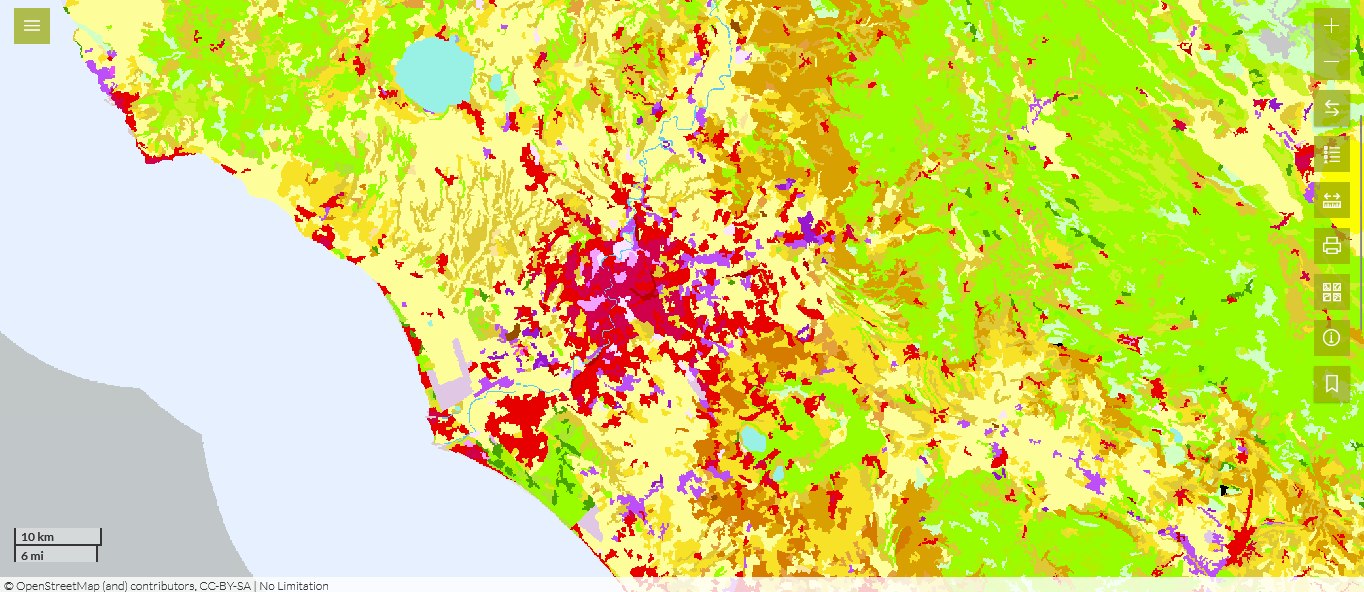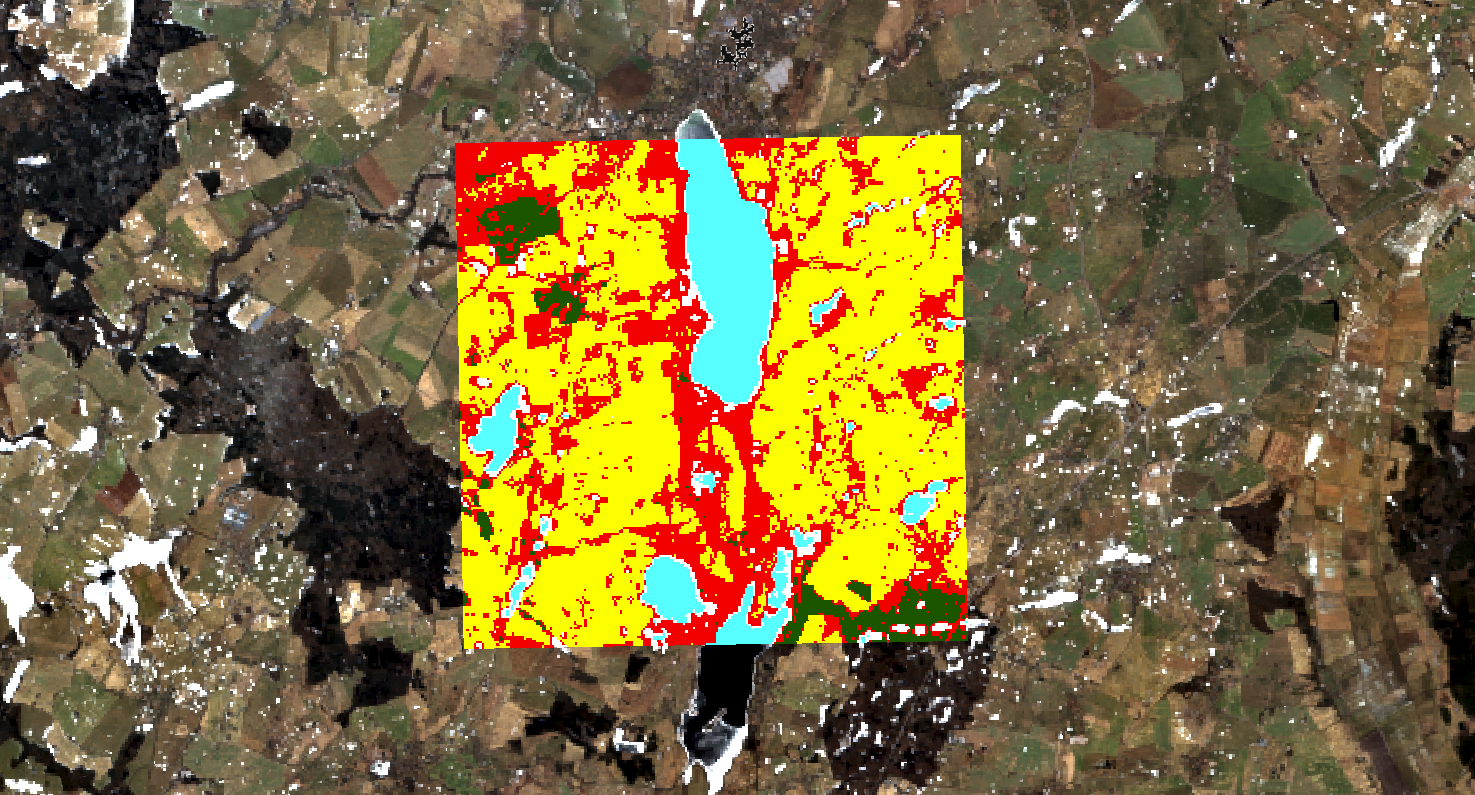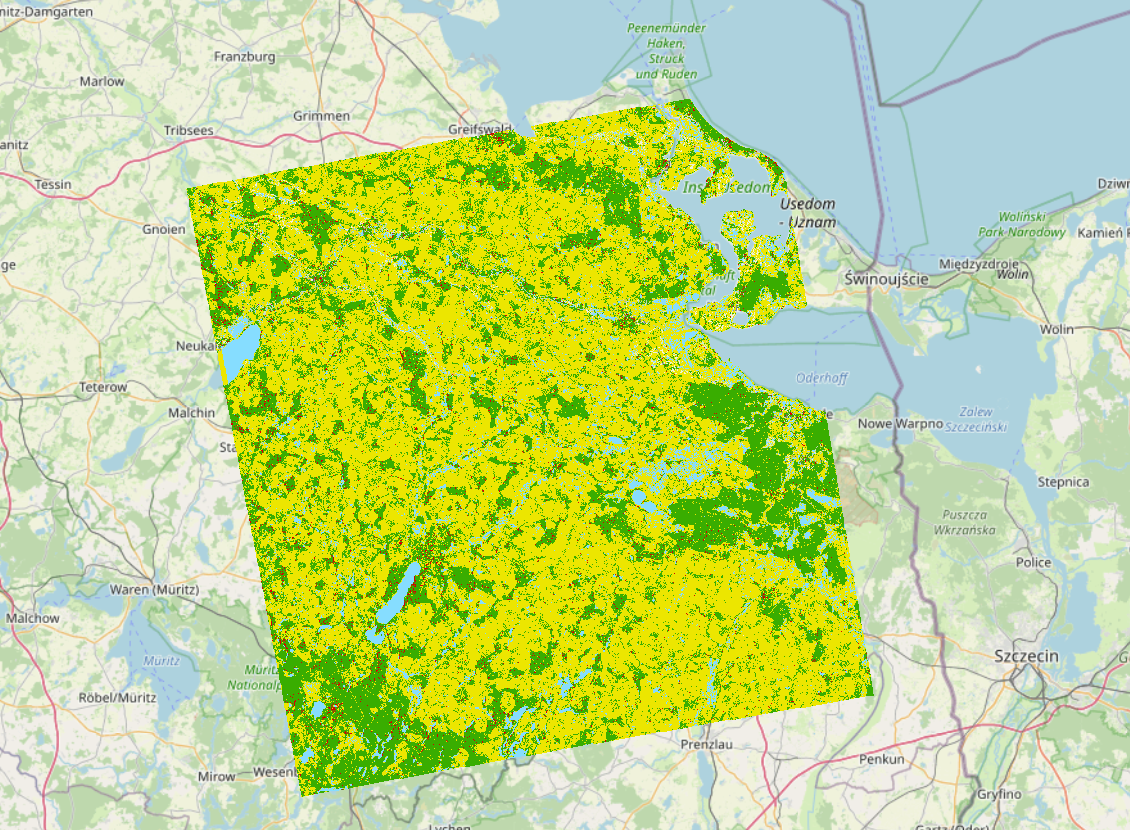LiDAR, short for Light Detection and Ranging, has revolutionized the way we capture and interpret the physical world around us. This Earth observation technology uses light in the form of a pulsed laser to measure distances to the Earth, creating precise three-dimensional information about the shape and surface characteristics of the terrain. Among its various applications, LiDAR is particularly proficient at change detection in landscapes over time, offering insights with remarkable detail.
Focusing on the specific application of change detection, LiDAR technology stands out for its ability to generate RGB visualizations with resolutions as fine as 0.1 meters. Using UAV-based pointclouds this resolution may reach even 1 centimeter. By comparing these high-resolution maps over different periods, it is possible to visually recognize alterations in the landscape.
LiDAR technology: pros and cons
Despite the capabilities of LiDAR technology in detecting landscape changes with high precision, it’s important to acknowledge certain disadvantages. LiDAR data collection can be significantly more expensive than other methods due to the equipment and processing power required. The technology also faces limitations: weather conditions or dense vegetation coverage, which can obstruct the laser pulses and lead to gaps in data or reduced accuracy.
Additionally, another noteworthy limitation of LiDAR technology is the non-cyclic nature of its measurements. Unlike some other remote sensing technologies that can capture data at regular intervals (e.g. satellite imagery taken at predetermined times), LiDAR data collection typically occurs as discrete projects or surveys. This means that the intervals between data collection efforts can vary widely and are often dictated by specific project needs, budget constraints, or accessibility to the area of interest. This sporadic approach can make it challenging to monitor changes consistently over time, particularly for applications that require regular updates to track dynamic environmental or urban developments.
Despite these challenges, the advantages of LiDAR technology are profound and wide-ranging, particularly in its application to change detection and landscape analysis. One of the key strengths of LiDAR is its classification capabilities, which allow for the separation between various types of objects and features on the Earth’s surface, such as buildings, vegetation, and water bodies. Moreover, LiDAR is appreciated for its relatively high accuracy, often reaching within a few centimeters. Another significant advantage is LiDAR’s ability to produce 3D visualizations of the Earth’s surface. The depth of detail and perspective gained through 3D visualization aids in a more comprehensive understanding of spatial relationships and changes.
Change Detection in practice
When leveraging LiDAR technology for change detection or landscape analysis, accessing quality data is crucial. Fortunately, a growing number of data sources, like USGS 3D Elevation Program (3DEP), are available on the internet, offering LiDAR datasets for various locations worldwide. However, the key to successful analysis lies in finding two datasets that cover the same area of interest but from different time periods.
A case study from Warsaw, Poland, highlights the power of LiDAR in documenting urban transformation between 2012 and 2018. The technology effectively identified the emergence of new buildings and embankments, showcasing the city’s dynamic growth. A fascinating aspect of LiDAR’s capability is its precision in detecting even cars in parking spots, illustrating the technology’s sensitivity to detail.

Case-study. RGB map visualization. Change detection in Warsaw, 2012-2018
Case-study. RGB map visualization. Change detection in Warsaw, 2012-2018
The sample method for detecting landscape changes with LiDAR can involve several steps:
- Creating height maps
Height maps serve as a foundational layer representing the terrain’s elevation. They are called Digitial Surface Models (DSMs).
- Raster differencing methods
These are employed to identify changes between different time periods. It’s worth noting that the choice of software and algorithms can lead to slightly varied results, underscoring the importance of selecting the appropriate tools for analysis.

Case-study. Output of raster differencing
- Using queries to define changes
Queries help in filtering and pinpointing specific alterations within the landscape.
 Case-study. Example of raster query: height difference >= 1 m
Case-study. Example of raster query: height difference >= 1 m
- Creating vector maps from raster
It involves converting the rasterized changes into vectorized forms for easier interpretation and analysis.
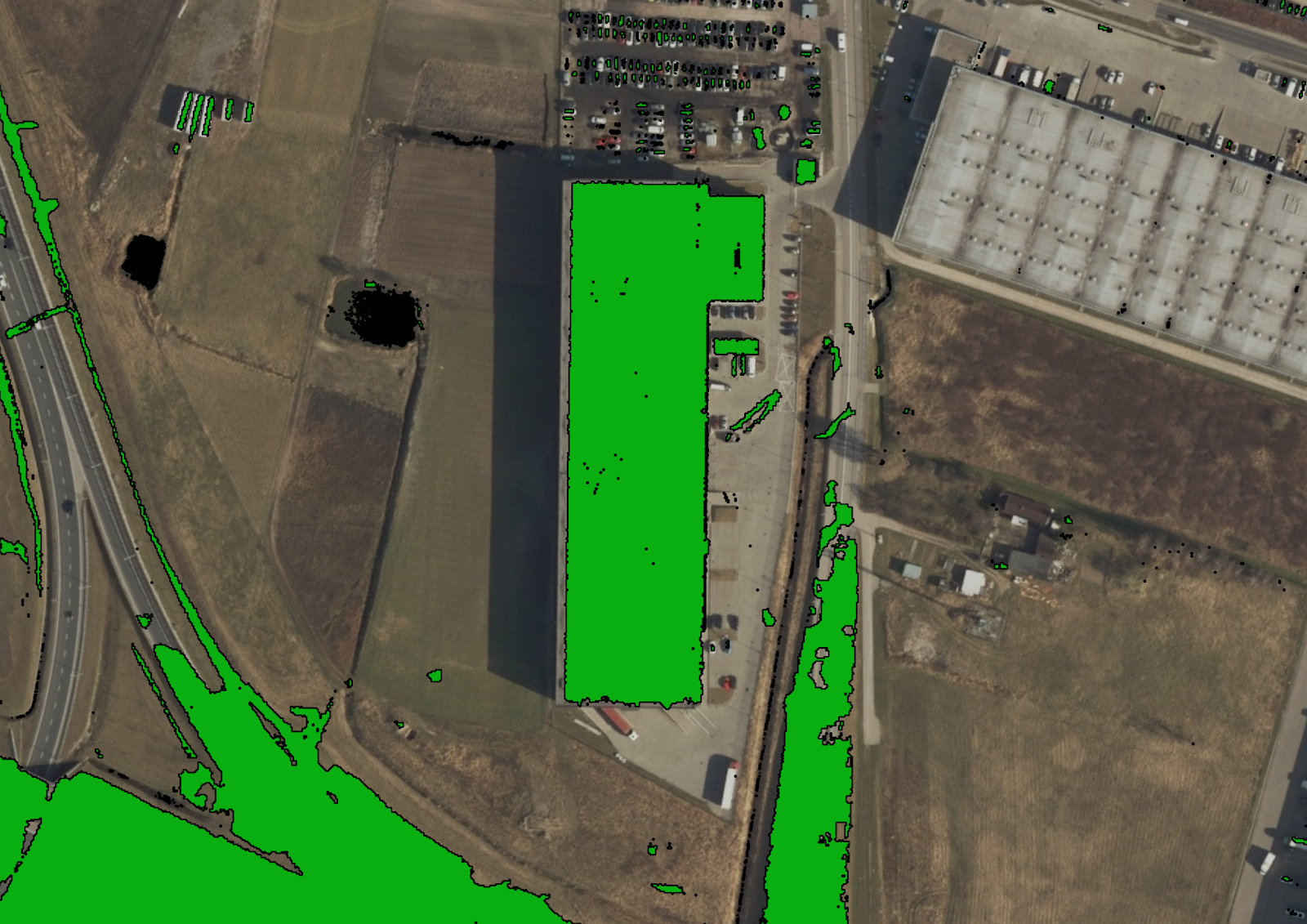
Case-study. Final result – vector map
Conclusions
The conclusions drawn from utilizing LiDAR for change detection in landscapes like Warsaw reveal the technology’s high accuracy, often to several centimeters. This precision facilitates not only the mapping of large-scale urban developments but also the identification of smaller, detailed changes that might go unnoticed by other means. LiDAR’s contribution to understanding and documenting environmental and urban shifts is invaluable, offering a lens through which we can observe the dynamics of our changing world.
Did you like the article? Read more and subscribe to our monthly newsletter!