It has been a few months since Google Maps rather controversial pricing structure changes came into effect (Read: Insane, shocking, outrageous: Developers react to changes in Google Maps API). Since then the industry has been abuzz with developers and industry professionals weighing in on alternatives to google maps, their pros and cons. At Geoawesomeness, we created our own list of alternatives to Google Maps, which much to our delight is ranked quite high on Google search. (Read: Looking for Google Maps API alternatives? Here are some affordable ones).
In order to expand this article and provide everyone with a better understanding of the alternatives, we decided to talk to the Bing Maps team to get a better idea of their API. The Q&A with the Bing Maps team is aimed at helping developers get a quick overview about what Bing Maps API is capable of and provide links for them to be able to take a deeper dive into topics that they might find interesting. Read on.
Q: Before we discuss Bing Maps, could you give us a brief overview of the differences between the Bing Maps APIs and Azure Maps? How are these two products different and which one should developers use?
A: The Bing Maps API and Azure Maps complement each other by giving our customers choices that suit their different development needs, backed by best-in-class global data providers. For instance, Azure Maps is based on map data from TomTom and is optimized for applications natively developed in Azure, whereas Bing Maps is based on HERE maps and is great for cross platform development. As we at Microsoft develop our product roadmap to better meet the geospatial needs of our customers, we will have more to share.
Q: Google Maps API announced a big and controversial change to their pricing plan, which has obviously led a lot of people to look for (cheaper) alternatives. Bing Maps API is quite popular among enterprise customers. How has the Google Maps API pricing changed affected your business?
A: While pricing is certainly a key factor in a customer’s purchasing decision, we have always focused on delivering enterprise-grade services with feature sets that delight our customers. Many of our customers are attracted to our platform because of our commitment to this space and the value that a Microsoft product and services ecosystem offers. We certainly welcome everyone to try out our mapping platforms and discover the value of our mapping services.
Q: Could you give a bit of insight into your pricing structure?
A: Bing Maps services is offered through a variety of programs including Microsoft’s volume licensing program and our reseller program. Our enterprise customers typically purchase annual contracts with a set amount of transactions. Our pricing varies based on the amount of transactions and type of usage (eg. Asset Management). For more information about our services and pricing Contact Us or for customers with an Azure Subscription.
Q: Bing Maps Location Recognition API is quite a nice addition – it was great to see in action with SwiftKey, where it recognized your Lat/long, reverse geocoded it to provide me with location context when texting. Can we expect Microsoft to add more such customer-facing additions to the Bing Maps API?
A: Bing Maps is always accepting customer feedback and making improvements to user experience. As customers request features and expose us to new scenarios, we work with them to come up with new and creative ways to meet or exceed their needs. For example, we just released our new Bing Maps Time Zone API. Unlike other Time Zone APIs, that only work with a location coordinate (lat, long), the Bing Maps Time Zone API allows developers to directly pass their location names and the service returns the relevant time zone(s). It does the Geocoding for you!!
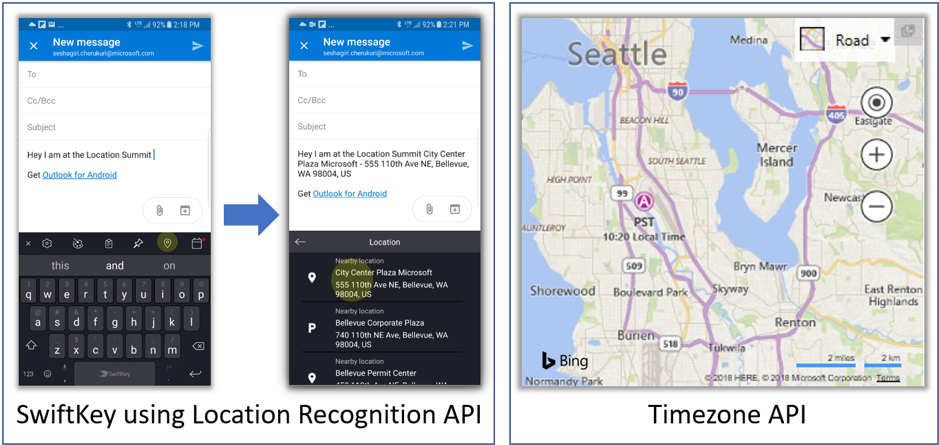
Q: A developer in the geospatial industry has no dearth of mapping API choices – HERE, TomTom both have good platforms and APIs and Microsoft, in fact, licenses their data. In your opinion, why do you think Bing Maps API should be the first choice of a developer? What makes your offering the best out there?
A: Without doing a side-by-side comparison, Bing Maps has a distinguished heritage, including products like MapPoint and Virtual Earth. Bing Maps combines features from a diverse set of data partners, offering a breadth of experience that would be hard to match compared to developers partnering with multiple service providers by themselves. The snapshot below illustrates some the Bing Maps APIs features. For a more comprehensive view, visit our developers page.
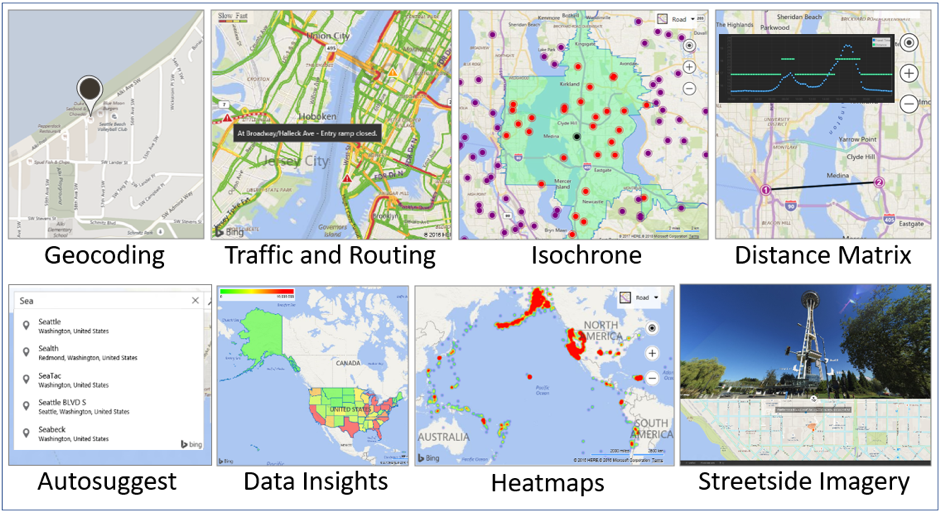
Q: Are developers allowed to mix and match APIs as they see fit? For e.g. could a developer use Bing Maps API for displaying their data but use a different isochrone API in the background for queries?
A: Developers can take a layered approach to Bing Maps and bring in any data you want to display. For your example, an isochrone is just a shape and polygon/polyline APIs could be leveraged within Bing Maps to view that data. Even simpler, any service that emits GeoJSON or GeoXML can be rendered directly on a Bing Map.
Q: The geospatial industry is on the rise with more and more companies starting to focus on location intelligence offerings. Traditionally, Bing Maps API has been focused more on enterprise and corporate customers. Is there something specific that you would like to convey to startups that might be considering your APIs?
A: Bing Maps is a great option for startups. Our free tier is based on a year’s usage and offers plenty of included transactions that customers are unlikely to exceed. Microsoft as a whole has some great offerings through engagement at https://startups.microsoft.com/en-us/


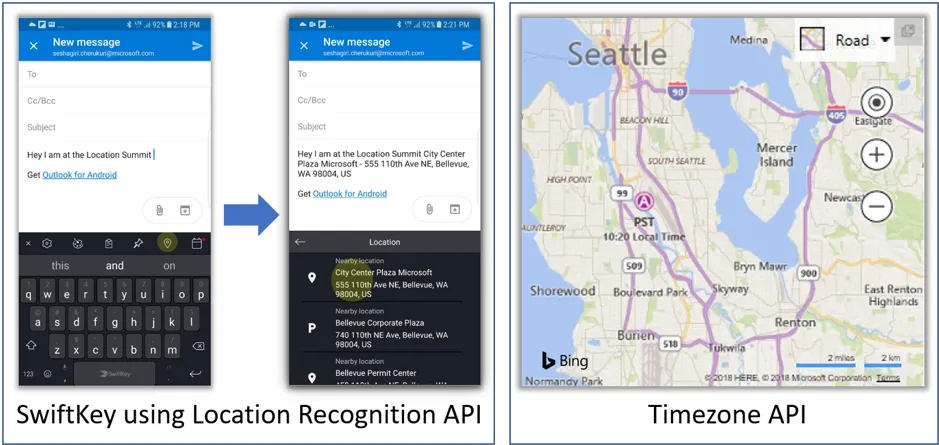




 As you’ve said, IMPACT Accelerator was conceived in order to help boost the startup ecosystem all across Europe and to help Europe’s startups stand out on the world stage. Our first program, founded in 2014, was focused on mobile technologies. We initially dedicated €6.4 million to creating a high-quality acceleration program for startups in the vertical. The program included premium mentoring, training, and equity-free funding. Three other partners participated in running the program, from far-flung corners of Europe, including Italy, Denmark, and Germany.
As you’ve said, IMPACT Accelerator was conceived in order to help boost the startup ecosystem all across Europe and to help Europe’s startups stand out on the world stage. Our first program, founded in 2014, was focused on mobile technologies. We initially dedicated €6.4 million to creating a high-quality acceleration program for startups in the vertical. The program included premium mentoring, training, and equity-free funding. Three other partners participated in running the program, from far-flung corners of Europe, including Italy, Denmark, and Germany.