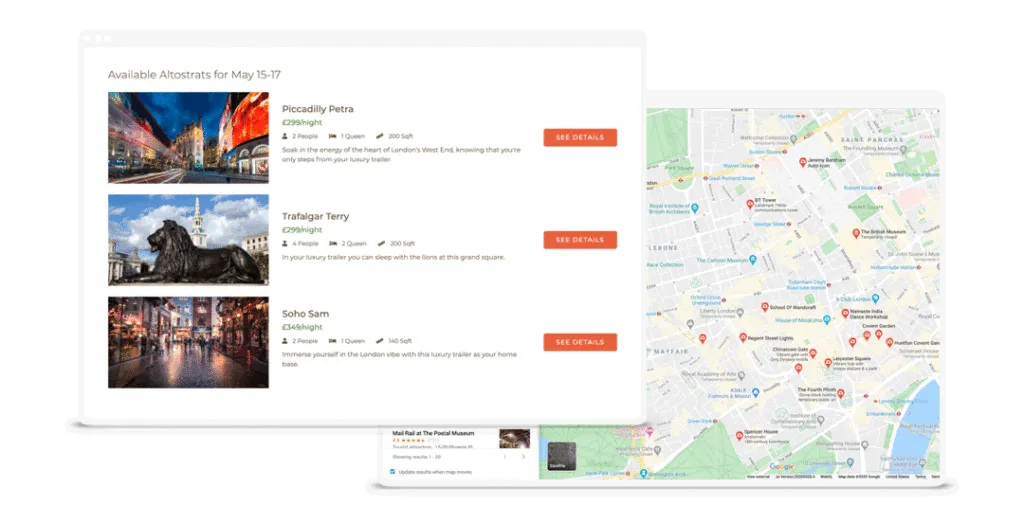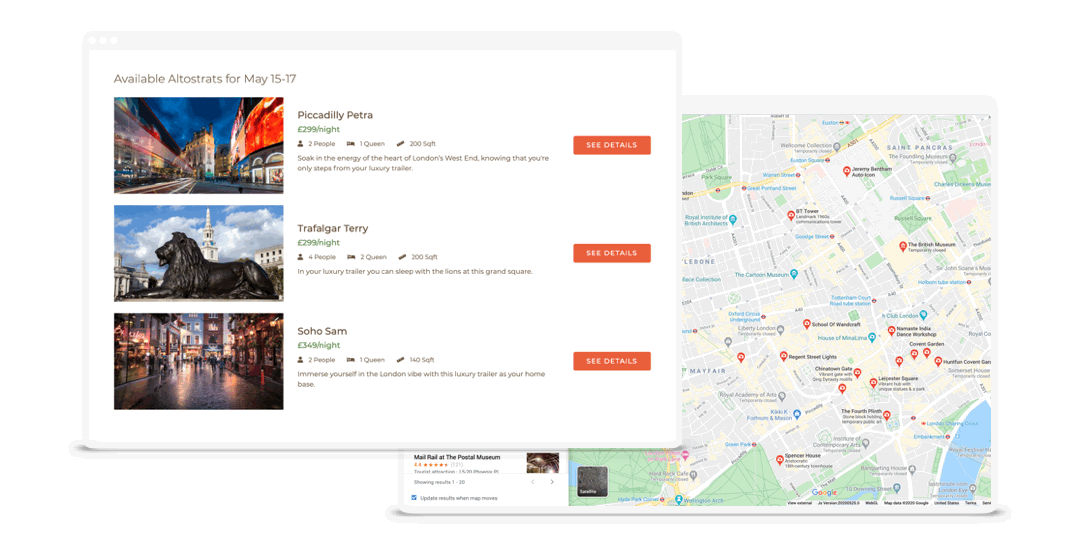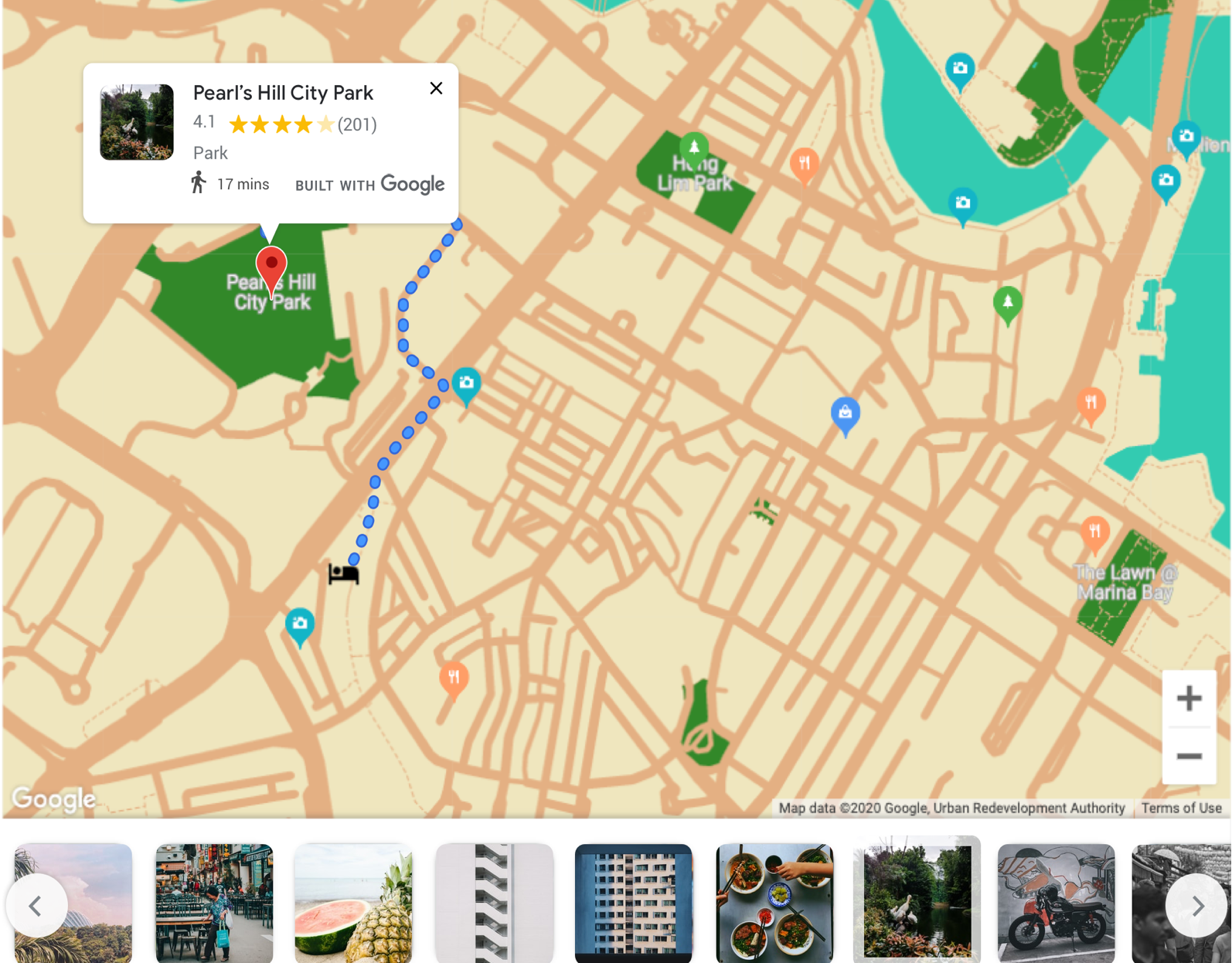Kurt Menke
A former archaeologist and ex-GISP, Kurt Menke is a geospatial generalist based out of Albuquerque, New Mexico, US. He is also the founder of Bird’s Eye View, a GIS consulting business providing services in cartography, training, web development, spatial analysis, and data creation.
Having written several books on QGIS, the default opensource geospatial desktop tool for the GIS community, Kurt was recently (re)invited on The MapScaping Podcast to talk about open source mobile geospatial data collection apps. These are his recommendations:
QField: Developed by a Swiss company OpenGIS, QField is an Android app that combines a minimal design with sophisticated technology to get data from the field to the office comfortably and easily. Datasets can be locally stored or accessed remotely and synchronized using a sync plugin via WiFi, USB cable, or mobile network.
Input: Input has been developed by UK-based Lutra Consulting. This intuitive app uses a plugin called Mergin for data synchronization. A free Mergin account, which gives you 100MB of storage space, needs to be set up first. Input is available for both Android and iOS devices.
Both Input and QField allow the collection of points, lines, or polygons, and there are several attribute forms and widgets available within QGIS that would empower you to customize the data collection process. “Suppose you set up a column called date and time. You can add the default ‘now,’ and it would auto-populate that column with the current date and time,” Kurt quips.

Courtesy: QField
The apps support Display Tags and Map Themes that can be used to create an online and offline version of a map. “At the preparation stage, it’s common to use GeoPackage to format vector layers and set up a folder for MB tiles,” Kurt points out. “All of the data and the QGIS project file are transferred to your mobile device, so when you open up QField or Input, it looks exactly as it does in the desktop version of QGIS.”
Both apps also allow for visual attributions, which means you can take a picture and add a comment to it. And since the apps are undergoing rapid development, expect to see more features (such as snapping) getting added soon.
To allow a better understanding of these apps in action, Kurt gives the example of a citizen science project his GIS firm undertook for the US National Library of Medicine. The project, called Community Health Maps, was conceived with a vision to provide spatial data and information to those public health organizations that neither have the technological prowess to pursue GIS mapping nor the budget to support such a project sustainably. Both QField and Input were used for field data collection.
“Public health workers, not your typical GIS professionals, were trained to use QField and Input for field data collection. They then used QGIS for analyzing the data and mapping their process afterward. The process is simple, intuitive, and easily accessible. Users required minimal training in the form of a four-hour workshop,” Kurt explains.
Listen to the complete podcast here: