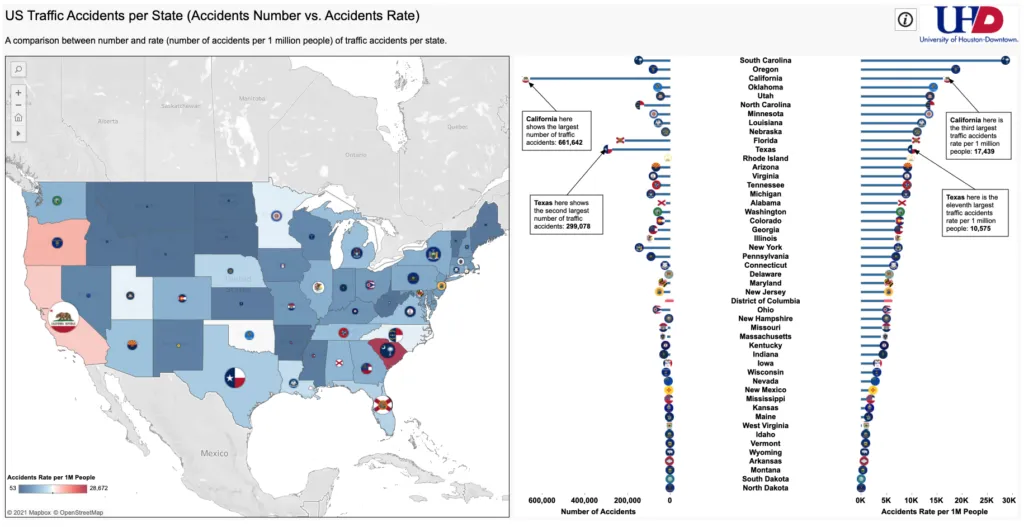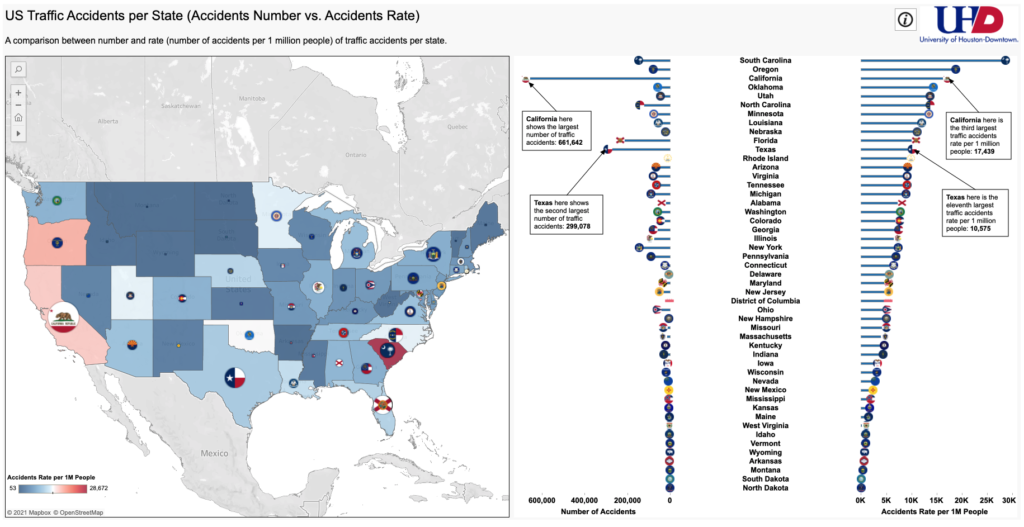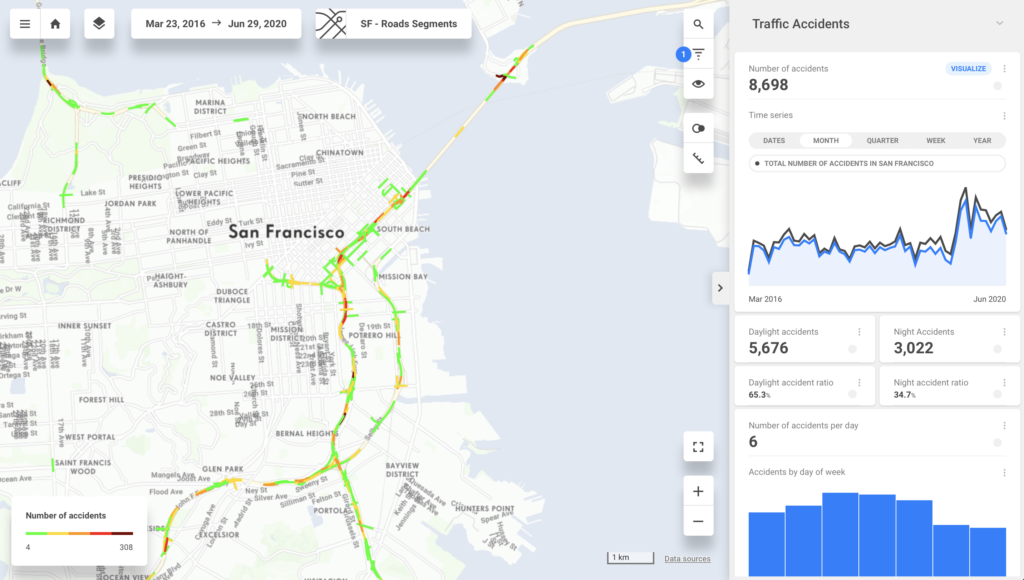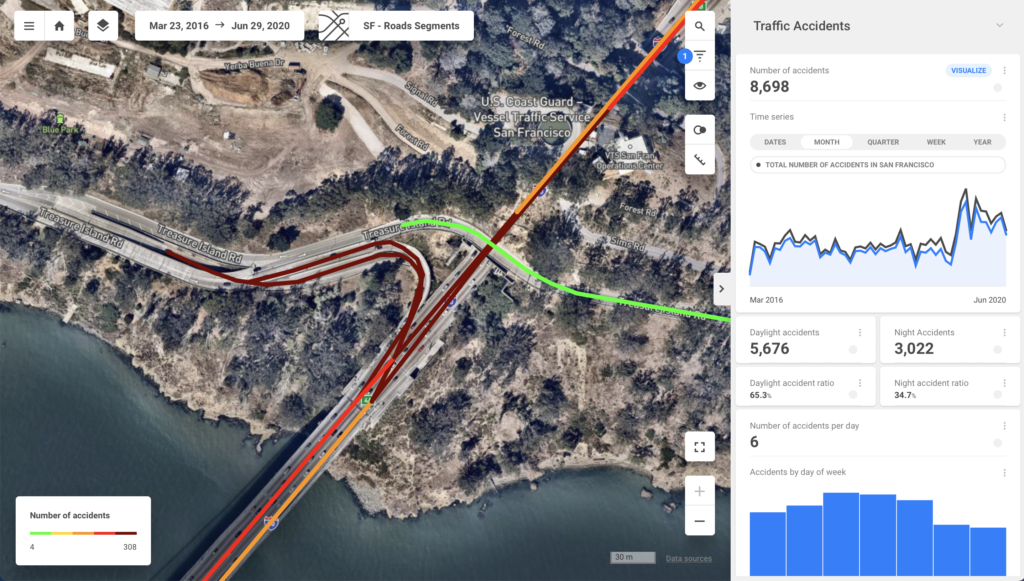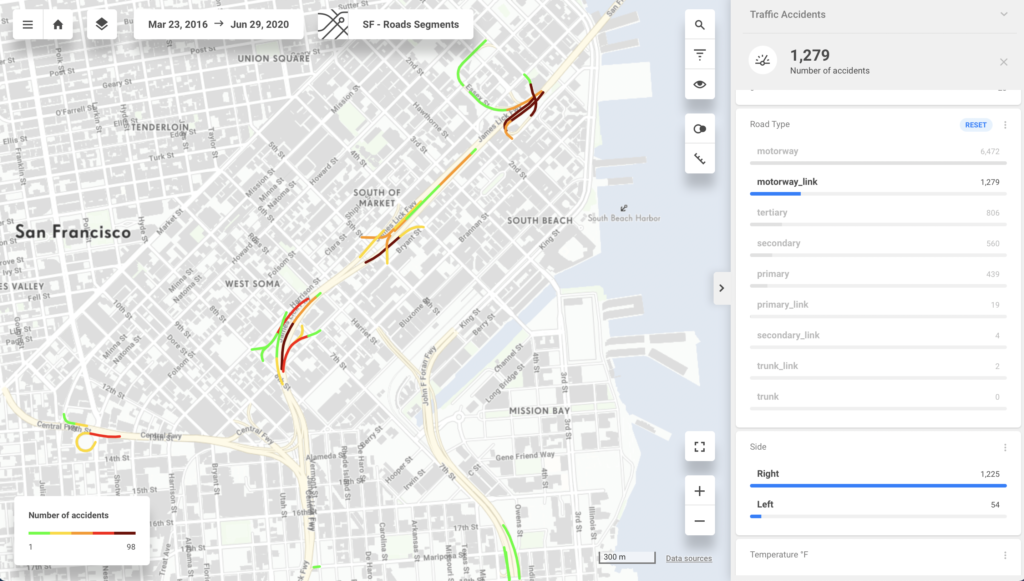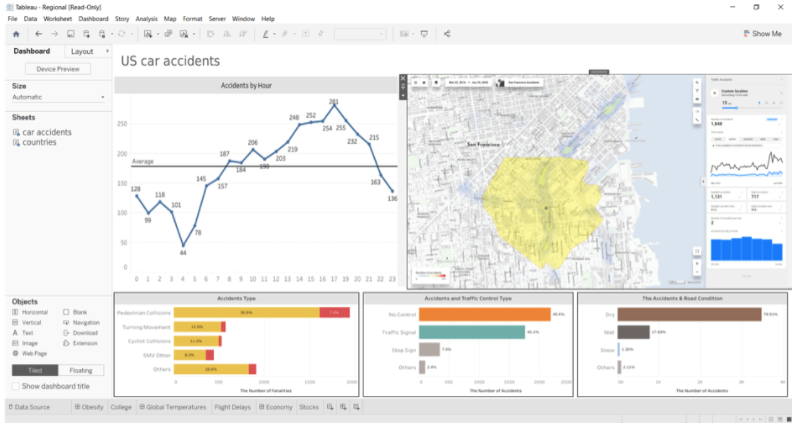Andre Dufour, GM, Amazon Location Service
On Dec 16, 2020, Amazon’s cloud platform Amazon Web Services (AWS) announced the preview launch of a new service that would give developers access to maps and location data on an economical, pay-as-you-go basis.
Today, as Amazon Location Service completes three months in public preview, it seems like a good idea to touch base with Andre Dufour, who quietly led the product management, engineering, business development, and UX teams for 18 months to bring this product to fruition.
Before taking on the role of General Manager for Amazon Location Service, Dufour acted as the GM for the AWS Orchestration Team, a group comprising three AWS services serving hundreds of thousands of cloud computing customers. It was there that Dufour learned customers were facing many obstacles when it came to integrating third-party location data into their applications.
“Current solutions require developers to compromise on issues including data security and privacy or are priced in a way that constrains innovation,” Dufour says, pointing that the feedback was many beneficial applications were not getting built because customers found the cost of location data prohibitive.
“We also heard that many customers found it tedious or difficult to integrate this data into their applications, requiring them to invest significant time learning the nuances of each provider and building their own tools for monitoring health and performance of an application.”
Now, at AWS, every decision to offer a new service or feature starts with identifying what the customers need and working backward. In fact, almost 90 percent of the AWS roadmap is driven by customer feedback. So, offering a solution that would make it easy and cost-effective for developers to add location data to applications in a secure manner became the next logical step.
“Since the service takes care of a lot of the undifferentiated heavy lifting, our customers are able to move applications from experimentation to production faster and focus on what matters most to their business,” Dufour explains, adding that lowering the barrier to entry also makes it much easier for those without any special geospatial expertise to quickly integrate location data into their applications.
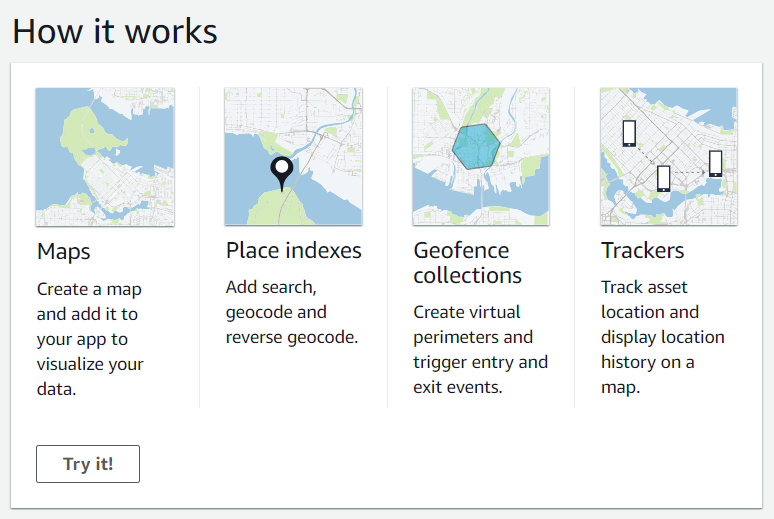
“Historically, location data has been hard to work with and was viewed as a specialized discipline that required a GIS expert. More recently, we have seen the demand for location-based features become more pervasive for businesses and consumers,” observes Dufour. “Whether a customer is developing an asset tracking application or using location data to deliver more personalized experiences or marketing content to customers, we expect the need for location data will only increase.”
This is why it is crucial for Dufour and his team to ensure that their solution addresses the common pain points associated with other location-based service providers and opens up location-based capabilities to a much wider audience.
“Eventually, we see location data becoming a basic data type for all developers, and referencing to location tags will be as normal as referring to a timestamp for most developers. With Amazon Location, people without geospatial expertise will be able to implement a wide range of location-based capabilities into their applications as a natural extension of what they already do on AWS.”
Amazon Location Service leverages data from global technology giants Esri and HERE for a wide range of use cases, including building a delivery or ride-sharing application, tracking assets around the world, creating striking map-based visualizations, or integrating geomarketing capabilities into their workflows. But for Dufour, the advantages of associating with Amazon Location permeate beyond simple access to high-quality, cost-effective location-based services.

“Since Amazon Location is a fully managed AWS service, customers get the same benefits they have come to expect from AWS, including a commitment to data security and privacy, and the ability to scale and deploy globally,” the product leader emphasizes.
“And let’s not forget that the solution works right out of the box with many AWS services that customers are already using across their applications, such as built-in Amazon CloudWatch usage and performance metrics for application monitoring and integration with Amazon EventBridge for event-driven application architectures.”
Prod Dufour more on data privacy and he clarifies why security is billed as a top priority item at AWS. “We work with a wide range of customers from global banks to government institutions that insist on the highest standards when it comes to security, and we design everything from our physical infrastructure to our customer-facing services with this in mind,” Dufour tells. “So, one of the great things about AWS is that every customer benefits from these innovations, whether it is a global bank, a fast-growing startup, or a single developer building a new application.”
Recognizing the extremely sensitive nature of location data, Amazon Location Service has been designed to ensure that customers retain full control of their data – such as facility, asset, and personnel locations – and that data never leaves a customer’s AWS account (unless they choose to move it).
“Any queries sent to our data providers remove customer metadata and account information,” Dufour clarifies. “We take these precautions to ensure our customers can shield sensitive information from third parties, protect user privacy, and reduce an application’s security risks. Customer location data is never used to sell or target advertising.”
So, how has the early momentum been like for Amazon Location? “Extremely exciting,” Dufour quips with a smile. “The feedback we have received from customers will now help define our future roadmap and allow us to refine Amazon Location’s capabilities to better serve our customers in the future. Many customers have been able to realize cost savings by switching to Amazon Location, and some customers are even discovering new offerings or capabilities they could provide customers in the future.”
One of these customers is MobileLog, a service that helps businesses track and trace deliveries and vehicles in real-time. According to Dufour, MobileLog is on track to cut its development costs by 50 percent and achieve an overall cost reduction of 30 to 50 percent by consolidating their existing infrastructure to Amazon Location.
Then there is TensorIoT, an AWS Advanced Consulting Partner that creates solutions to help enterprises incorporate edge computing and data into daily operations to improve business outcomes. “Location data is a key aspect of many edge-computing deployments, but adding and using location data has been difficult for many of TensorIoT’s customers,” Dufour tells, explaining how Amazon Location has made it easier for TensorIoT to build custom solutions for customers and implement new features into some of their existing off-the-shelf solutions as well.
“Amazon Location is still in preview, but we have already seen tremendous interest from customers. In the months to come, we will continue to refine the service’s capabilities and make it even easier for customers with varying degrees of GIS experience to bring location-based features to their applications.”