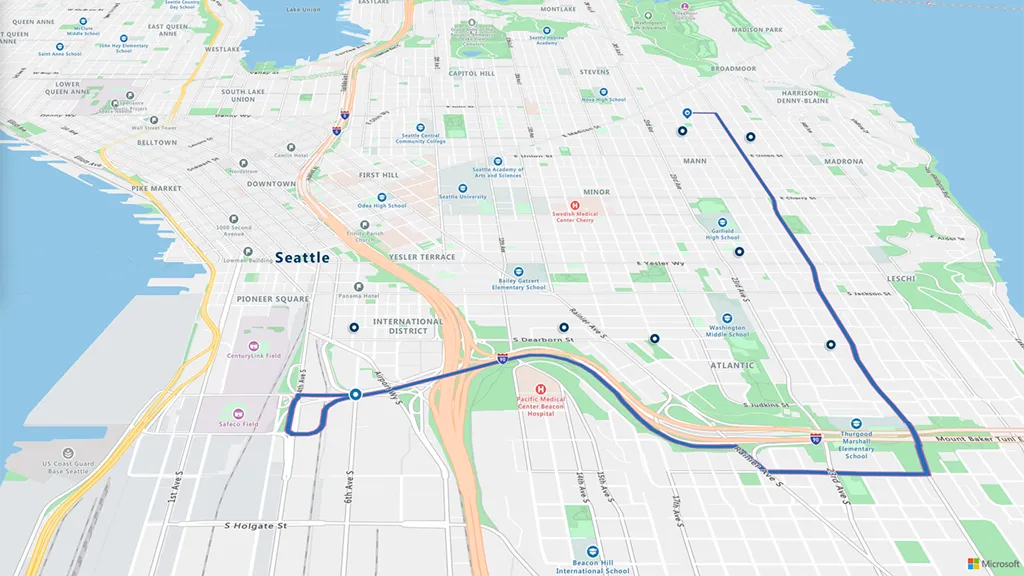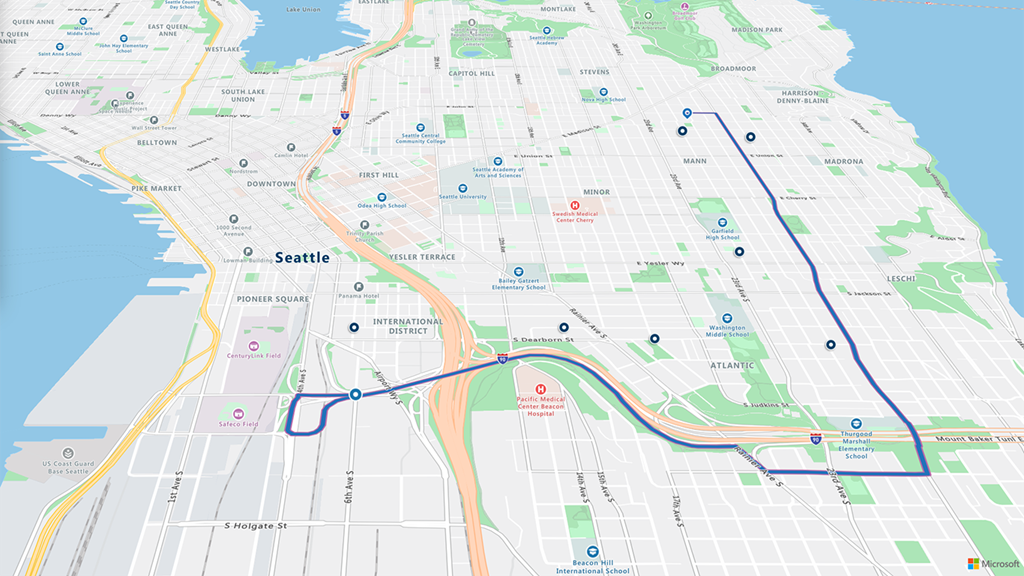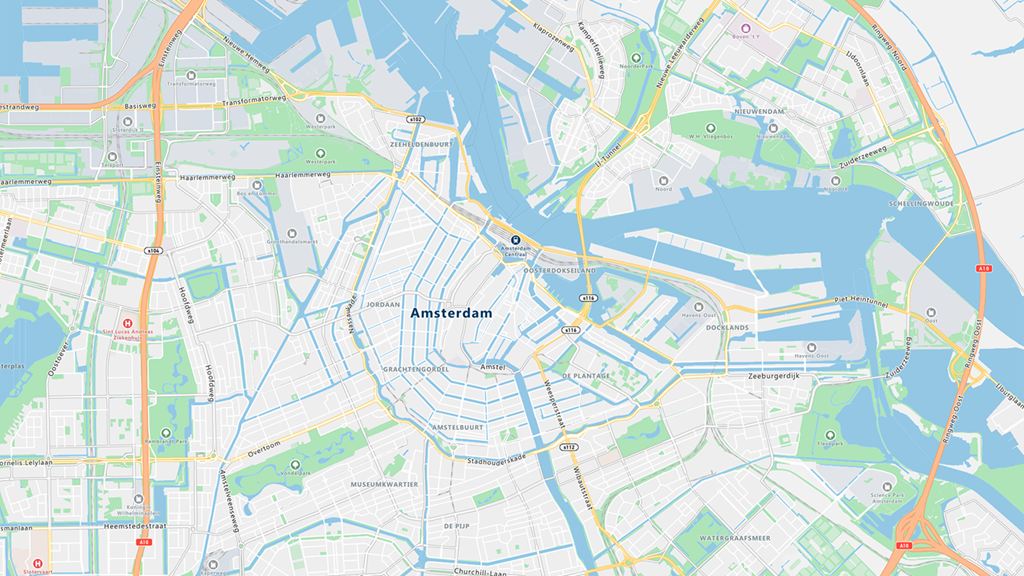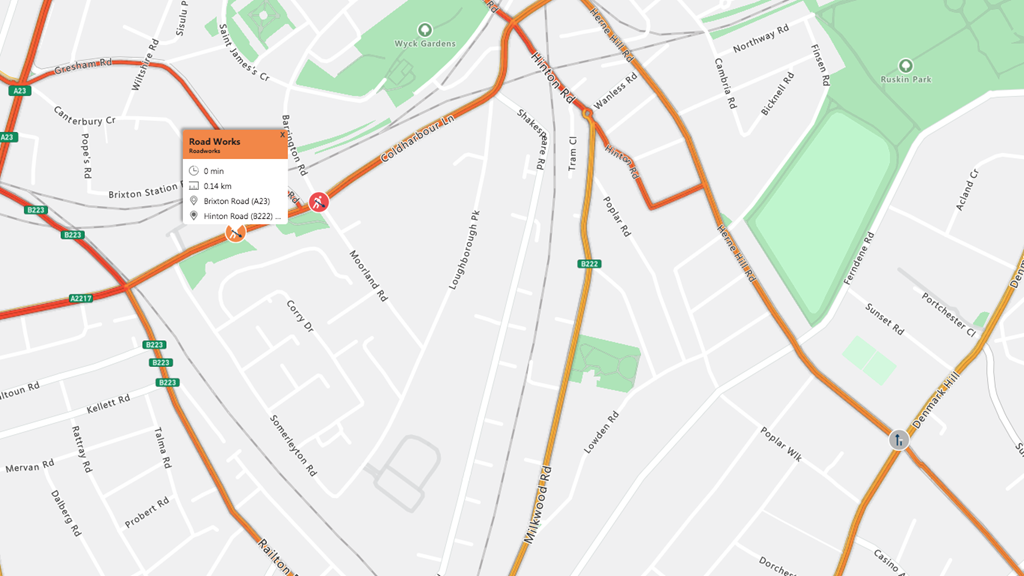5 new Google Maps features you should get excited about
The Google I/O Developer conference is always an exciting time for us geogeeks and 2018 has been no exception. So, even though developers are still licking their wounds after the brazen changes Google introduced for its Maps API, the developments happening on the core technology front have left us all very, very satisfied. Here’s a lowdown on the new features you can expect to see in your Google Maps app in the coming months:
1) Augmented Reality comes to Street View
Move over GPS, it’s time for VPS (Visual Positioning System). Combining camera capabilities with Street View, this cool new update will let you see Google Maps’ navigation features inside the camera app. New to a place? You can easily see the names of the places around you along with the directions to your destination. The best part? You don’t even have to wear an additional AR headset!

(Disclaimer: Though Google gave a demo of this technology at I/O, expect to see it in action IRL much later than the features listed below)
2) Stay Updated with ‘For You’
Let’s say you are trying to find a food joint in a new place, or simply looking to discover what’s new in your own locality. This new ‘For You’ tab will act like a social media feed for everything that’s pulling in the crowds in the neighborhood you have chosen.
3) AI-powered Virtual Assistance
If ‘For You’ fails to inspire you for your next outing, the Explore tab surely wouldn’t. In its all-new avatar, Explore has received some pretty awesome features powered by artificial intelligence. There’s a ‘Foodie’ list that will give you top dining options, a ‘Trending’ list to give you the week’s top picks, an ‘Events’ list to tell you what’s happening around you, and an ‘Activities’ list to let you know your options for the day.
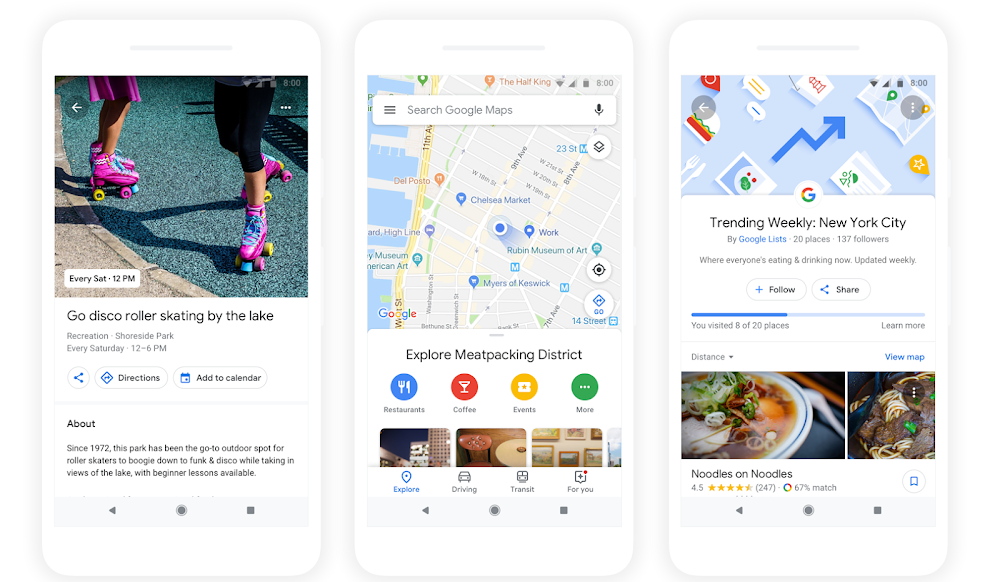
4) Get Personalized with ‘Your Match’
Now, let’s say these lists inspired you enough to zero down on a dining option. Once you tap on the outlet of your choice, ‘Your Match’ will come into play and tell you how likely you are to enjoy that place. Sounds cool? Here’s how that will happen: If you have selected any food or drink preferences in Google Maps, the algos will match that against known public information of that business. If you have visited other food or drink options using Google Maps in the past and rated them, these factors will also be counted.
5) Plan a Group Activity
So, the restaurant definitely looks like a good choice and you want to invite your friends to visit see this new place with you. All you have to do is long-press on that place’s listing and a shareable list will pop-up. Want to add more restaurants to this list (you know, because Michael can get fussy about Mexican food)? No problem! Add as many options as you want and let your friends vote for their favorites.
Roll out the update already, Google!