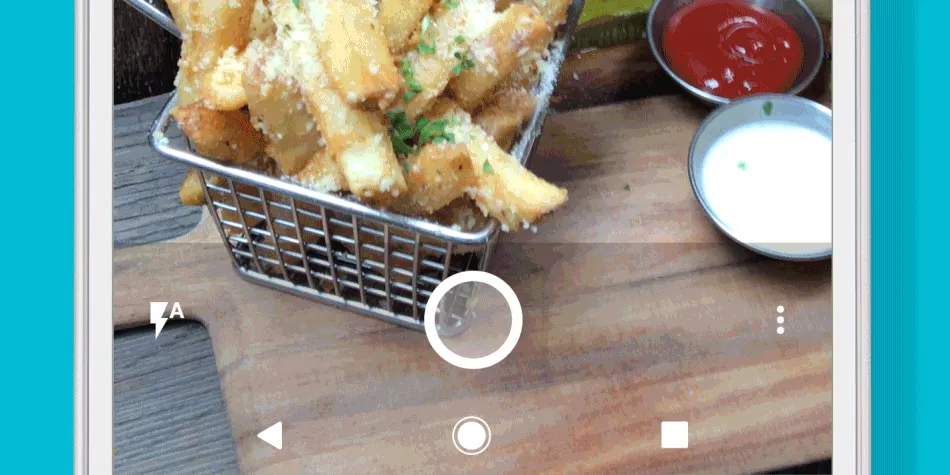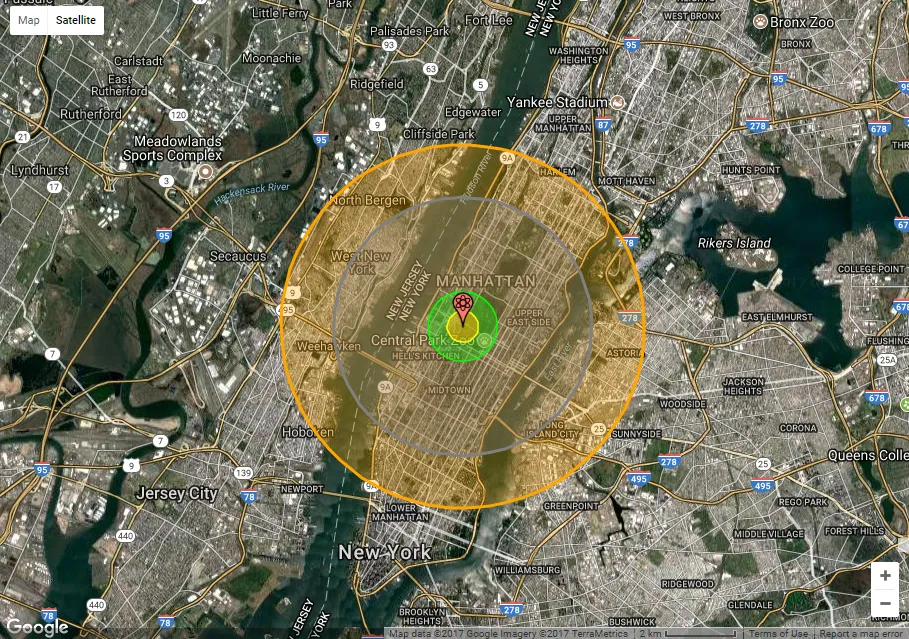
Would you survive a nuke attack on your city?
Between North Korea’s obsession with showing off its military might, US President Donald Trump’s “no choice but to totally destroy North Korea” comments, and the limbo on Iran nuclear agreement, the news cycle has left many of us feeling anxious. People have been wondering: “What would happen if someone drops a nuclear bomb on my city?”
Alex Wellerstein, a historian of nuclear weapons, has an answer. He is the creator of an interactive visualization called the Nukemap. The model allows users to select different types of nuclear weapons and see what kind of impact they would have when detonated on different locations on earth.
“Most people have a very bad sense of what an exploding nuclear weapon can actually do,” Wellerstein explains. “Some people think they destroy everything in the world all that once, some people think they are not very different from conventional bombs. The reality is somewhere in between: nuclear weapons can cause immense destruction and huge losses of life, but the effects are still comprehendible on a human scale.”
Take the visualization below for example. It shows that if the bomb that was recently tested by North Korea were to fall on Manhattan, New York, it would lead to an estimated 818,240 deaths and about 1,551,410 injuries.
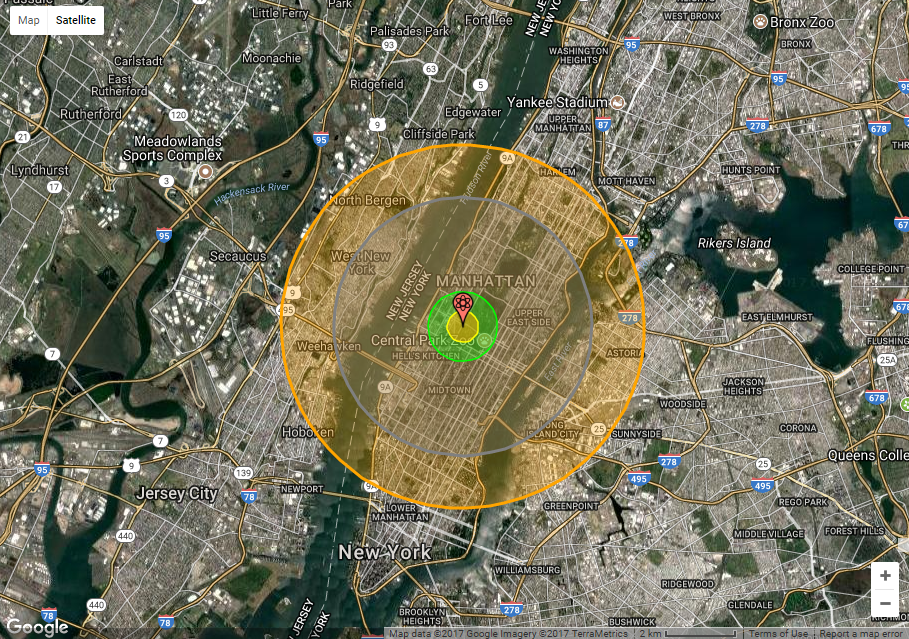
The center portion is the fireball radius which is estimated to be around 450 m, followed by a kilometer-wide radiation zone. The grey portion shows the almost 4 km-wide air blast region, while the last ring denotes more than 5 km-wide thermal radiation zone which would give third-degree burns to anyone who falls in it.
Below, you can see what Pakistan’s largest tested weapon would do to the busy city center of New Delhi:
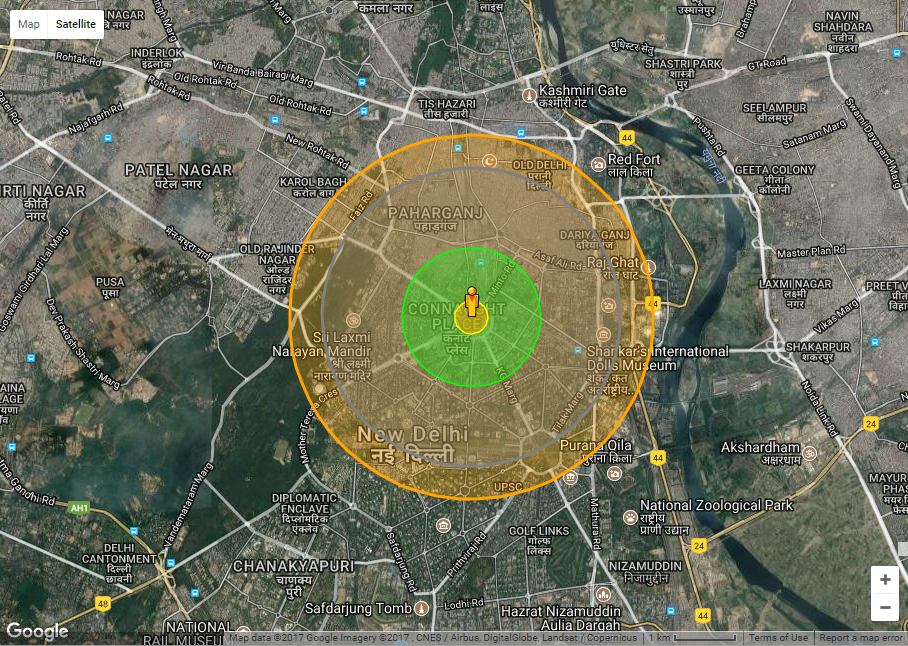
Wellerstein says, “The Nukemap is aimed at helping people visualize nuclear weapons on terms they can make sense of — helping them to get a sense of the scale of the bombs. By allowing people to use arbitrarily picked geographical locations, I hope that people will come to understand what a nuclear weapon would do to places they are familiar with, and how the different sizes of nuclear weapons change the results.”
You can explore the Nukemap here. Peace, please!