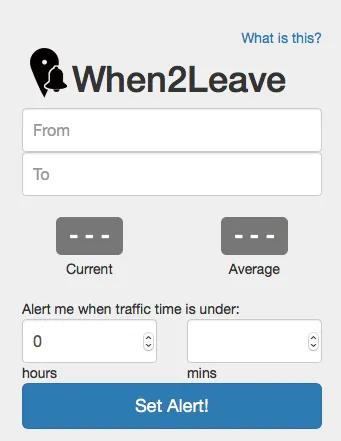Traffic information can be really useful especially when you have to plan your daily commutes. You can check the map apps for traffic information. Or you can simply get an alert when the travel time between your office and home is, say less than 30 minutes? That’s exactly what When2Leave does.
When2Leave
When2Leave is a simple (web) application that alerts you when the travel time between your location and the destination is below the time threshold you defined. It’s really helpful if you have a flexible schedule and can prioritise traffic over the time you reach home.
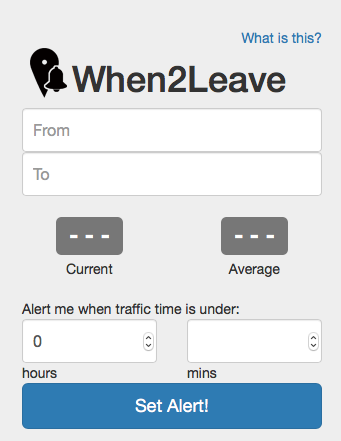
When do i leave?
Doesn’t Google have something similar?
Google’s latest updates i.e. Driving Mode (Read: Okay Google, do I stay or do I go now?) does indeed provide a similar service but it doesn’t exactly sent you an alert if the traffic is below a particular user-defined value (at least as far as I remember). Of course, Google Maps can do a whole lot more than just sending you an alert but When2Leave is a pretty nice app that does exactly what it says. An interesting thing is that they use Google in the form for the Geocoder but there is no information regarding their source of traffic info.
Unfortunately, there is no app available for When2Leave at the moment, although they have an ongoing poll asking whether to work on an Android or iOS app first. Nevertheless, you can always check out the web page for now 🙂 When2Leave is definitely a nice-to-have application. Check it out – link to their home page.