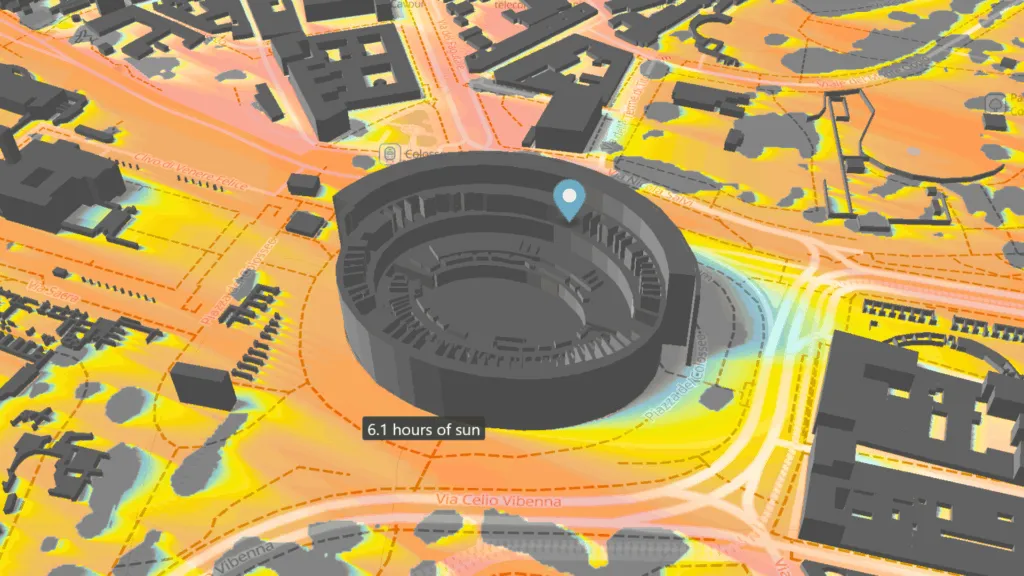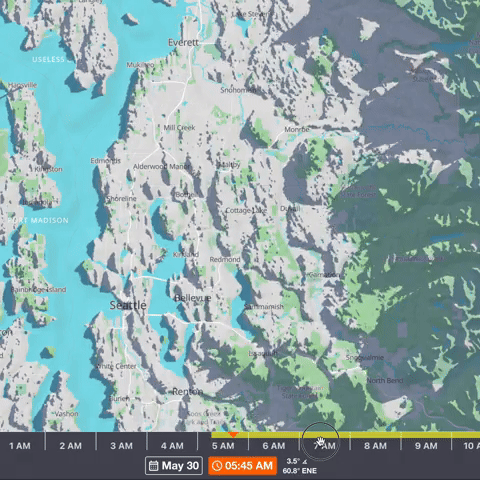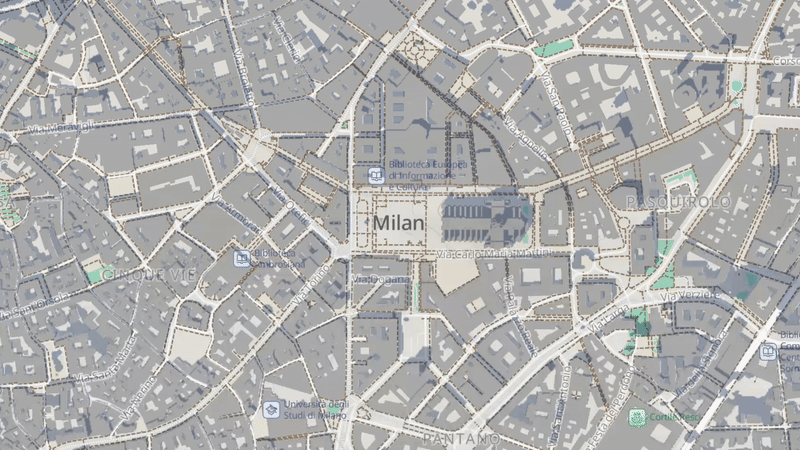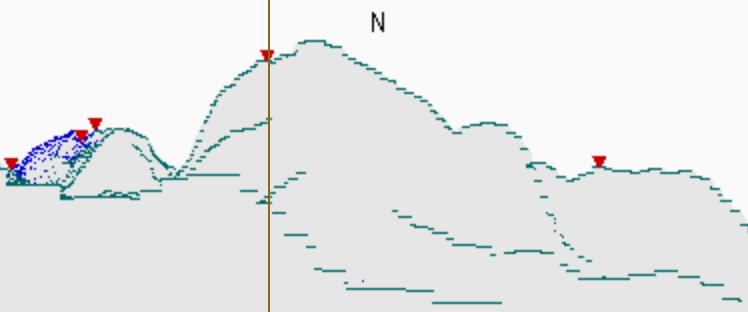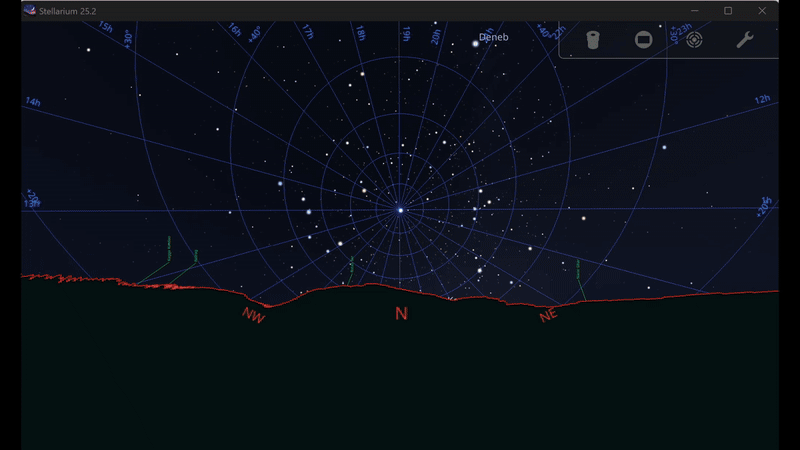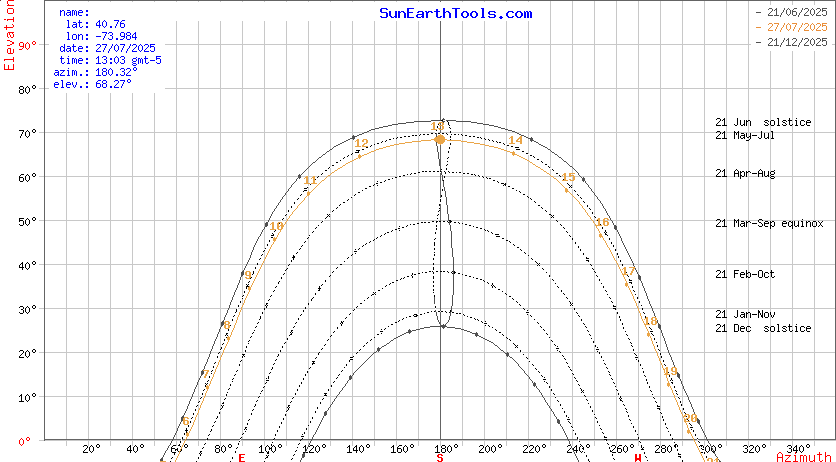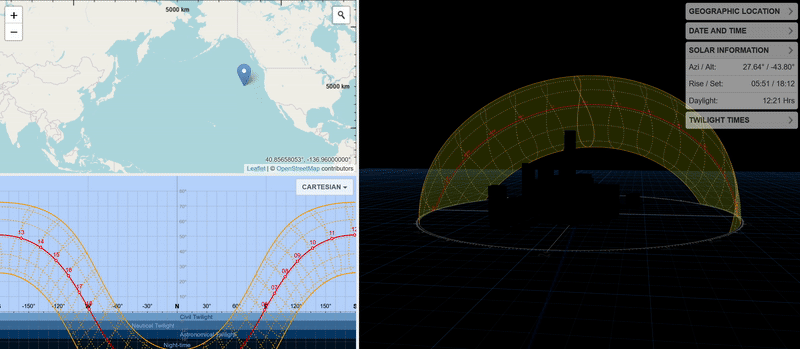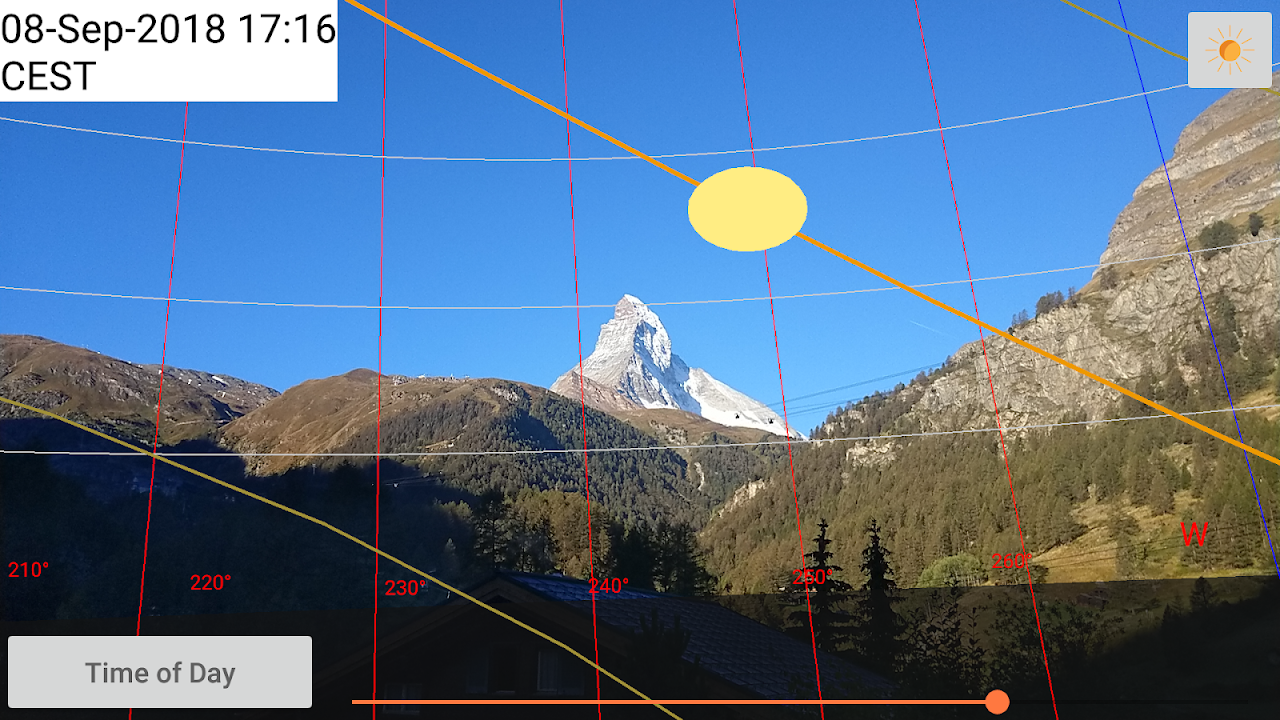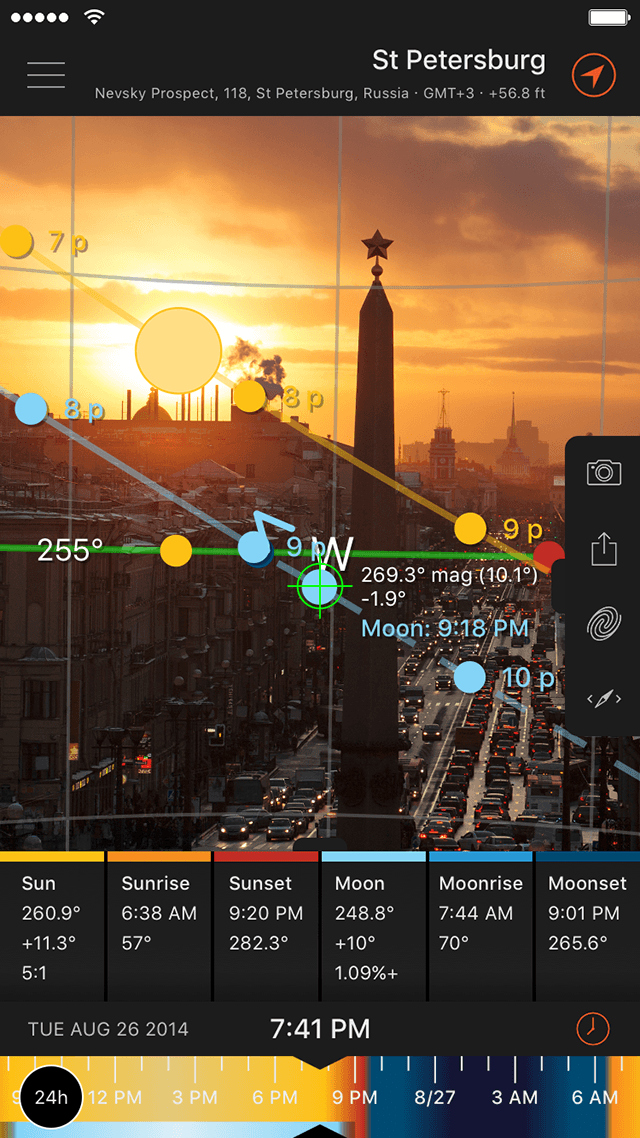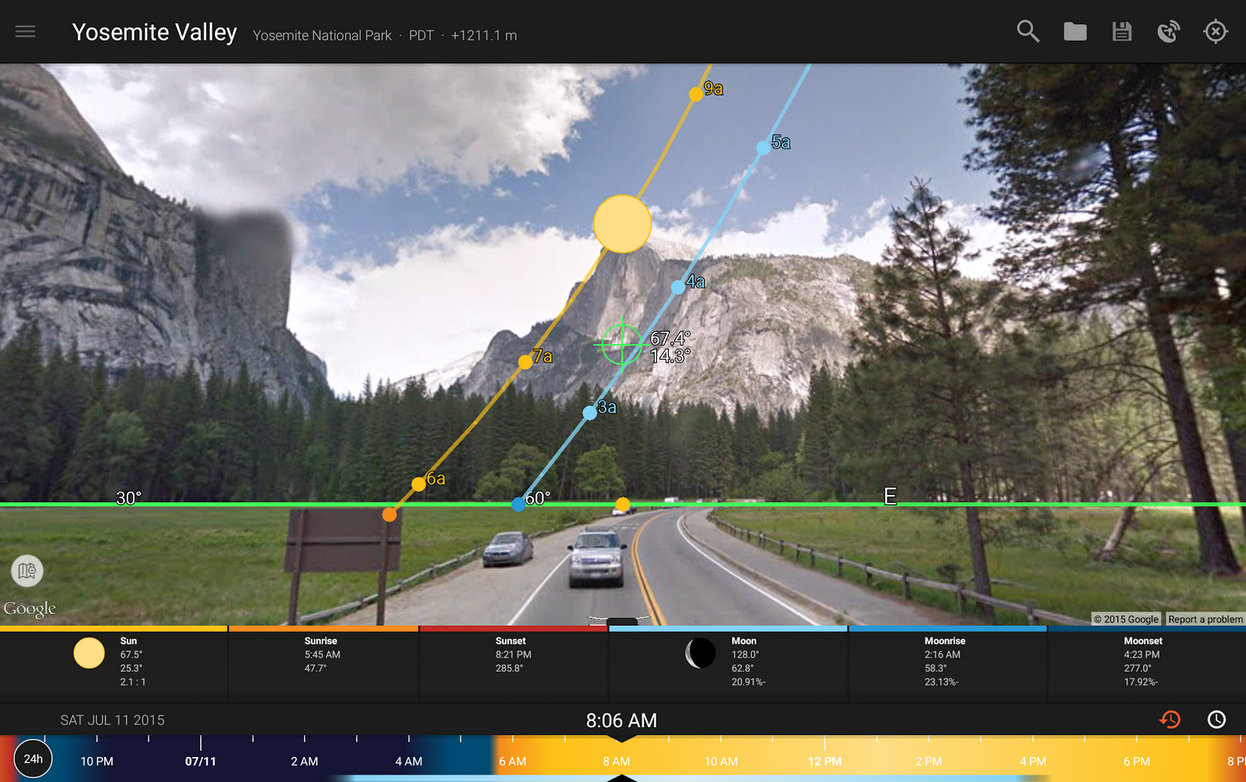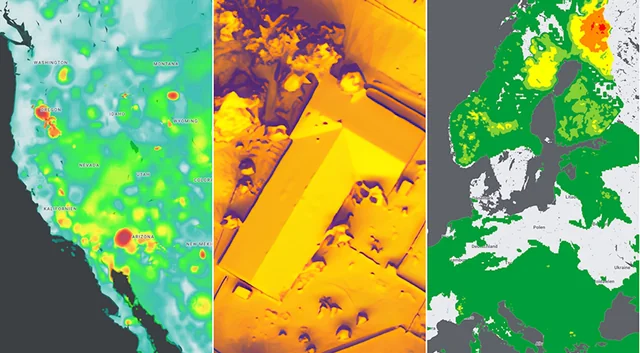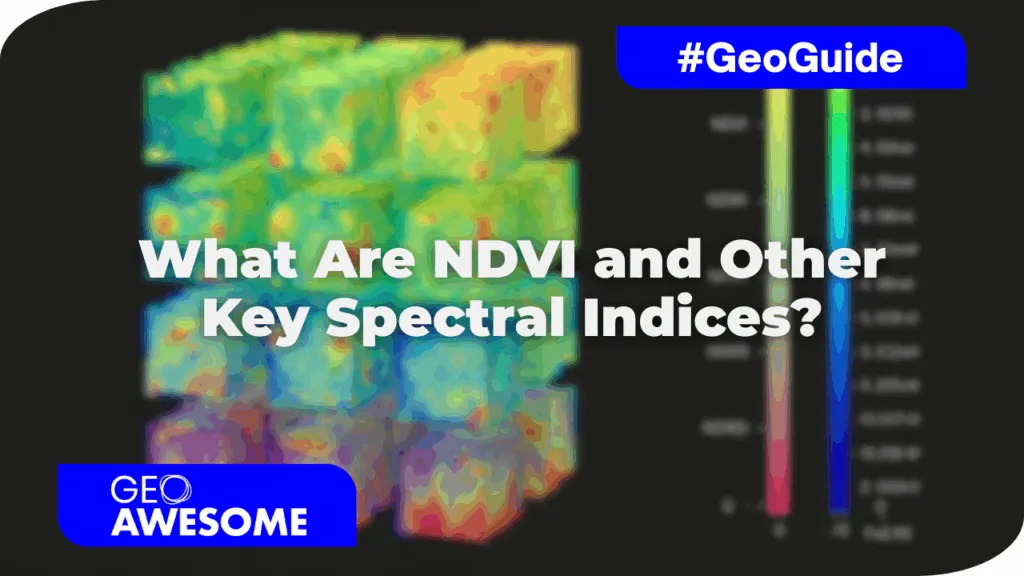
What Are NDVI and Other Key Spectral Indices?
What if we could measure plant health, detect water stress, or monitor urban heat just by looking at light we can’t even see? Thanks to remote sensing and spectral indices like NDVI, we can.
These indices allow scientists, farmers, and conservationists to monitor Earth’s surface through satellite imagery, detecting patterns invisible to the human eye. This article explains what spectral indices are, how they work, where to get the data, and how to start using them.
Spectral, Multispectral, and Hyperspectral: What’s the Difference?
Not all satellite sensors see the Earth in the same way. Some capture just a few broad slices of the spectrum, while others record hundreds of narrow bands. This distinction — spectral, multispectral, and hyperspectral data — determines how much detail we can extract about vegetation, water, soil, or urban areas.
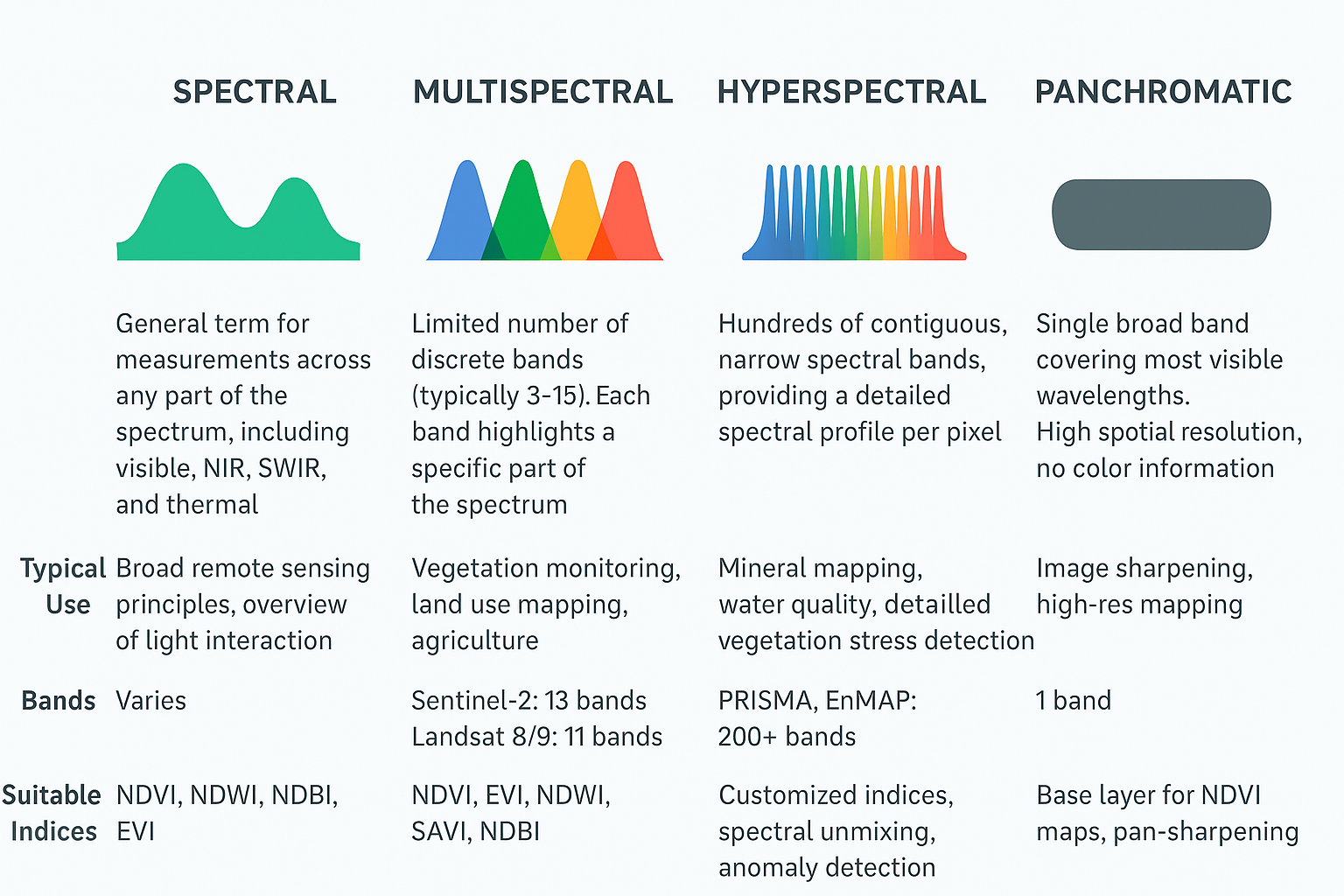
Understanding NDVI and Its Applications by Geoawesome
A great repository for spectral indices is:
Awesome Spectral Indices
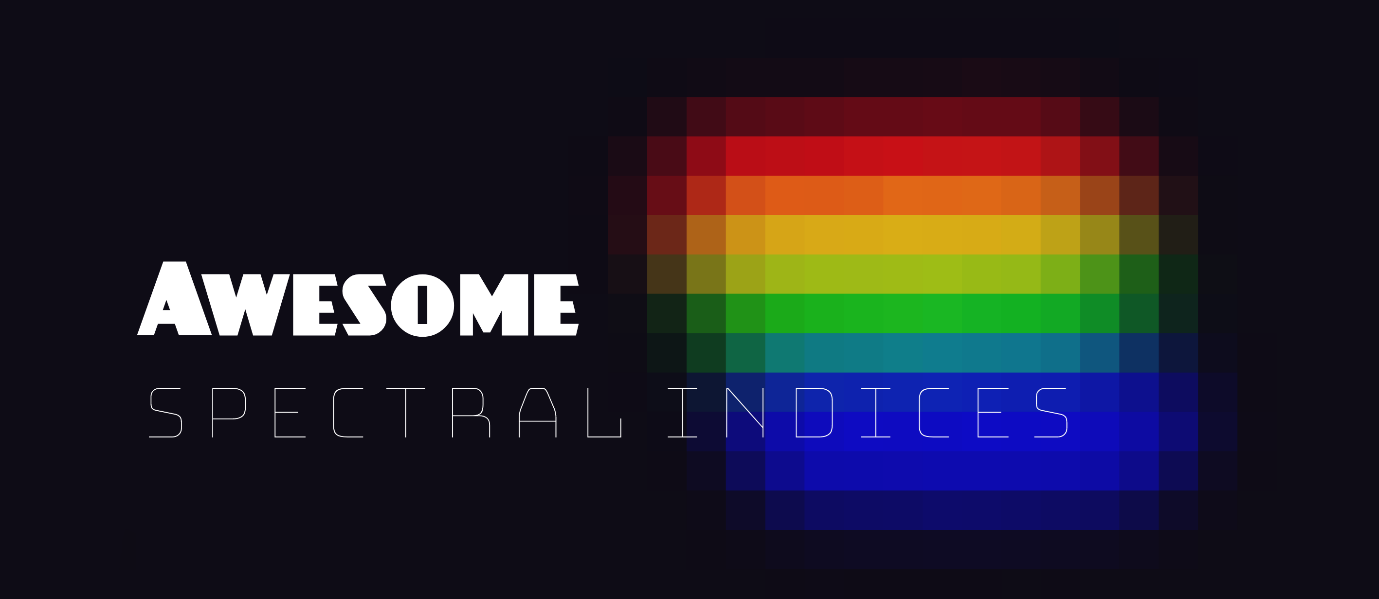 Python package: spyndex
Python package: spyndex

Where to Get the Data
Spectral indices require multispectral imagery, which is widely available for free.
| Sensor | Bands Available | Spatial Resolution | Access |
|---|---|---|---|
| Sentinel-2 | 13 bands (incl. Red, NIR, SWIR) | 10–20 m | EO Browser |
| Landsat 8/9 | 11 bands | 30 m | USGS EarthExplorer |
| MODIS | 36 bands | 250m–1km | NASA Worldview |
| PRISMA / EnMAP | Hyperspectral (200+ bands) | 30 m | ASI PRISMA Portal |
Tools to Compute Spectral Indices
Desktop Tools
- QGIS
- Plugin: Semi-Automatic Classification Plugin (SCP)
- Allows NDVI calculation from Sentinel, Landsat
- SNAP Toolbox
- Ideal for processing Sentinel-1 and Sentinel-2
- NDVI and NDWI modules built in
Python (for automation & large-scale analysis)
- rasterio – for raster handling
- earthpy – plotting and calculating indices
- spyndex – large set of ready-to-use indices
- geemap – visualize on Google Earth Engine
Cloud Platforms
- Google Earth Engine
- Code-based platform for calculating NDVI and more
- Supports huge archives (MODIS, Sentinel, Landsat)
Case Study: Using Multiple Indices to Classify Land Cover
Area of Interest (AOI): Madrid, Spain
In this case study, we explore how multiple vegetation and built-up indices can be combined to classify land cover in the metropolitan area of Madrid, Spain. The indices used include the Normalized Difference Vegetation Index (NDVI), the Enhanced Vegetation Index (EVI), and the Normalized Difference Built-up Index (NDBI). Each index highlights different land cover characteristics and, when used together, provide a framework for land cover classification.
For example, NDVI measures vegetation health by comparing near-infrared and red light reflectance. High NDVI values indicate dense, healthy vegetation. EVI: Similar to NDVI but optimized to reduce atmospheric and soil background influences, providing enhanced sensitivity in high biomass regions. NDBI: Highlights built-up or urban areas by contrasting the shortwave infrared and near-infrared bands.
Visualizing Data with Maps and Histograms
To analyze spatial patterns and value distributions within the AOI, we generate maps and histograms for each index.
- Maps provide a spatial representation, allowing us to see where vegetation, urban areas, or water bodies dominate.
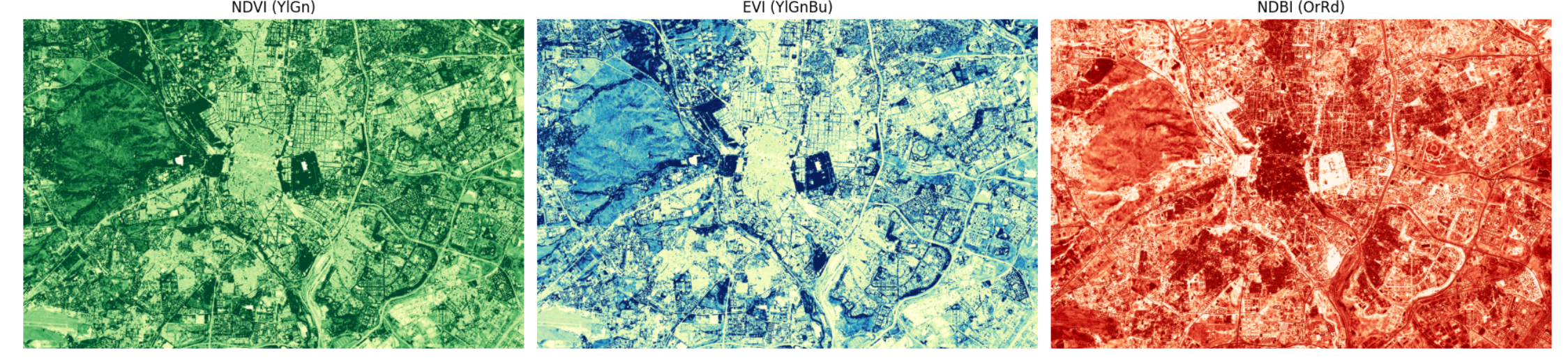
- Histograms are graphical plots that show the frequency distribution of pixel values for each index across the AOI. This statistical visualization helps identify the range and common values in the data, aiding in threshold selection for classification.
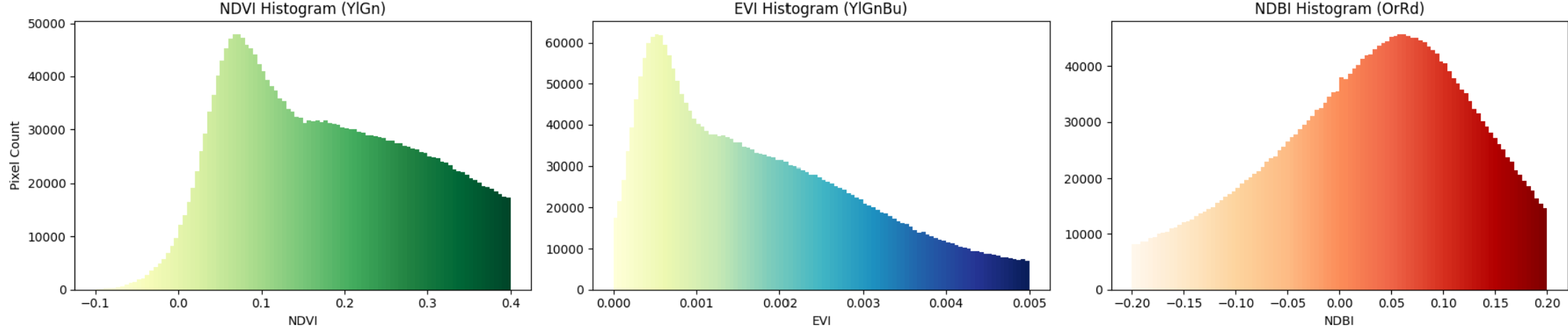
Interactive Feature for Threshold Tuning
An interactive tool was developed to experiment with different threshold values for NDVI, EVI, and NDBI. This interface allows users to adjust slider controls corresponding to each index’s classification threshold and immediately visualize the impact on land cover maps. By testing various combinations, users can optimize the classification scheme to best reflect real-world land cover patterns.
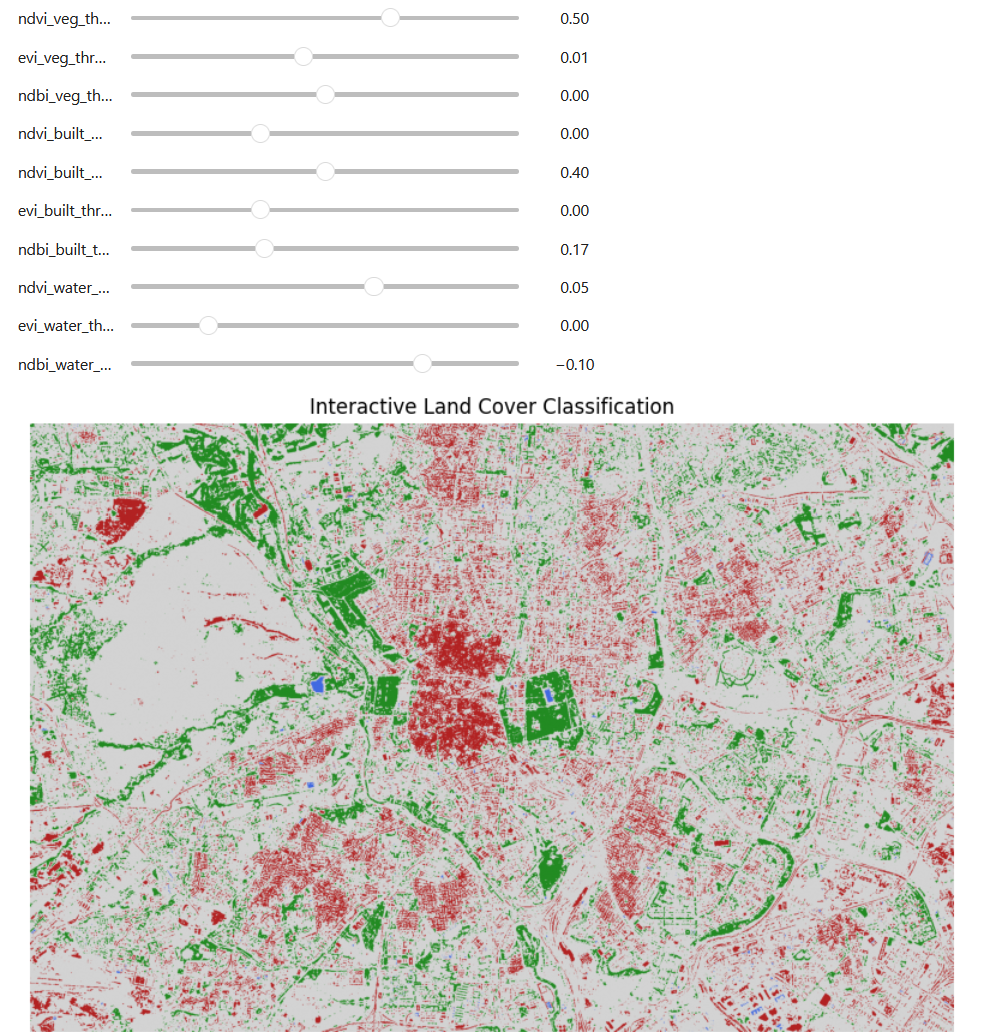
This approach illustrates the application of indices in a standard remote sensing workflow, specifically in the classification stage.
In summary, spectral indices like NDVI are powerful, scalable, and often free to use. With open satellite platforms, public data archives, and tools like QGIS or Earth Engine, anyone can “see the unseen” — from deforestation alerts to water availability and beyond.
Learn & Explore More
- NDVI Paper: Rouse, J. W., et al. (1974). Monitoring Vegetation Systems in the Great Plains with ERTS.
- GitHub Repo: Awesome Spectral Indices
- Global Tools:
How do you like this article? Read more and subscribe to our monthly newsletter!