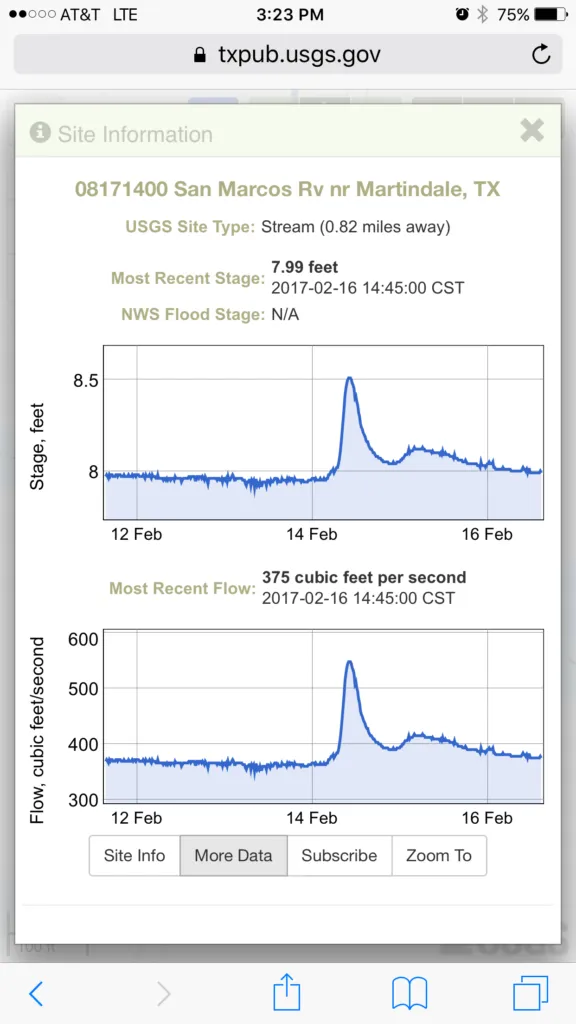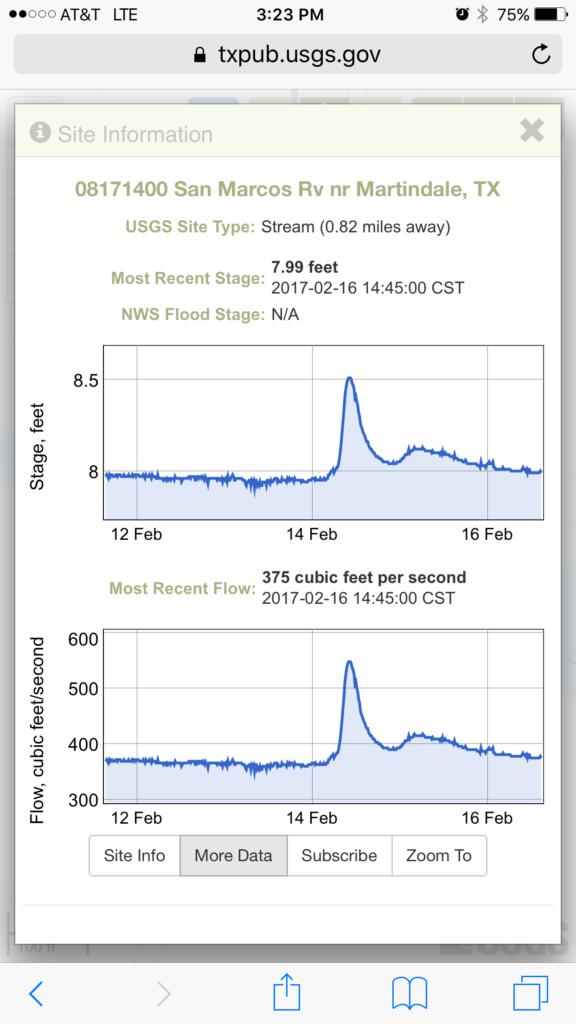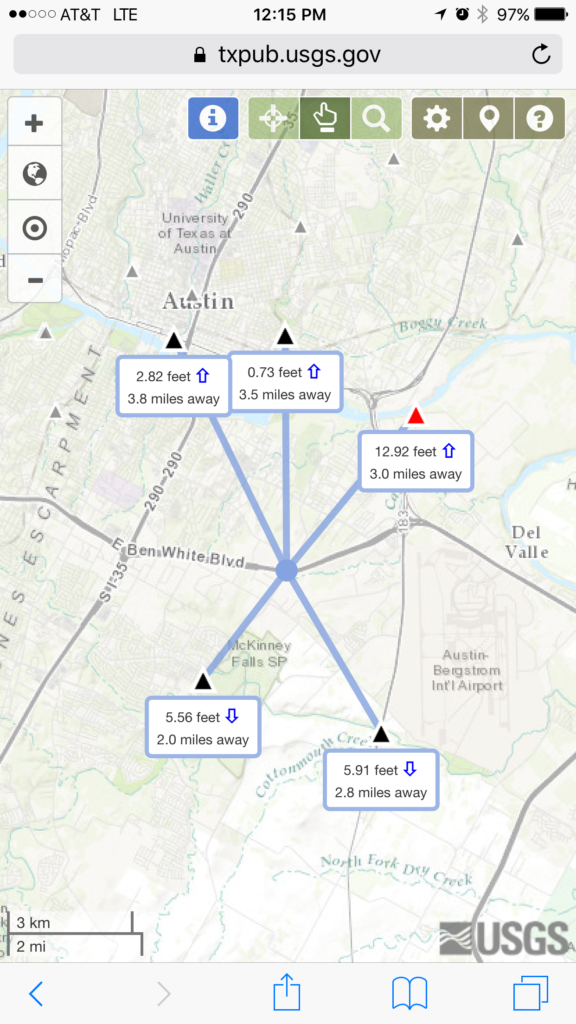Top 5 most interesting Esri DevSummit videos
The most recent Esri DevSummit took place from March 7-10 in Palm Springs. The DevSummit in general is geared at web developers who work with Esri technology and offers an overview of the most recent Esri technology. For those who couldn´t visit the event, Esri published a number of videos from the plenary session on its own website, while a playlist of 163 videos can be found on YouTube. Here are five great videos that caught my interest:
1. Getting Data Science with R and ArcGIS
Data science is a hot topic. This video discusses Esri´s involvement in the R community and support for R in the ArcGIS platform. If you want to know more about what R is and how it can enhance geospatial workflows, this is a great resource. It also compares the SciPy stack with R, features various demos on how to get started with the ArcGIS-R bridge and resources for writing custom R script tools.
2. Scientific Programming with the SciPy Stack
More data science, this time covering the Python programming language. A video dedicated exclusively to the SciPy stack and how it extends the ArcGIS platform. Features demos on NumPy, pandas, matplotlib, SymPy and SciPy, which is a separate package within the SciPy stack as a whole. After watching this video you will know what each package does and where to look for it. If you´re new to this stack, you´ll find a lot of resources on how to get started at the end of the video.
3. Git/GitHub for Geographers
Geographers and GIS analysts looking for an entry point to the world of Github don´t need to look any further as this video explains all about cloning, forking, branching, version control and much more.
4. JavaScript for Geographers
Another great introductory session for geographers, this time on JavaScript. Starting to learn JavaScript in 2017 can be intimidating as there are many tools out there to use. This video shows how to start from zero and get up to speed. Covers the language fundamentals, how build web apps with JS and the ArcGIS JavaScript API. Also available is a video called CSS for Geographers.
5. Choosing a Javascript Framework in 2017
Maybe not for beginners, but a must for intermediate and advanced JavaScript developers, this session covers the most popular JavaScript frameworks available at the moment. Topics covered are Ember, Angular2, the Dojo toolkit, React, ES6, Typescript and more. Presenter Dave Bouwman discusses the JS frameworks that are used within Esri and the options JS developers have for building their own GIS web apps in terms of frameworks, libraries and ecosystems.