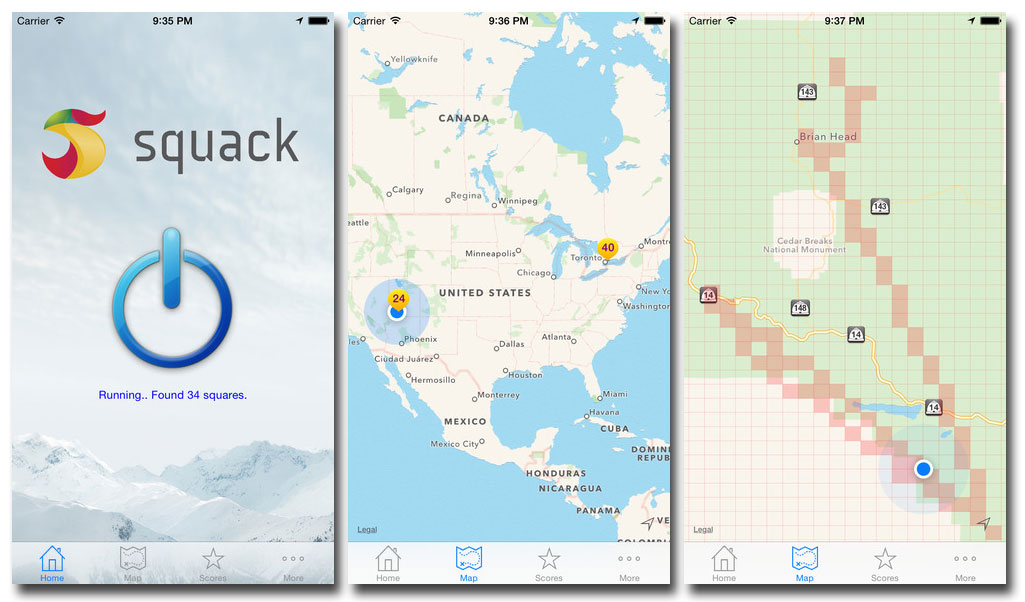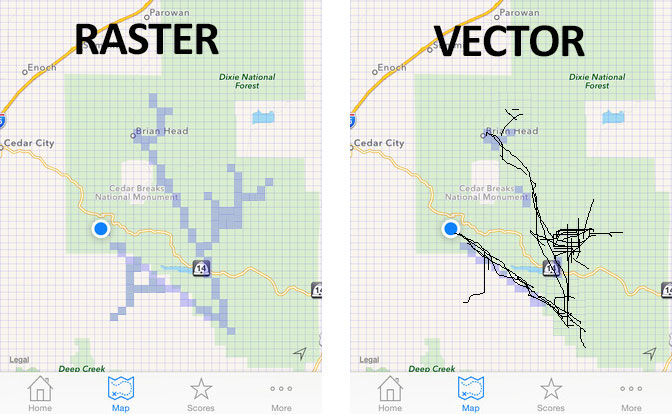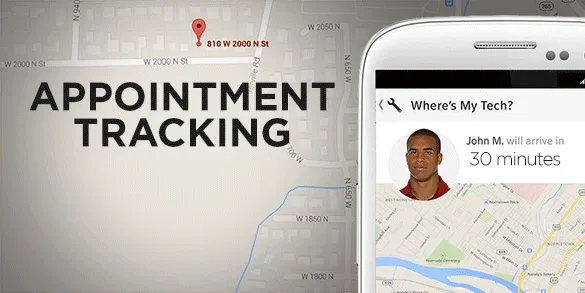Sometimes you find out about an app which you have always thought of but it was never out there. That’s the case of Squack – iOS location-based app developed by Tomasz Czernecki, engineer from Toronto, Canada.
WHAT IS IT ALL ABOUT?
The idea behind the app is very simple. The whole world has been divided into 500 million 1 km² squares. Whenever you physically enter a square you “collect it” and gain 1 point. The more places you visit, the more points you have and the higher in the Squack community you are. Can you image anything simpler and yet fun for travellers around the world?
The app works seamlessly so you can track every place you’ve ever been to without taking out your phone from the pocket every 5 minutes. Moreover you can run it offline and then upload it once you’re connected to the Internet, so you can easily use it abroad.
GEOGEEK PERSPECTIVE: RASTER VS. VECTOR
From the perspective of GeoGeek tracking your movement around the world is cool but the app gives some even cooler possibilities. We’re all used to tracking our location with jogging or hiking apps. We track our journeys by car, bike and even on skis. These all apps track our location in a vector format – GPS points connected along the path. Squack is the only app I know that let’s you record your location in a raster-like format (dot matrix e.g. satellite photo).
ARE YOU SPATIALLY HOMOGENEOUS?
If you would be tracking your activity 24h a day for one month in a vector way you would get a messy image of crossing paths. Visualising and analysing it in an aggregated, raster format allows you to notice patterns of your spatial behaviour you might not be able to detect otherwise. Are you spatially homogeneous or heterogeneous? Do you typically stay in your local neighbourhood or are you a kind of person that moves all around the city? Analysing it in a raster way gives totally different perspective.
Using “the raster way” has one more advantage over the GPS location pin-pointing, it doesn’t drain the battery as much as typical tracking app.
SQUACK – SIMPLE BUT EVERY GEOGEEK NEEDS TO HAVE IT
At the end Squack is very simple but useful app. I believe that every GeoGeek should give it a try. Just run it in a background of your iPhone for couple of weeks and learn more about your spatial behaviour.