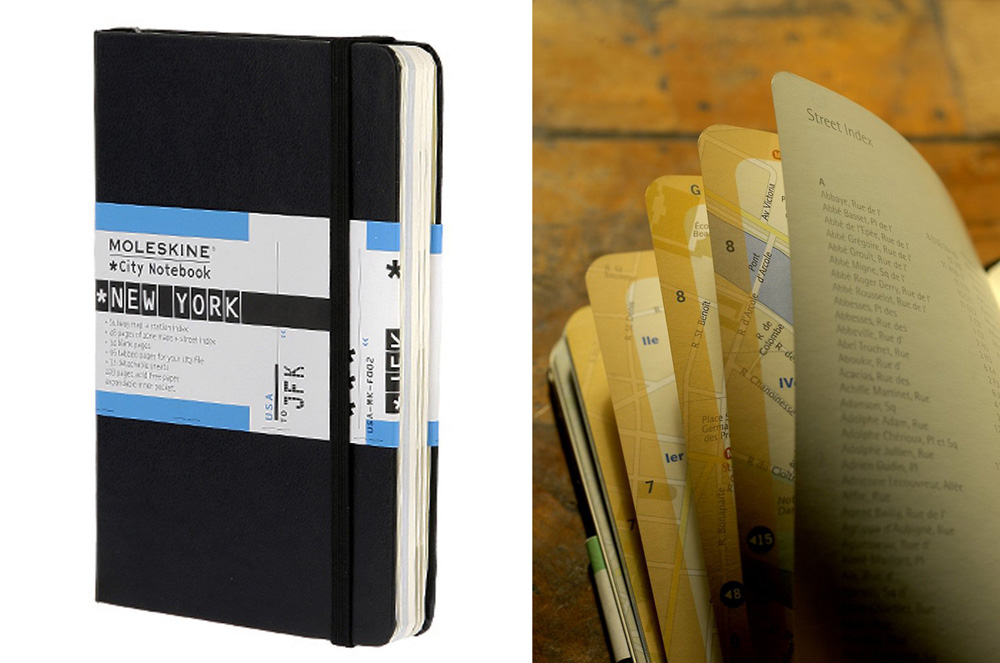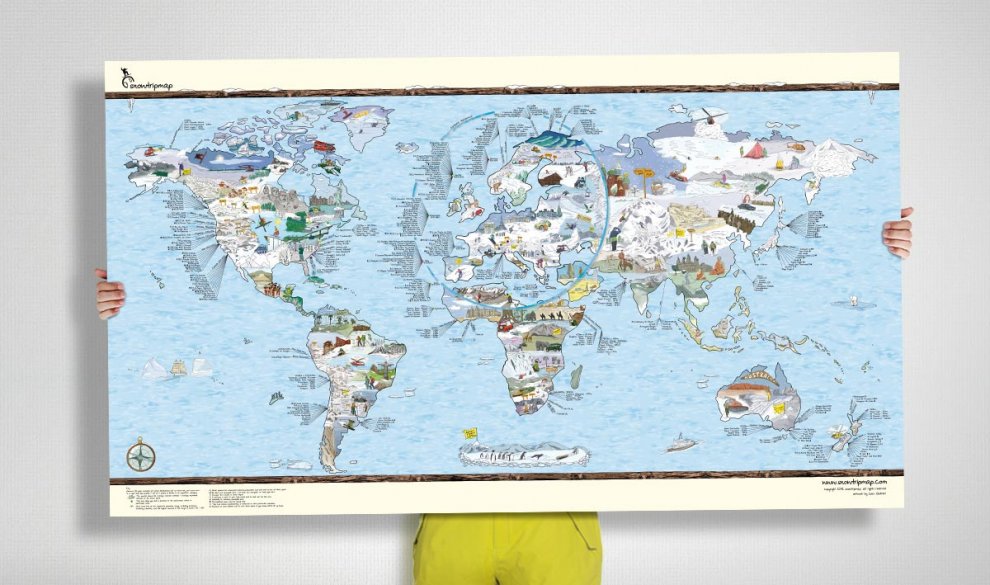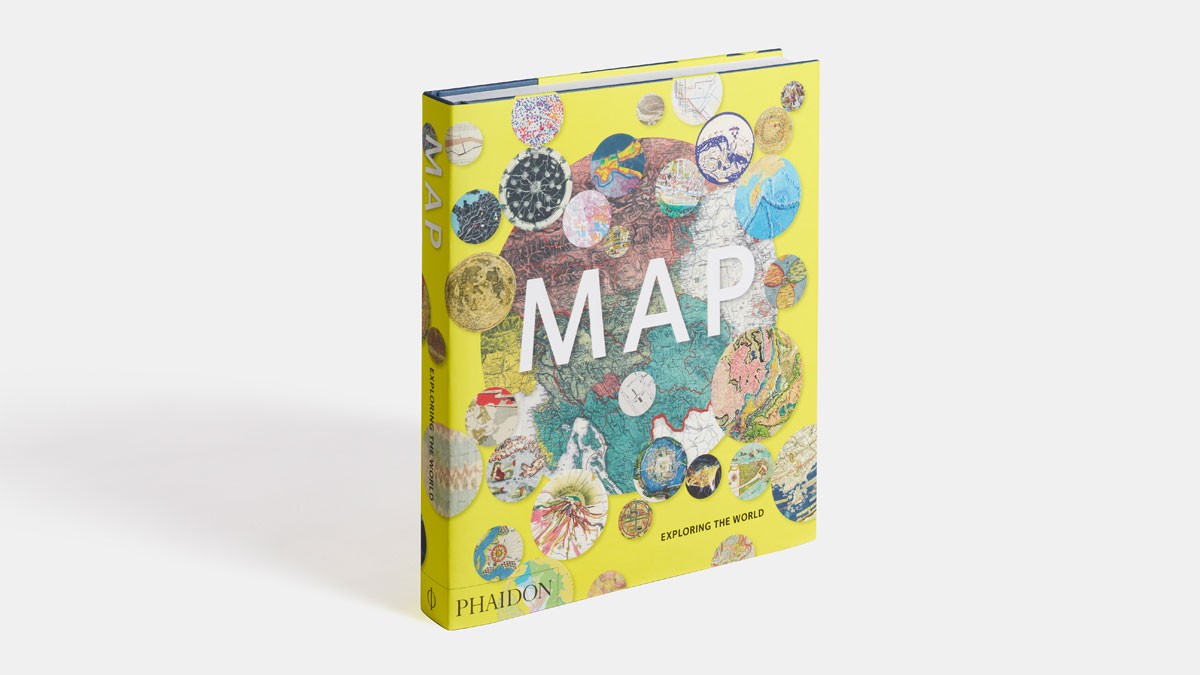How to make awesome map questionnaire in 10 steps?
Maptionnaire is a platform from a Finnish start-up for quick and easy creation of map-based questionnaires. It takes just a couple of minutes and the effects are really cool. We’ll show you how to make it in 10 simple steps.
We will cover the demo questionnaire available online once you register on the Maptionnaire website. You can also check it out on the picture below.
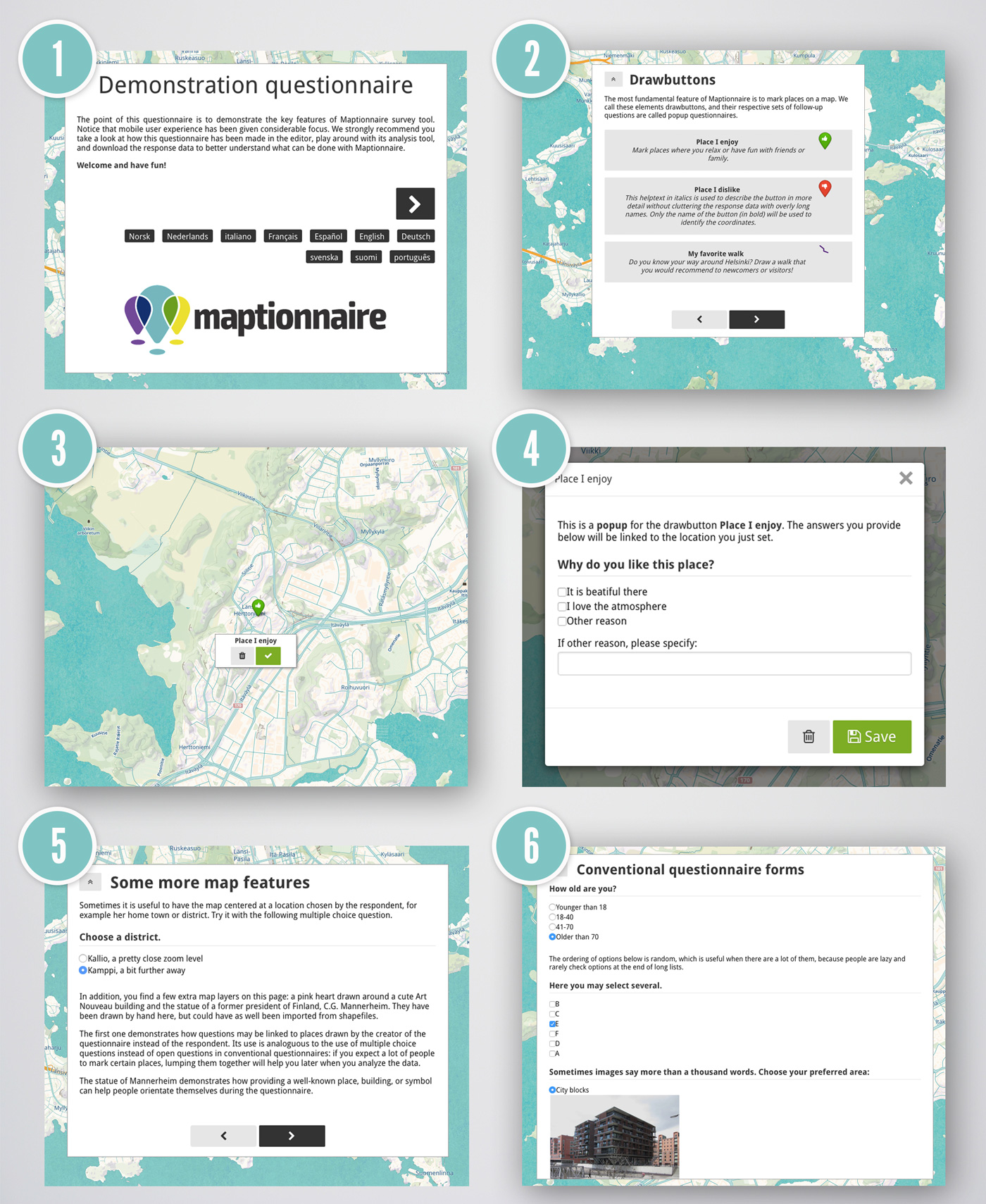
1. CREATE YOUR QUESTIONNAIRE
Just click “Create new” to begin.
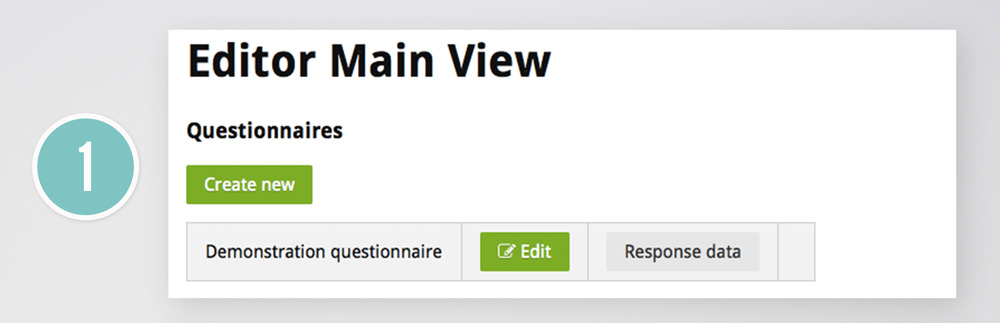
2. SELECT NAME AND DESCRIPTION
This is where you define your questionnaire. While doing so, you’ve automatically created a landing page for your project.
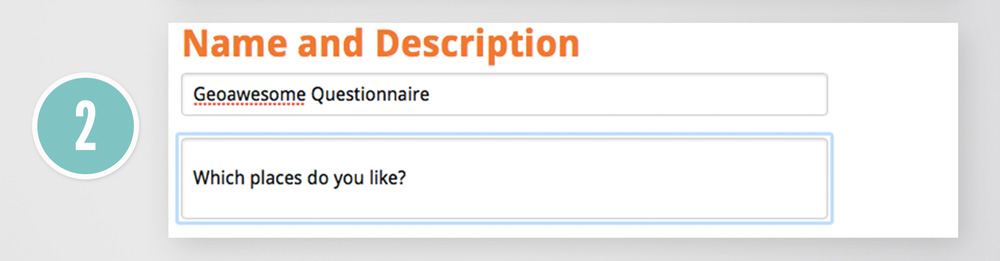
3. CHOOSE MAP EXTEND FOR YOUR MAIN PAGE
Just below you can define on the map your default area for the questionnaire.
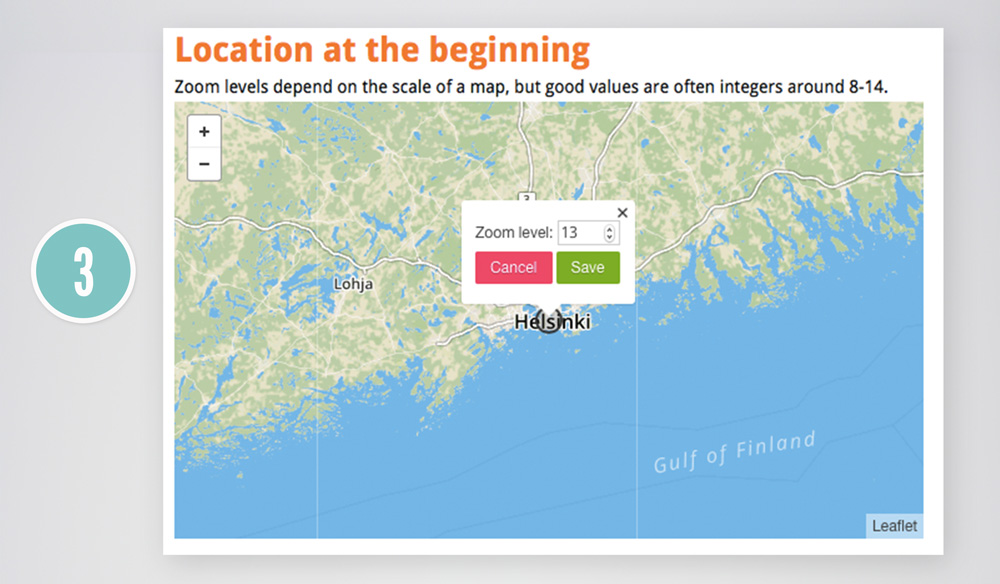
4. CREATE QUESTIONNAIRE PAGE
Now you’re ready to create your first questionnaire page by selecting a “+” button.
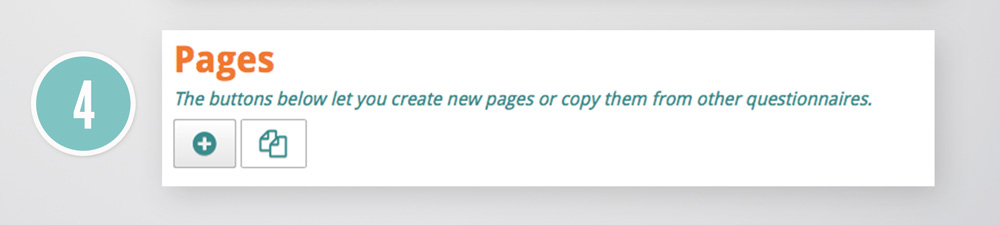
5. LET RESPONDENTS DRAW POINTS, LINES, POLYGONS ON THE MAP
One of the key benefits of using a Maptionnaire compared to other solutions is that you can ask respondents to mark on a map particular locations, routes or areas. You just have to select “Drawbuttons” option when creating a page.
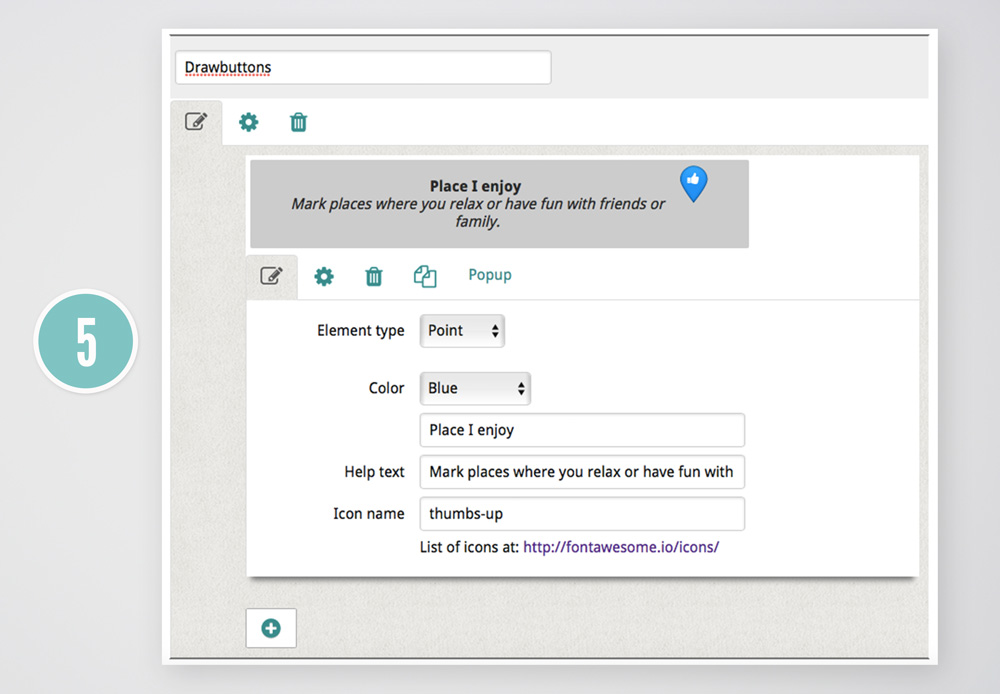
6. ADD POP-UPS TO GET ADDITIONAL INFORMATION
In the previous step, you gave your responders an opportunity to draw a point, line or polygon to mark a particular location, route or area on the map. In most cases, you’d like to get some additional feedback about why the user selected that particular place. Maptionnaire offers a tool which allows you to do that by setting up a pop-up window which will appear after the user drew the geometry.
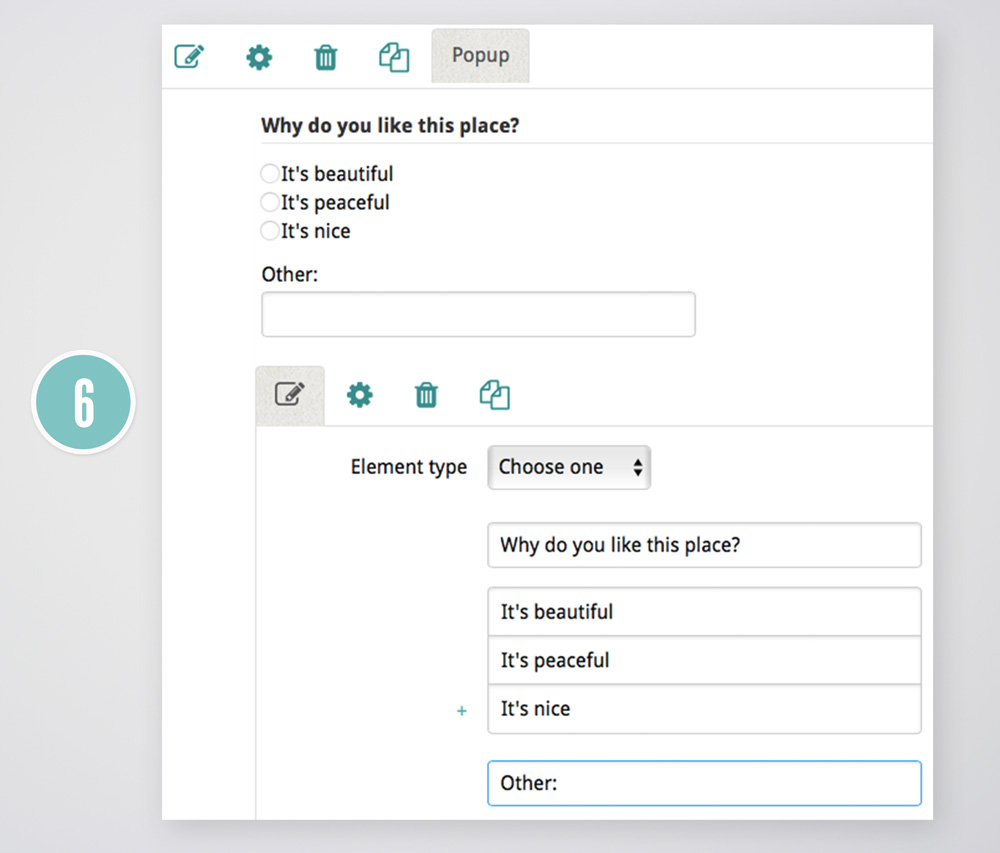
7&8. ZOOM-IN TO SPECIFIC LOCATIONS
Another cool feature allows you to define map zoom for each answer. In order to do it, add a new page, as you did in step 3 and choose “a multiple-choice” type of a question.
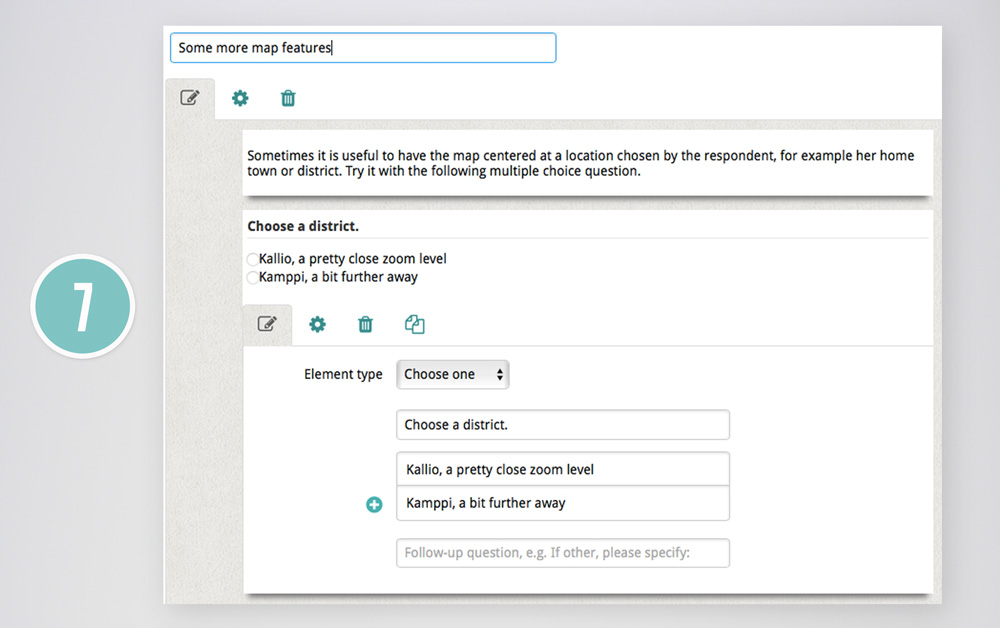
Once you have questions set up, you can go to “Settings” tab and define a zoom of each answer of your multiple-choice question.
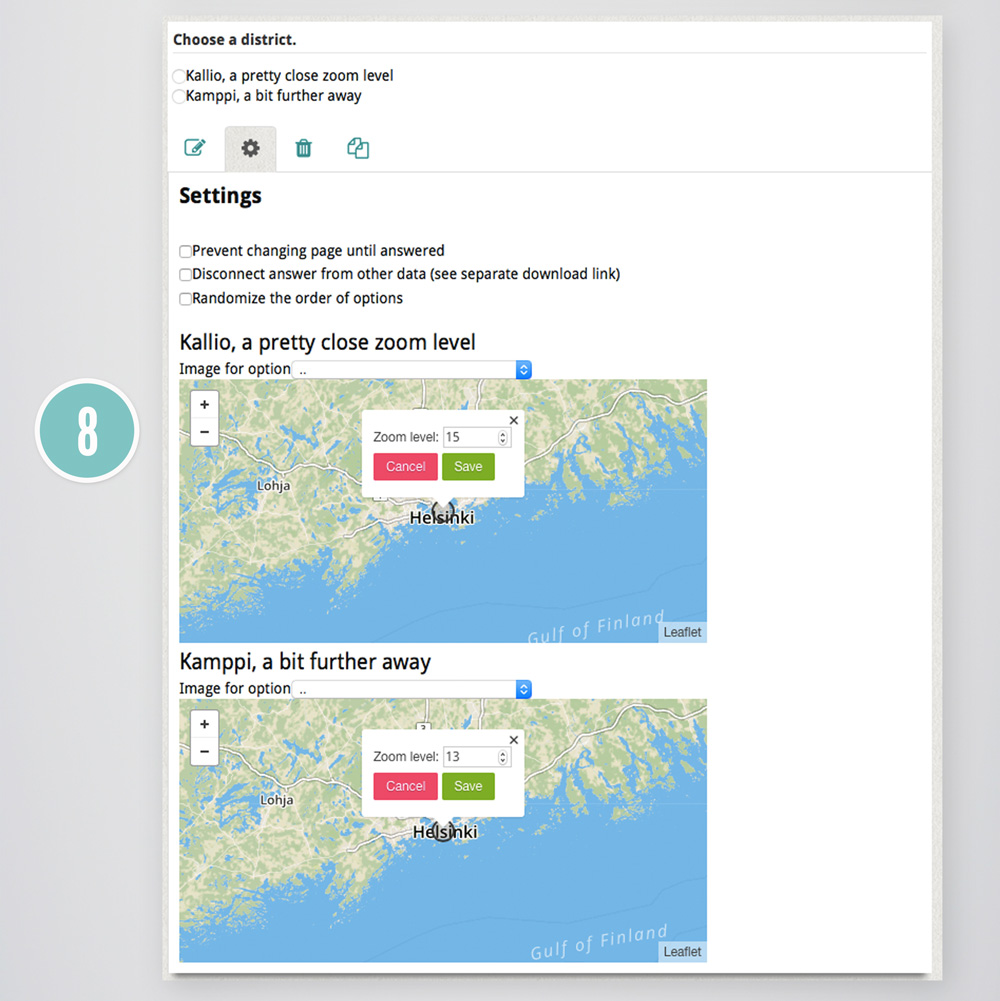
9. ADD TRADITIONAL QUESTIONS TO YOUR QUESTIONNAIRE
Maptionnaire is as much about maps as it is about questionnaires. That’s why you can also add multiple types of “traditional” questions.
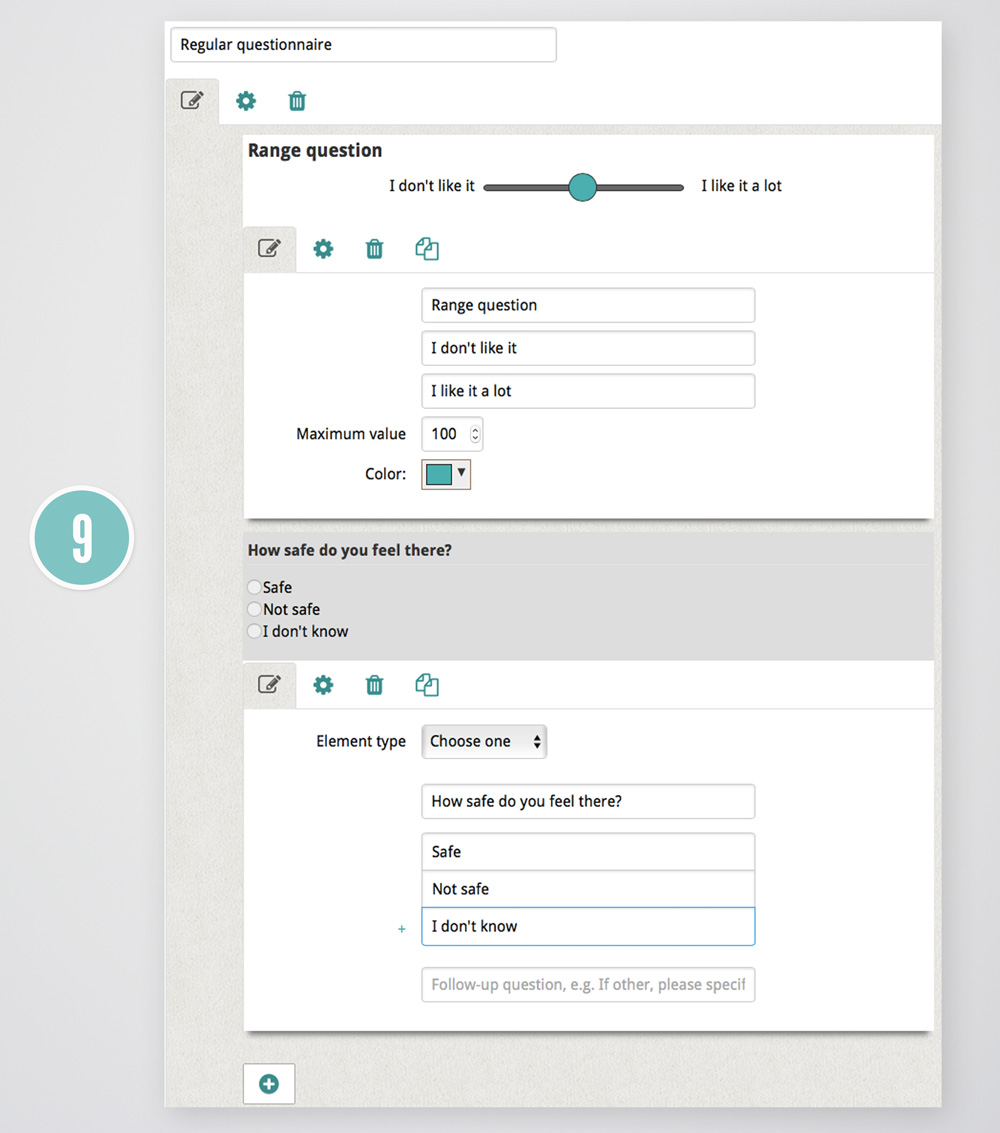 10. SHARE YOUR QUESTIONNAIRE WITH THE WORLD
10. SHARE YOUR QUESTIONNAIRE WITH THE WORLD
Now you don’t need to publish anything. Your questionnaire is automatically saved and ready to be shared with the world via its unique URL.