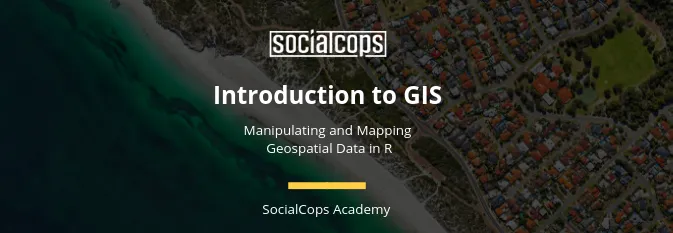
Learn to analyze and map Geospatial Data in R with this online course
We all have read and heard about the “big data” revolution, and how it has completely transformed the way industries operate today. And when we talk about big data, we cannot not talk about geospatial data. It is one of the most accessible, yet underappreciated forms of data with proven use cases across sectors, including public health, retail, governance, and business. For a long time, geospatial data required powerful infrastructure like ArcGIS. But today, R and its visualization libraries have made it possible to work with geospatial data with ease. And in the world of data science, this has started a new wave of innovation.
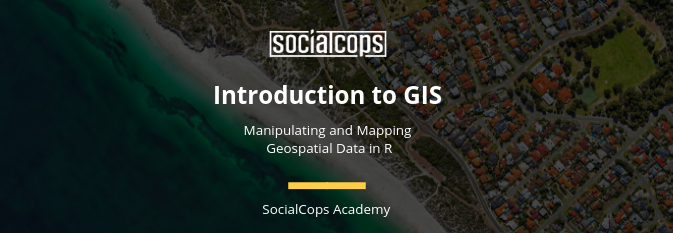
At SocialCops, our work involves helping companies create business advantages by converting messy data into intelligent insights. This includes data from varying sources including geospatial data. When we first started using massive geospatial data sources like Landsat 8 data and other open sources, it was overwhelming. But as our work with geospatial data expanded, we were able to unlock the mysteries of this form of data, and we wanted to help anyone else who wanted to work with geospatial data. To do this, we recently launched an online Introductory GIS course in R.
The course has been developed by our team of data scientists, economists and GIS experts to help anyone who works with R to get started with extracting, processing, analyzing, and mapping geospatial data in R.
Who should take this course?
This course is for anyone who has experience working with R, and is interested in expanding their skills to learn the latest R packages and start working with geospatial data.
Why should you take this course?
The course has been developed by leading GIS and data science experts, and it covers a complete introduction to extracting, processing, analyzing and mapping geospatial data in R. The course includes 100+ useful R code snippets, step-by-step demos using sample data, 50+ sample maps, and 80+ links to other free resources. This makes it a complete resource for anyone who is getting started with understanding geospatial data.
Hundreds of students and professionals from more than 30 countries across the world have enrolled in the course already, including people from leading organizations like Google, MIT, Gartner, Nielsen, Columbia University, HSBC, and IBM among others. It has also been recommended by professors of some of the leading universities as recommended course reading.
The text- and code-based course is free of cost! Anybody can enroll in this course for free, learn at their own pace, and get a completion certificate at the end from SocialCops Academy.
What will you learn?
The online course will help you learn everything from the basic “Hello World” geospatial code to in-depth analysis of satellite images with 6 in-depth lessons.
Lesson 1: Use Cases of Geospatial Data
This lesson covers the basics of geospatial data, and how it is used in public and and business areas across sectors for market segmentation, detection and fraud prevention, improvement of operations, and more.
Lesson 2: Manipulating Geospatial Data in R
The lessons starts with why you should use R as a GIS, followed by a comparison of two R packages for geospatial data, fundamental geospatial operations like storing geospatial & attribute data in a spatial dataframe.
Lesson 3: Creating Static Maps in R
The lesson introduces some well-known R packages like sf, tmap, and ggplot2 for creating static geospatial maps. It also covers visualizations like choropleth, inset, hexbin, faceted, cartogram, and dot density maps.
Lesson 4: Creating Animated & Interactive Maps in R
This lesson teaches how to build animated and maps of geospatial data using 7 different R packages — tmap, ggiraph, geogrid, geofacet, mapview, plotly, and leaflet. It also gives an overview of how to build geospatial interactive web applications with Shiny.
Lesson 5: Performing Spatial Subsetting in R
This lesson explains how to filter the regions in data based on their relation to other regions (such as a common border, distance from a certain point, intersection, and more).
Lesson 6: Exploring Raster Images in R
Raster data is a complex form of geospatial data captured by satellites. This lesson explains what raster images are, where to get them, how to extract and process them, and what basic operations and analysis you can do on them.
If you have any feedback, questions, or suggestions, feel free to write to us on academy@socialcops.com. Hope you enjoy taking the course and discovering more about geospatial data!








