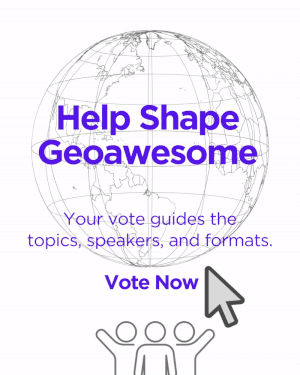Leap Motion Controller on Google Earth
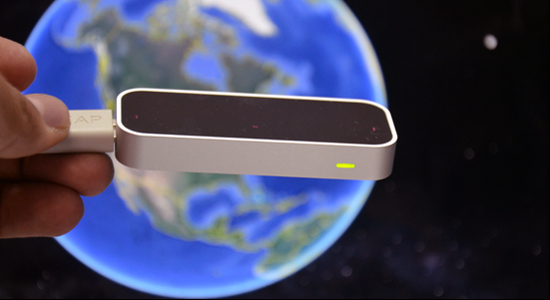 LeapMotion Controller technologies doing some freaky stuffs with Google Earth. An awesome evolution of human-computer interaction technologies.
LeapMotion Controller technologies doing some freaky stuffs with Google Earth. An awesome evolution of human-computer interaction technologies.
When the SpaceNaviagtor ( The 3D Mouse) came out some seven years back, it was amazingly interesting stuff. Rather than having to pan, then zoom, pan again, then tilt and so on , one could easily do all that at the same time with the SpaceNavigator. It was like flying around the world virtually.
But the LeapMotion has just come out to be pretty more awesome, simply a gesture-based controller, no mouse touches. It was claimed to about “200 times more accurate than anything else on the market” .
I really want to go for it immediately, you can quickly make your order right here.
Mickey Mellen just got his order delivered and he was trying out it in the video below.
Take a look at the videos below maybe you could get some comparative insights between SpaceNavigator and LeapMotion Controller on Google Earth.
Source: gearthblog.com.