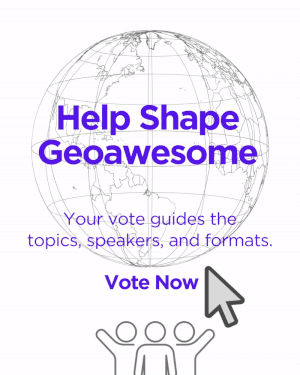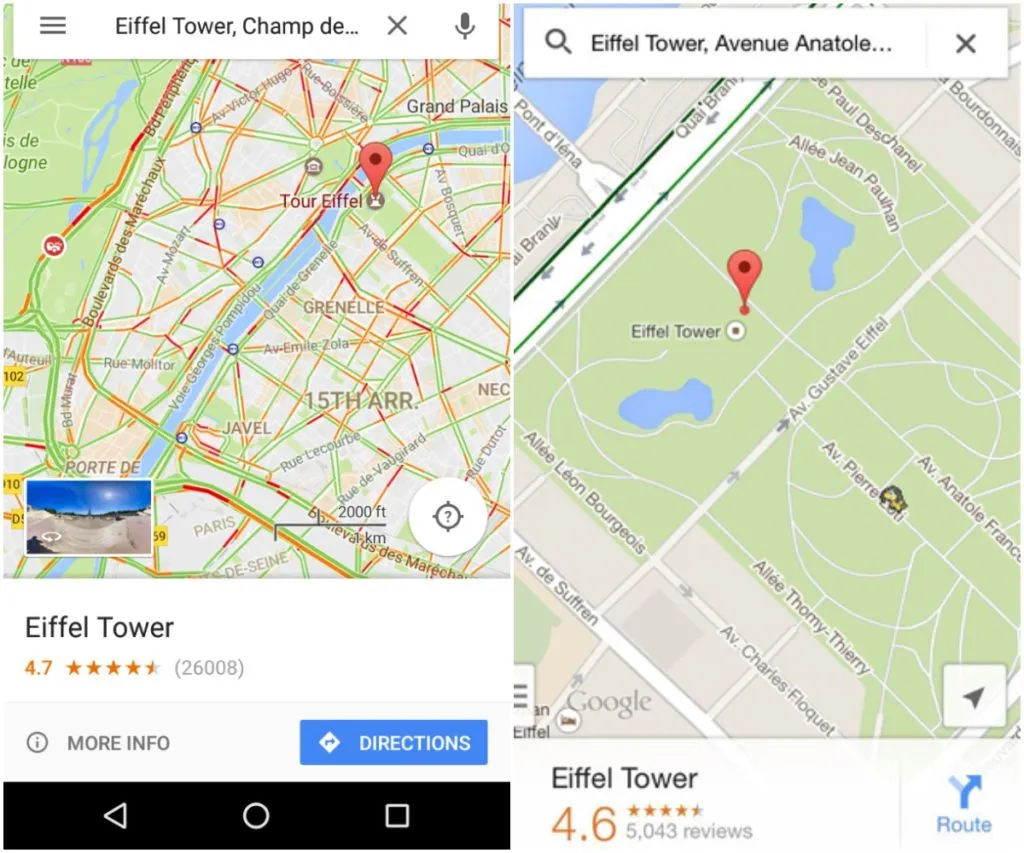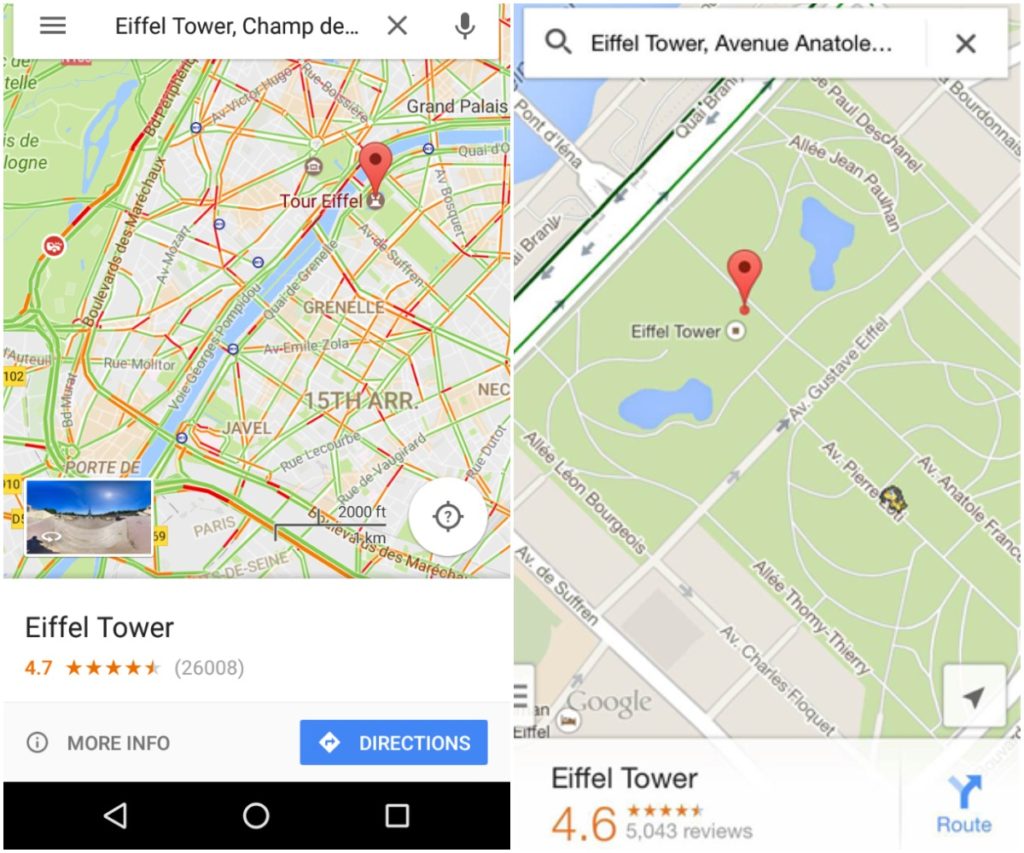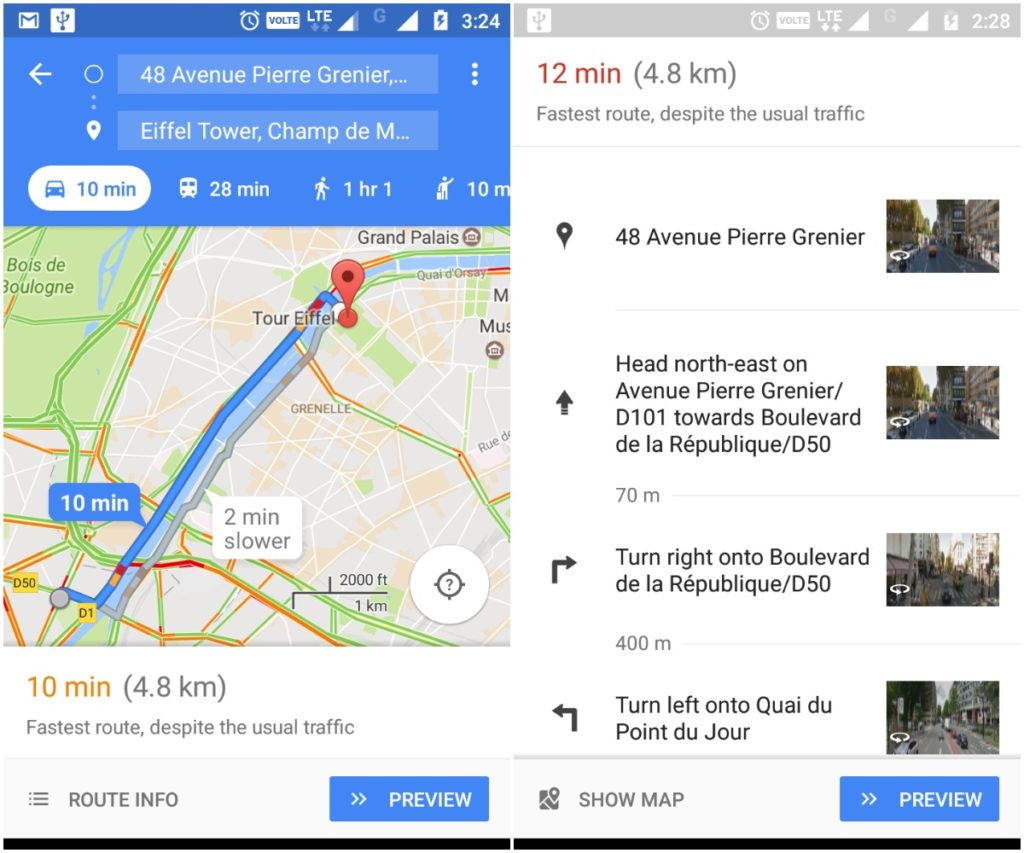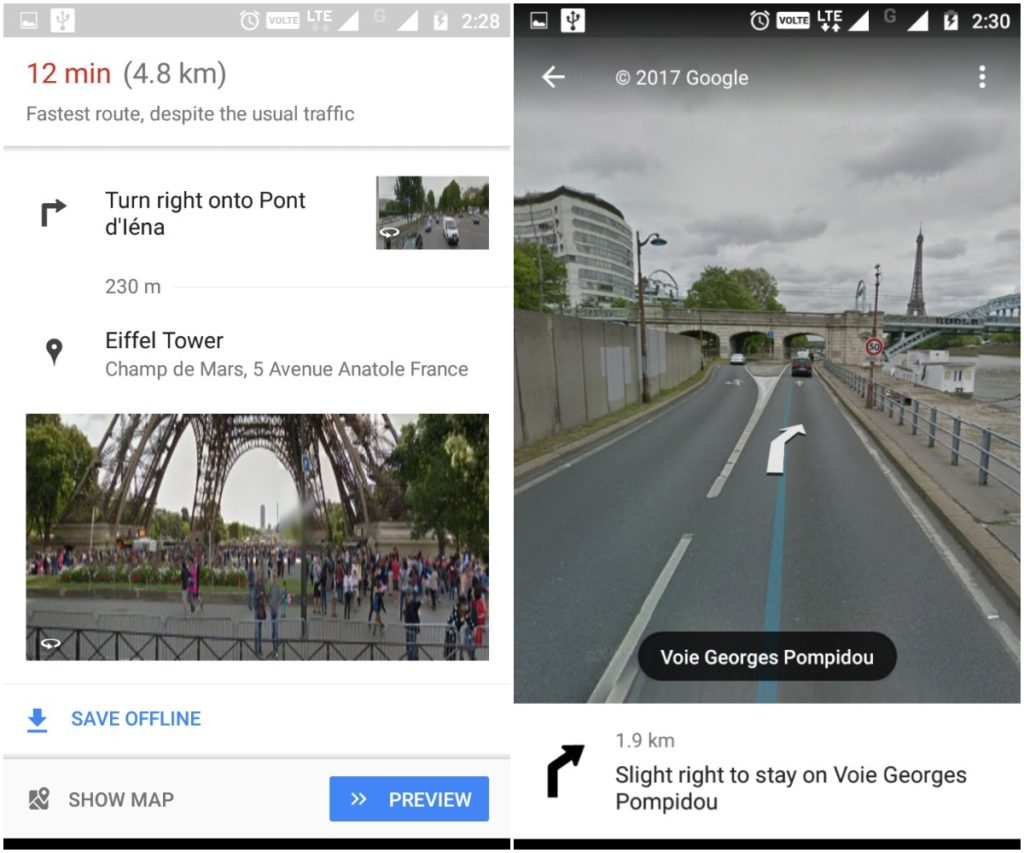iOS 11 will stop Uber from constantly tracking your location
 Earlier this week, Tim Cook and his team unveiled an array of new and updated hardware and software at Apple’s World Wide Developer Conference in San Jose. And while we were busy raving about Apple Maps getting indoor mapping capabilities and a Do Not Disturb While Driving mode, a small but momentous feature of the upcoming iOS 11 almost managed to skip our attention (majorly because it wasn’t explicitly announced). Apple is going to give its users a greater control on their location privacy.
Earlier this week, Tim Cook and his team unveiled an array of new and updated hardware and software at Apple’s World Wide Developer Conference in San Jose. And while we were busy raving about Apple Maps getting indoor mapping capabilities and a Do Not Disturb While Driving mode, a small but momentous feature of the upcoming iOS 11 almost managed to skip our attention (majorly because it wasn’t explicitly announced). Apple is going to give its users a greater control on their location privacy.
You know how apps like Uber and Waze force you to choose between ‘Always’ or ‘Never’ sharing location data? Choosing never puts a dent in the functionality of the apps. And you are basically arm-twisted into compromising on your privacy, should you choose to use such apps.
Related: Uber was tracking your iPhone even after you deleted the app
Well, all this will change when iOS 11 becomes available later this year (the rollout begins in September). A new feature that has been spotted in the developers’ preview shows that Apple is putting its foot down on apps that don’t give users a choice to control their location data. iOS 11 is coming with ‘While Using The App’ location setting for all apps.
All you will need to do is go to Settings > Privacy > Location Services and change the location rights of individual apps to make sure that you are sharing your coordinates only when you are actually using the app. Now, this is a relief for privacy conscious users who have been creeped out by Uber unnecessarily poking its nose into their business. Phew!