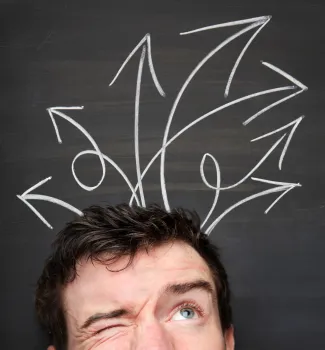Google Maps On Fire – iOS app update with iPad support, new maps open to everyone and new SDK
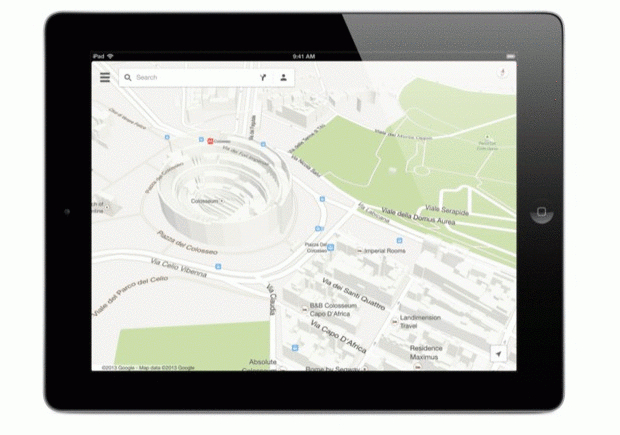 Over last several days Google was on fire rolling out a lot of new stuff at the same time. They’re preparing for a big change for a while already with totally changed architecture. Now desktop maps feature full-screen interface and built-in a Google Earth-esque planetary view and photo tours. The routing automatically shows public transport alternatives alongside driving options and comparison charts for public-transport options, graphing the difference in stops/overall time. In term of general architecture new maps uses vector data rather than graphical tiles for faster loading and handling.
Over last several days Google was on fire rolling out a lot of new stuff at the same time. They’re preparing for a big change for a while already with totally changed architecture. Now desktop maps feature full-screen interface and built-in a Google Earth-esque planetary view and photo tours. The routing automatically shows public transport alternatives alongside driving options and comparison charts for public-transport options, graphing the difference in stops/overall time. In term of general architecture new maps uses vector data rather than graphical tiles for faster loading and handling.
iOS App
After the big update for Android a major change comes to iOS. The most important news for many of you is that the version 2.0 of Google Maps finally supports iPad! Google Maps 2.0 for iOS also adds better navigation with live traffic updates, incident reports and dynamic re-routing. There’s also support for indoor maps. So finally iOS maps are getting closer to Android version which was much better with new explore feature and reviews that include Zagat.
New maps open
You’ve probably already heard about new Google Maps being available for beta tests launched in May. It truly looks and feels great, with just the only problem that it was terribly slow (as it was ‘beta’). In order to try the new maps you had to apply for email invitation. This week Google is making it easier to try it out just sign up and get access instantly: maps.google.com/preview .
New SDK
Along with the iOS update Google Maps team is also giving new tools to iOS developers so that they could create better UX in their apps. New Software Developer Kit 1.4 for iOS feature Street View, indoor floor plans, and an updated design of new Google Map tiles.
source: TechCrunch