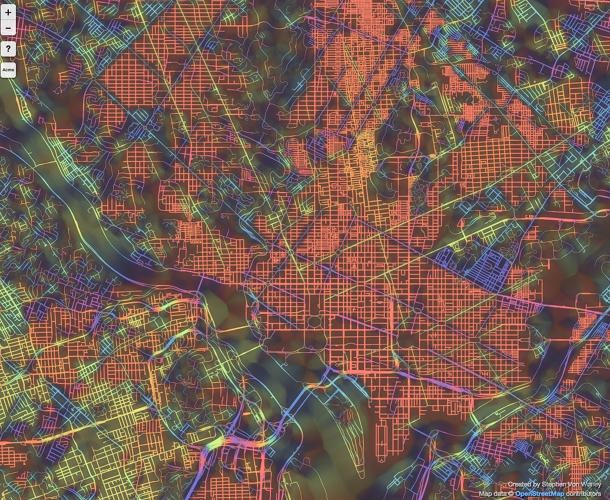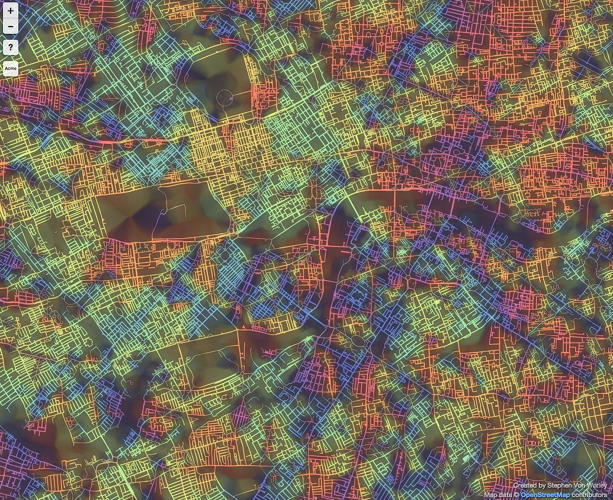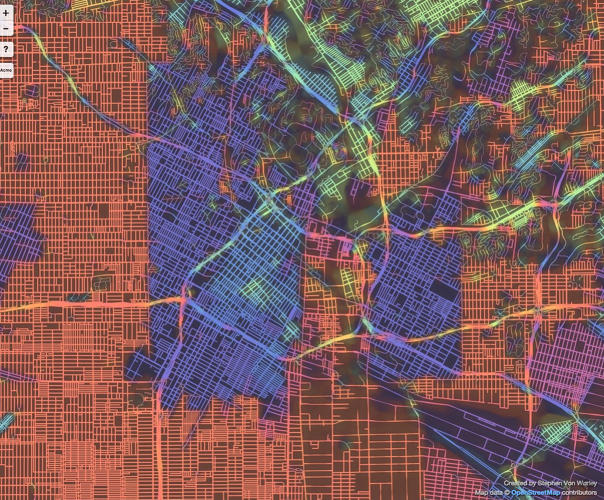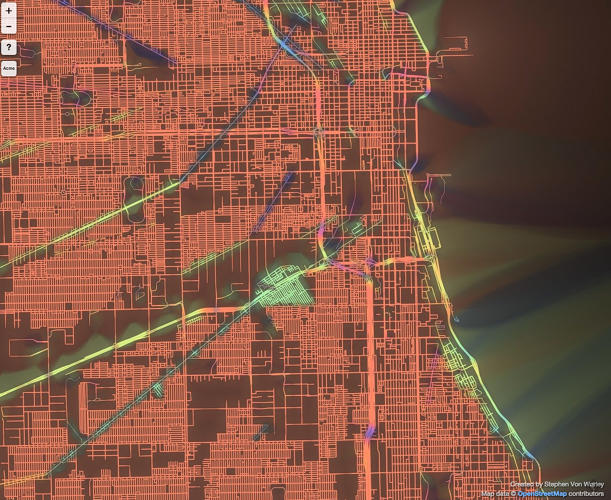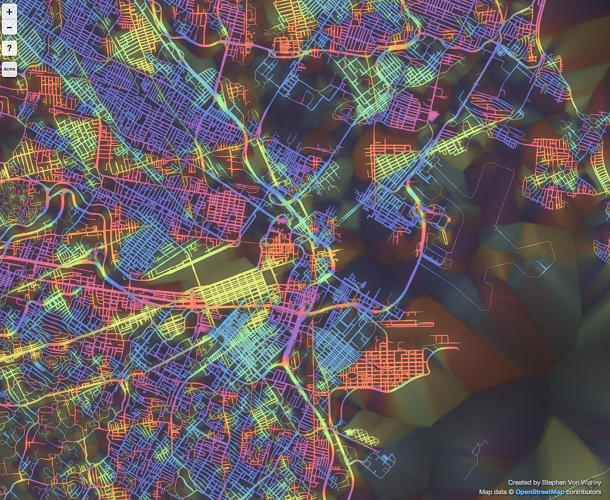Google Maps now lets you embed Street View and Photo Sphere panoramas to your website
Several months back Google released a new Google Maps Embed API which enables developers to generate HTML snippets that embed Google Maps within their own websites. But there was something important missing. The tool didn’t allow to embed Street View and Photo Sphere. Viewing them involved navigating away to a dedicated page. Yesterday Google announced it will make things a bit easier. With Google Maps’ updated Embed API you will be able to integrate Street View and Photo Sphere panoramas right into your webpage. From my tests it seems that is works in all browsers besides Internet Explorer. Here is an example of how it works:
Embedding process is very easy. You simply search for a location on Google Maps in your browser, enter Street View mode or select from one of the Photo Spheres at the bottom and then click on the settings button in the bottom-right corner. You’ll see an option to embed your image along with the necessary iframe code. You simply copy the code to your website and it should work like a charm.
source: Google Geo Developers Blog