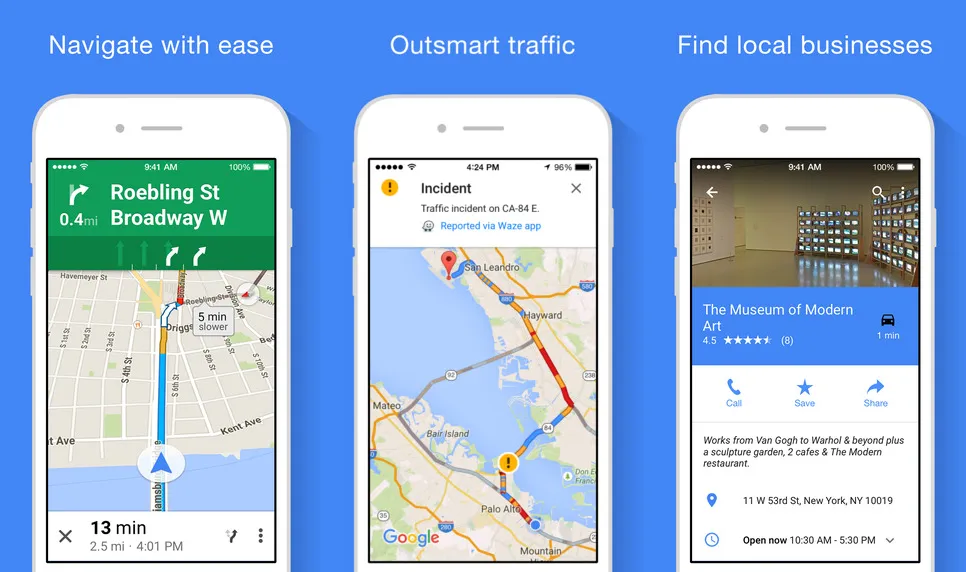
Google Maps brings full offline mode to iOS
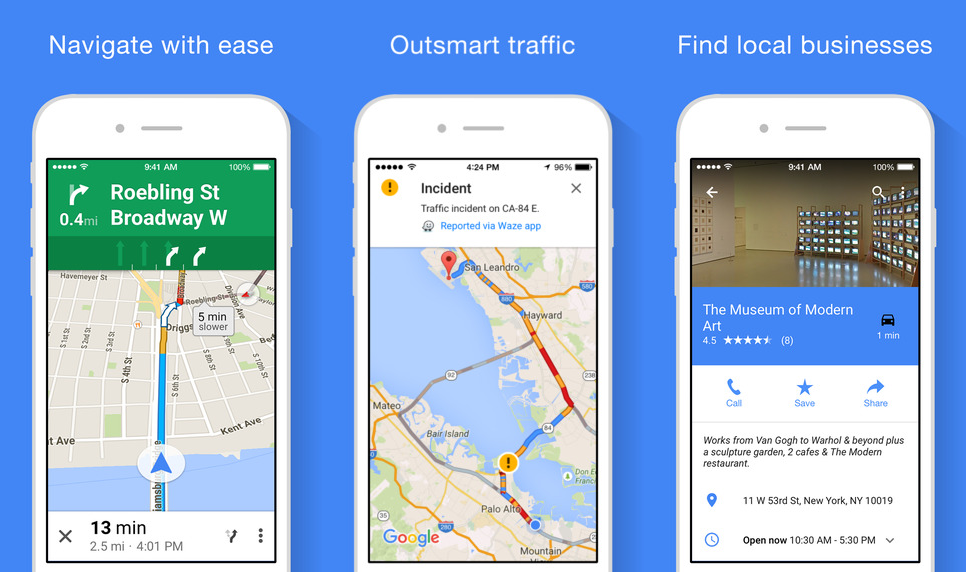
Last month we’ve reported that Google has launched full offline mode for maps for Android. Yesterday the company announced that the update now arrives to iOS.
The simplified offline feature has existed in Google Maps since 2012 but it didn’t support navigation and search. It was also one of features used only by power users as it was quite not obvious how to do it.
The new offline mode is much simpler. You search by city, state, zip or select a point on the map and then click a download button. It’ll bring you up a map to decide the exact area you want to download. You can download a small neighbourhood around your home or a whole city. Google said that downloading most of the San Francisco Bay area would “weight” about 200MB, while the Greater London would take up 380MB on a device.
Saving a section of Maps will let you search for destinations, get turn-by-turn navigation, business hours, and contact details when offline. Once the data are downloaded, the app is designed to switch “seamlessly” between offline and online modes. The offline map will automatically update once every 15 days when you’re connected to WiFi.
Aside from improved offline support, Google is also adding gas prices as well as well as a chart showing the most busy hours of the venue.
Cool!







