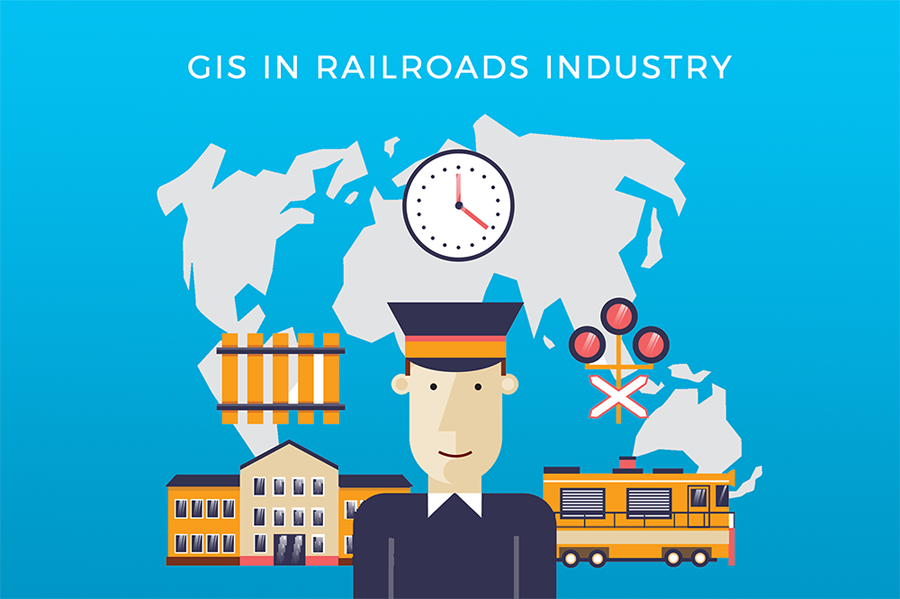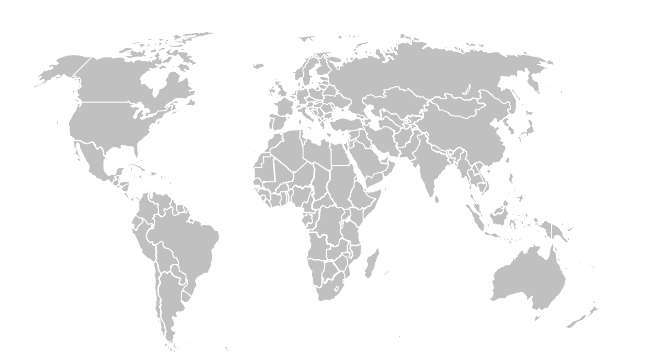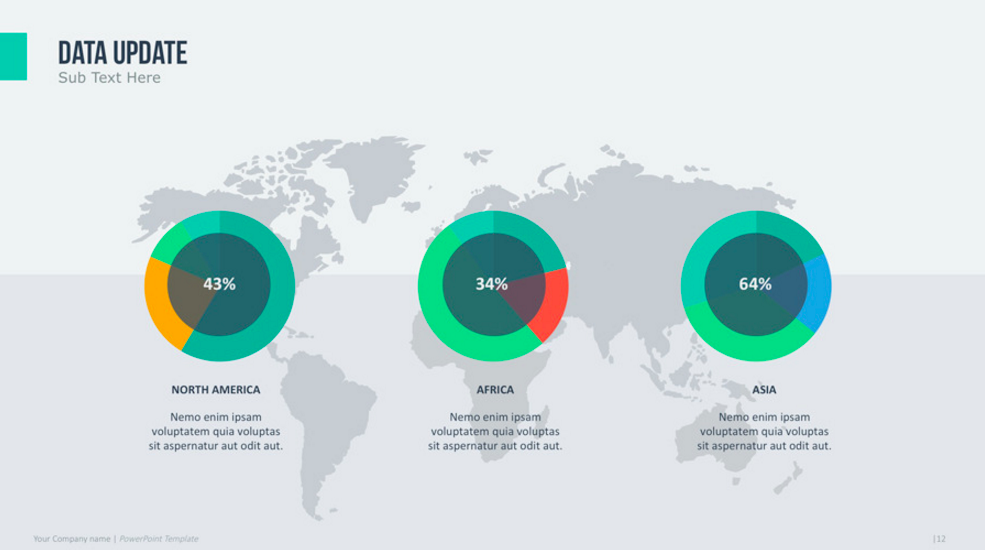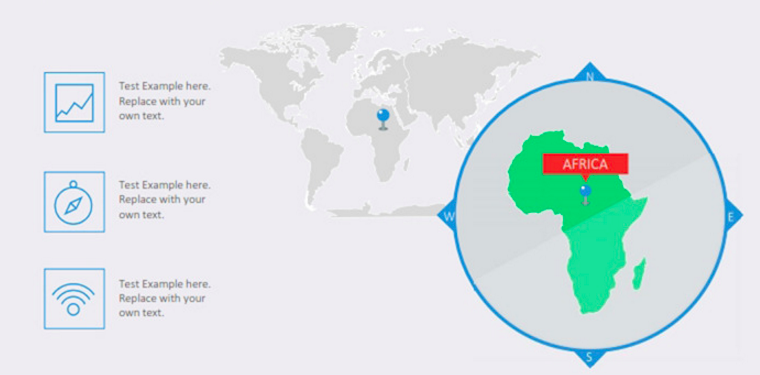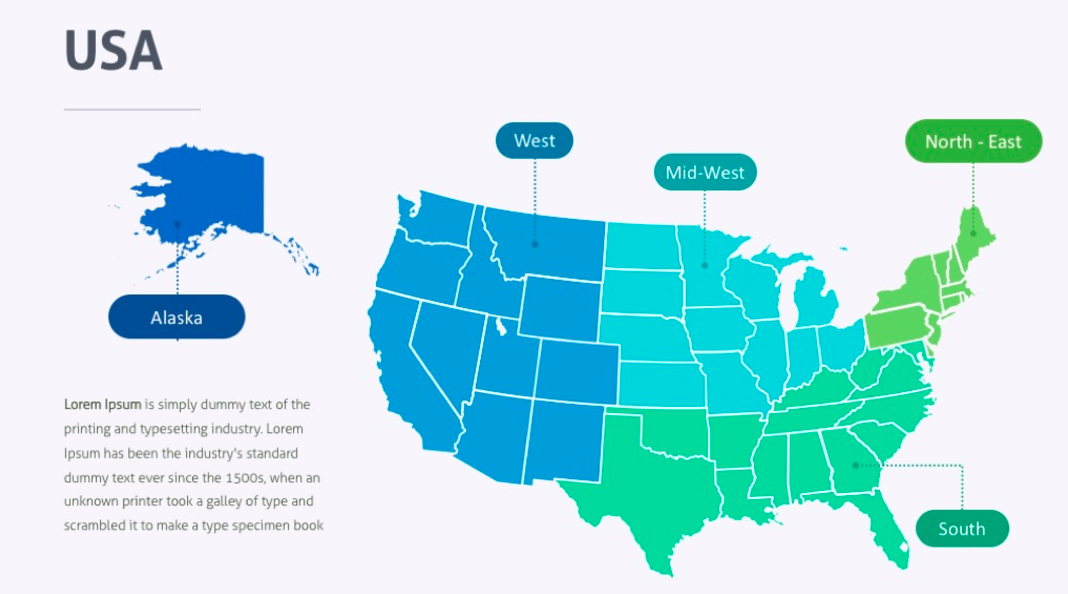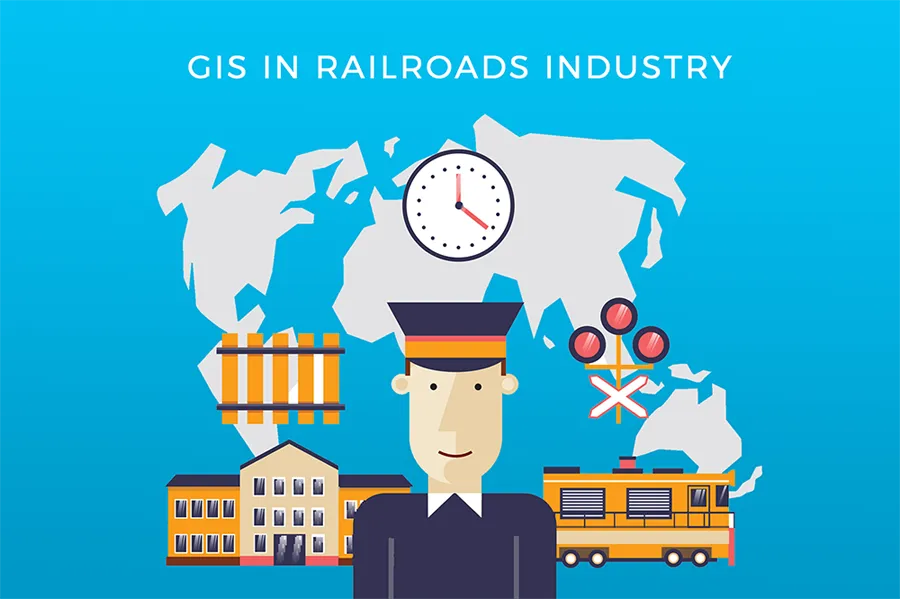
Exploring the use of GIS in the Railroads Industry: Webinar
GIS and mapping software have its application in almost all industries, transportation being one of them. One such example is the Railroads Industry, where the use of GIS is intertwined with the real-estate transactions. As Tomy Brown, owner of the geoMobiliti Inc., Florida-based company that, among others, offers GIS solutions for Railroads, explains it:
“There is a considerate amount of revenues generated from utility companies crossing over railroad property which is especially important in US, because the railroads are not nationalized. Private railroad companies have transactions that take place with utility companies and adjacent land owners to lease land that the railroad owns.”
In the past, majority of work in the Railroads Industry had to be done manually, with paper maps and documentation. This made it hard to track properties and determine concrete details navigating through papers with information scattered on different stacks of paper.
By using GIS Cloud, the Railroad and Real Estate departments can get access to data with much more efficiency:
“It is so much easier now that you can, for instance, see an aerial image of the location and associated document to it. It allows a user to do actions in 5 minutes what would have taken them couple of hours usually.” – Tomy Brown
Another great thing is that cloud GIS makes it easier to collaborate on data and share it in just a few seconds to users on remote locations, through all devices. The added benefit is the possibility to use Mobile Data Collection for collecting data directly in the field:
“The ability to record data about their assets and to record property and drainage issues, to collect that information is very valuable for them to understand patterns, trends and the issues that they are dealing with on a daily basis.”
If you wish to find out more about using GIS in the Railroads industry, you can listen to Tomy Brown directly by registering for a free webinar “Using GIS in the Railroads Industry”.
Webinar time and date:
Wednesday, December 7th at:
8am PST 11am EST 5 pm CET