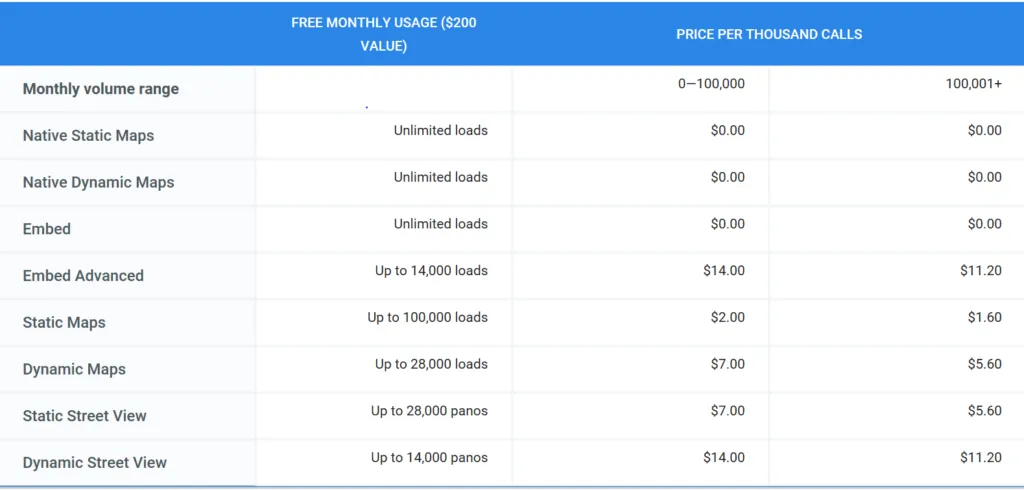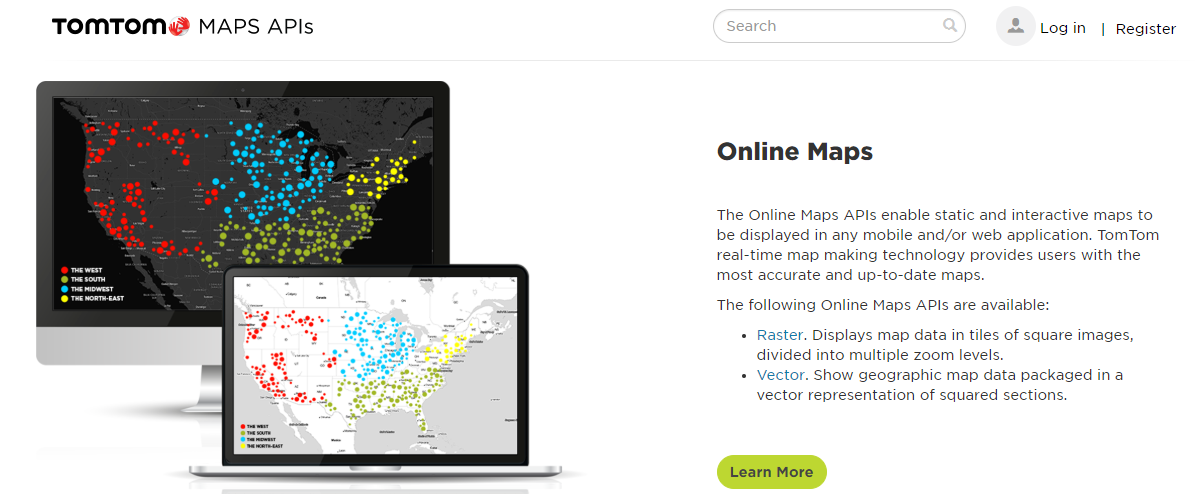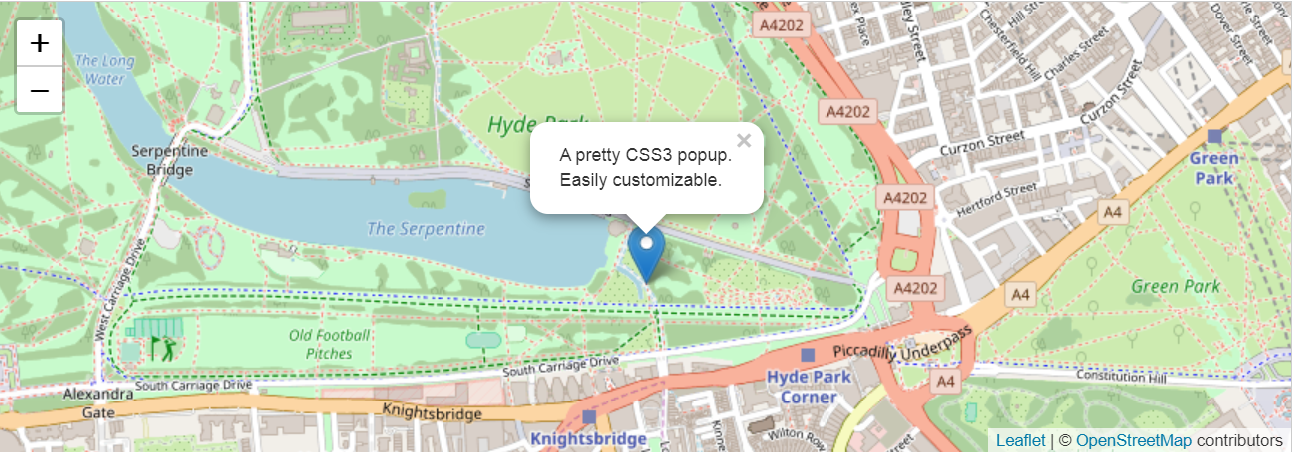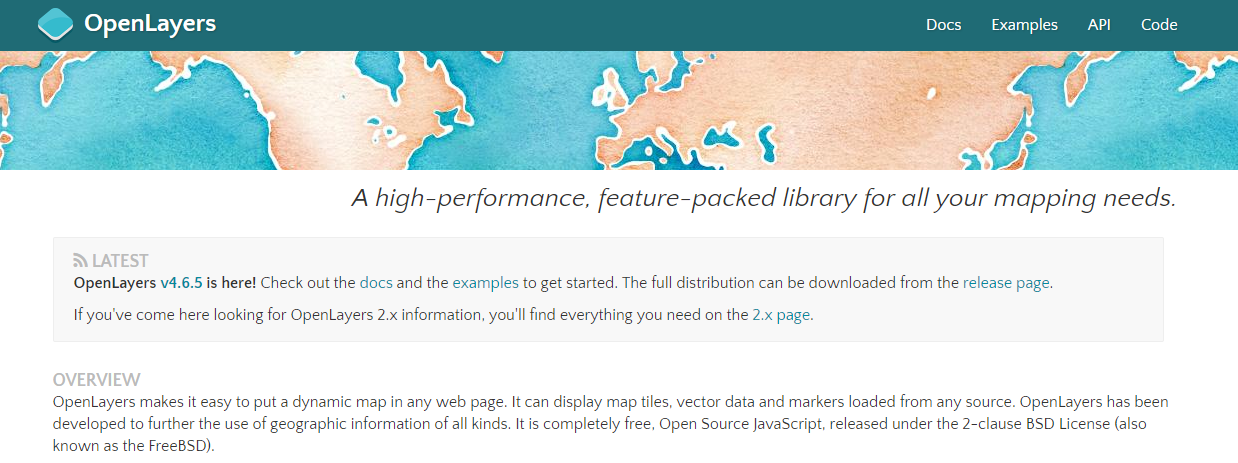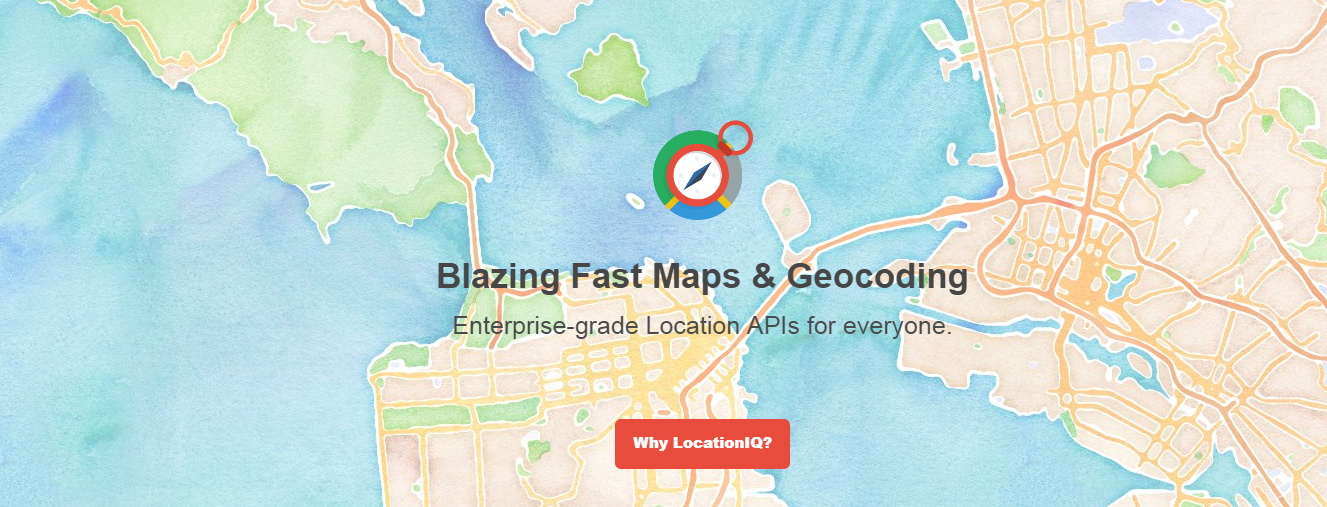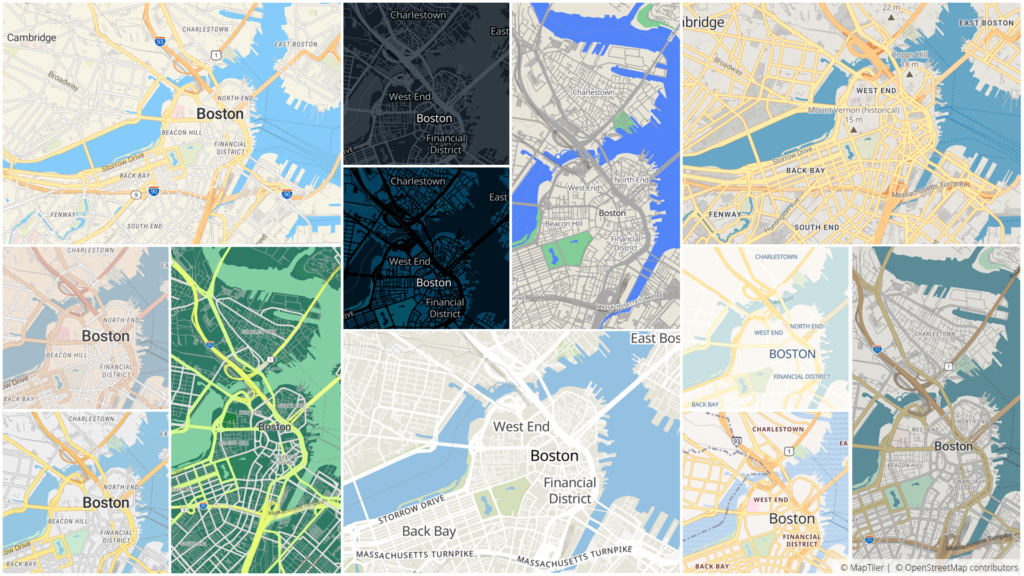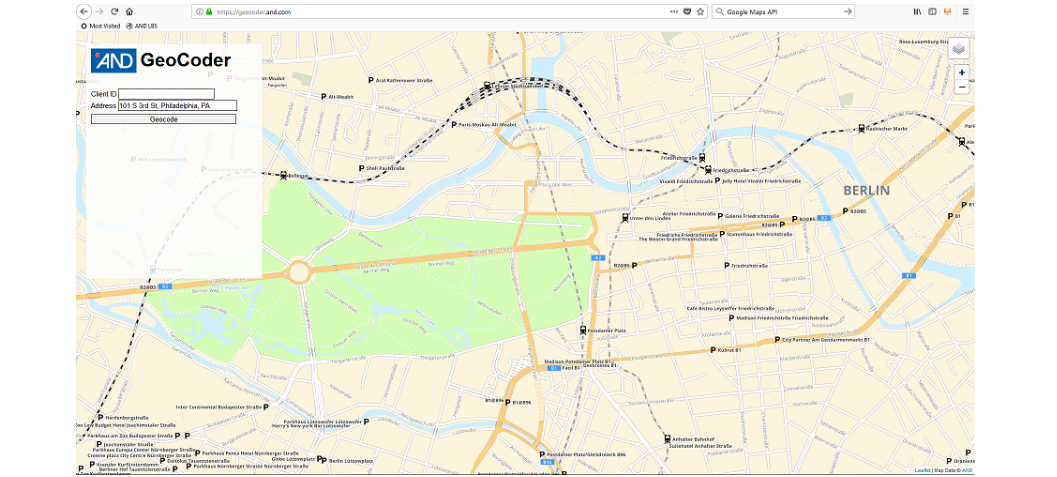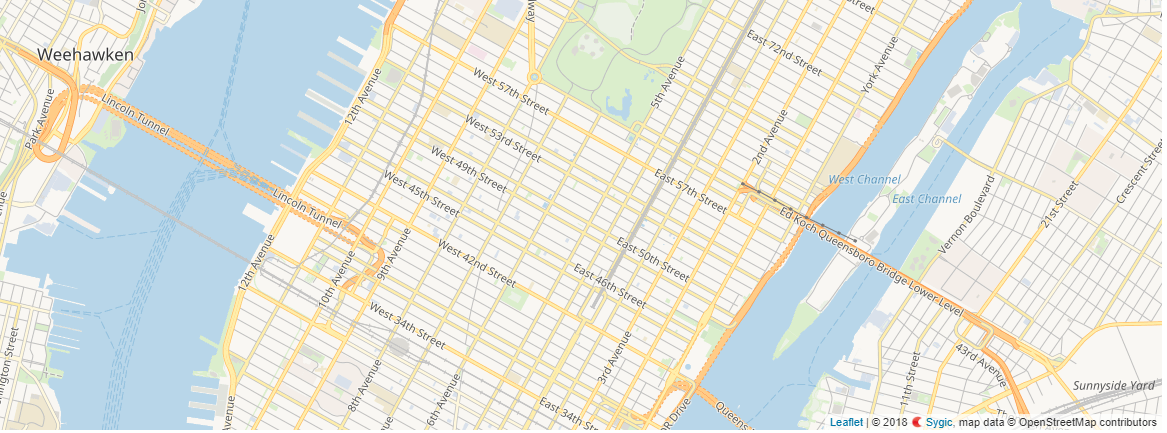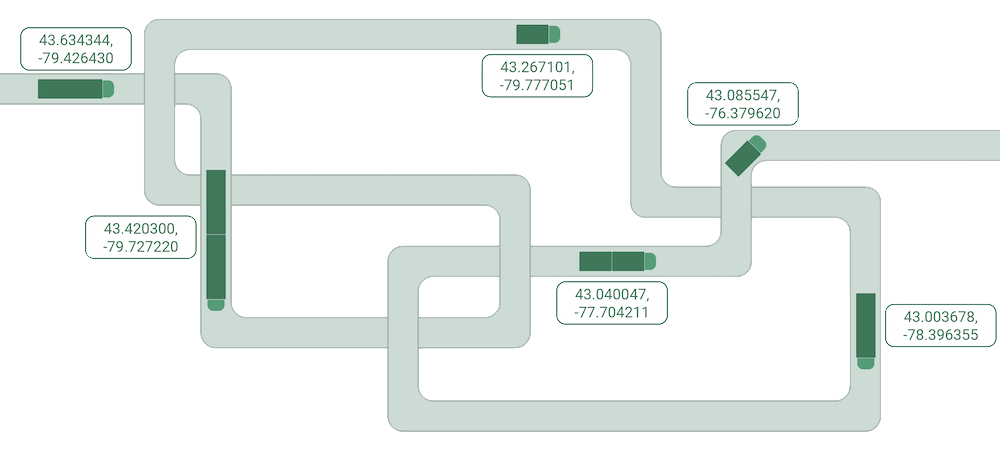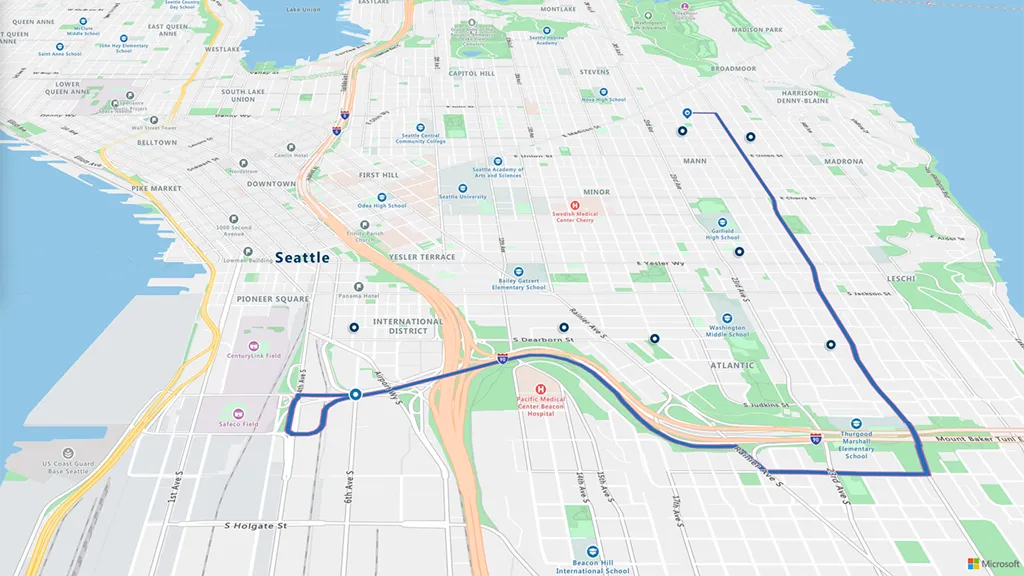
6 things you need to know about Microsoft’s just-released Azure Maps
Seems like there is no dearth of excitement in the geospatial industry right now! While the businesses providing location services scramble to win market share after Google ruffling quite a few feathers with its recent Maps API pricing model changes, Microsoft has gone ahead and announced the general availability of the new kid on the block – Azure Maps.
Previously known as Azure Location Based Services, the product marks cloud computing platform Azure’s first outing at providing native geospatial functionality. Microsoft says Azure Maps is designed to allow seamless integration of mapping, search, routing, traffic, and time zone queries into enterprise apps. Chris Pendleton, Principal PM Manager at Azure Maps insists that the services will be particularly useful for those engaged in the Internet of Things where location is a foundation for sensor visualization.
So, here are some interesting things you need to know about Azure Maps…
1) Search
The Search service is packed with three major functions: Geocoding, Reverse Geocoding, and Point of Interest (POI) Search. While address-level geocoding is available for 38 regions, for rest of the world, city-level geocoding is supported. In POI Search, users can look for results within a defined geometric area or specify a radius for a ‘nearby’ POI. Further, developers can find points of interest along a specified route as well.
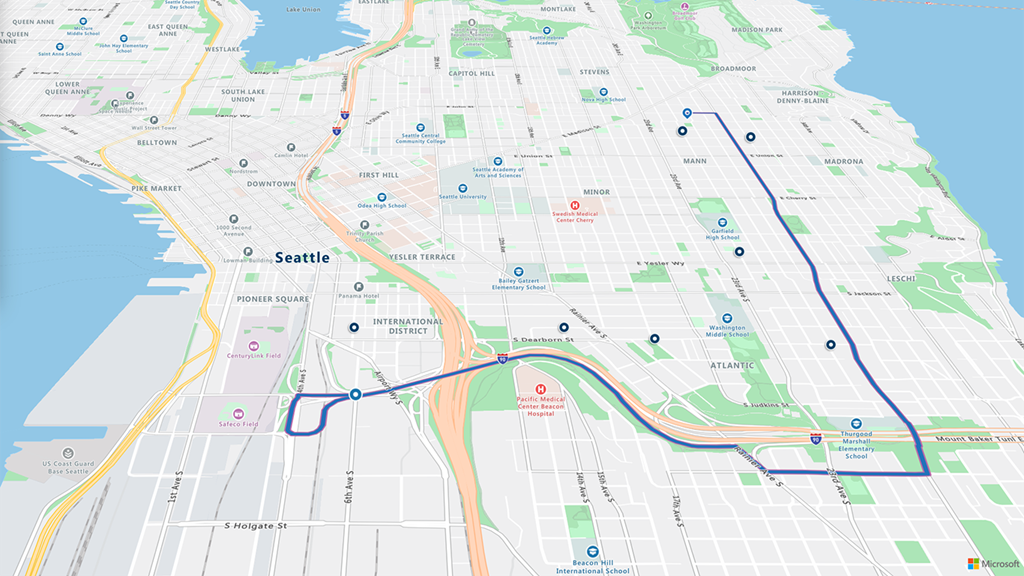
2) Routing
Azure Maps’ Route service goes much beyond just step-by-step navigation. While general route calculation can be optimized for fastest, shortest, or avoidance of highly congested roads or traffic incident, when it comes to commercial routing, the service provides alternate routes made just for trucks. The latter’s results are optimized after taking parameters like vehicle height, vehicle weight, number of axles, and hazardous material contents into consideration.
3) Render
Want to embed a map image into a webpage or app? Azure’s map service will give you high-fidelity spatial information of more than 200 regions across the globe. Available in 35 different languages, the cartography for the service has been designed especially for the enterprise customer. Which means you can render your data atop of Azure Maps without worrying about additional detail bleeding through. You can also use their static image API to generate embeddable map images.
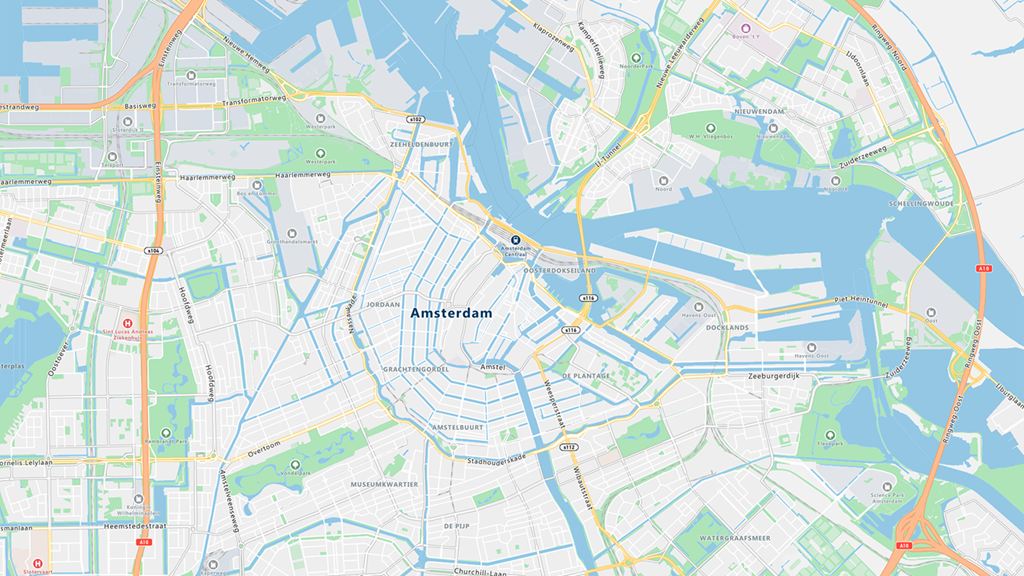
4) Time Zone
Providing localized time zone names for around 50 languages, Microsoft says this service is first of its kind in providing the ability to query time zones and time for locations around the world. Azure Maps Time Zone service also factors in changes for daylight savings while giving users access to historical and future time zone data.
5) Traffic Service
Built in partnership with TomTom, this service allows Azure Maps to offer most-up-to-date traffic information, such as the type of traffic incident and its exact location. Users can natively overlay traffic information atop of the map to view traffic issues quickly and conveniently, including how much time it would take to get out of traffic congestion or the distance and time from the current position to the ‘back of the line’.
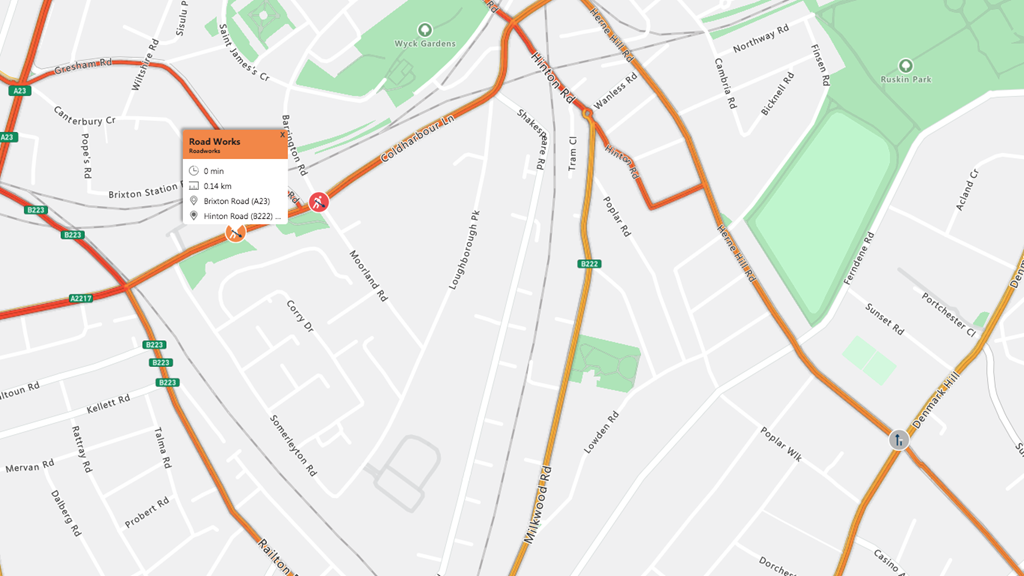
6) Azure Maps Pricing
Coming to the pricing, you get 250,000 transactions free per month for Maps and Traffic Tiles – where one transaction is created using increments of 15 tiles. For other services, free transactions are capped at 25,000. After this, every 1,000 transactions will cost $0.50.
So, do Azure Maps sound like a good alternative for Google Maps to you?